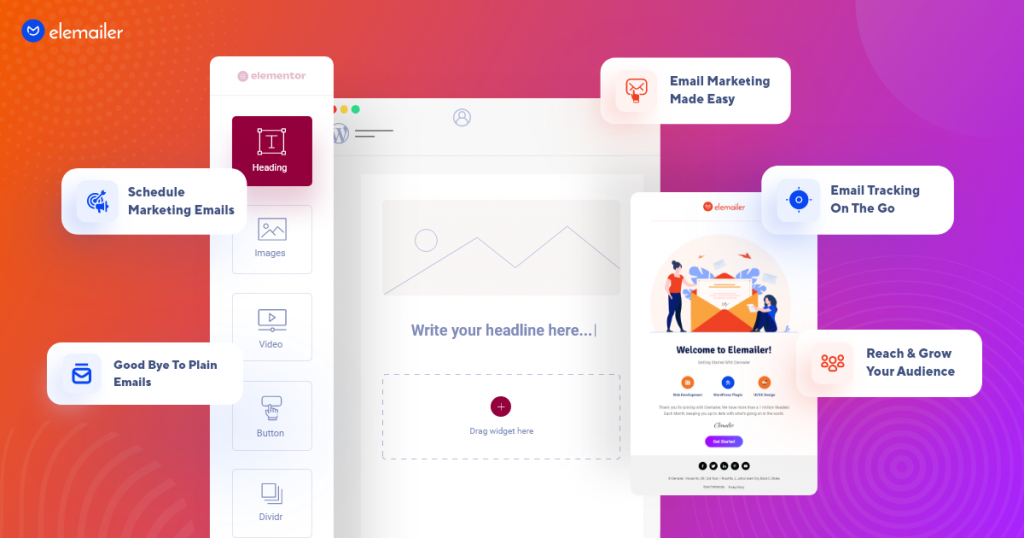WordPress is an amazing platform for creating a personal blog to even business sites. Millions of sites run on WordPress throughout the internet now.
Throughout all the sites everyone has contact forms or subscription forms through which they get the user’s email and send them emails. Even on WordPress e-commerce sites, you need design emails. But that’s where the problems get bigger as designing emails is no easy task since it requires you to learn HTML and on top of it emails don’t support modern CSS methods.
But today we are showing you how to deisng your WordPress emails without any code using Elementor.
Introducing Elemailer, A drag and drop email builder for your WordPress sites. Elemailer uses Elementor Page builder’s UI to let you design your emails. As a fan of elementor, I personally love this.
With Elemailer & Elementor you can design Contact form 7 email response & Elementor Pro’s form widget’s email template within a matter of minutes for free.
Using it one can really forget about wring complex td, tr code for emails and just drag and drop from now on.
The pro version Elemailer offers more functions such as lists, subscriber, segmentation, statistics, and many more. In our next article we will show a step by step procedure of how email designing is done in Elemailer with Elementor