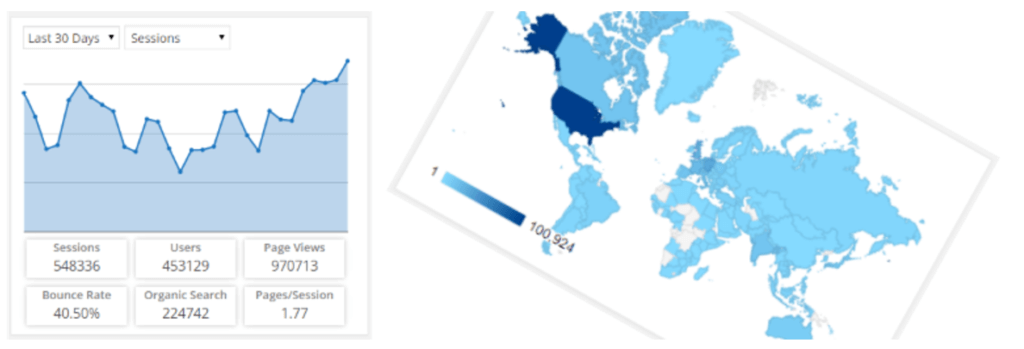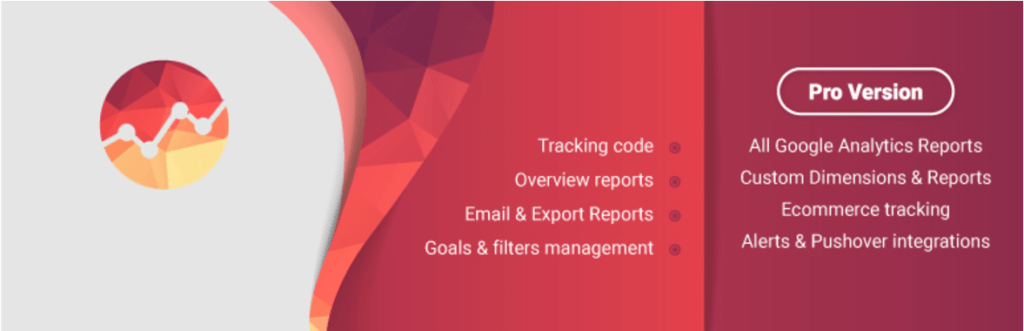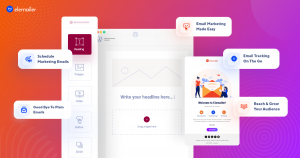Do you want to endure the exact analysis of site interaction with users? Then you need a Google Analytics dashboard plugin. Google Analytics dashboard tools have designed especially for webmasters and marketers. The marketing can raise the traffic in the site which elevates the site higher and higher. Google Analytics dashboard plugins also track all complexion of digital media for advertising with Google products. The site owners can analyze their visitors for optimizing website’s performance by Google Analytics dashboard plugins.
Take a look in our next discussion part.
The Highly Preferred WP Google Analytics Dashboard Plugins in 2018
Let’s dive in the deeper to choose a Google Analytics dashboard plugin at ease.
Google Analytics Dashboard Plugin for WordPress by MonsterInsights
Formerly recognized as Google Analytics by Yoast, started journey in 2016. As it re-branded by MonsterInsights Company, so have such definite adjustments in this new version. The main offers are-
- Track eCommerce activity.
- View dashboard inside WordPress admin.
Key points:
- Include Google Analytics tracking code.
- View Google Analytics
- Set up outbound links and other events.
Pros:
- Easy to view your data inside the dashboard.
- Exclude specific user roles.
Cons:
- The pro version is much expensive than the free one.
- User can’t observe statistical analysis in individual pages.
Google Analytics Dashboard for WP
This one is kind of well-supported with free of cost. But sometimes it becomes an over-killing of time.
Key points:
- Reports various Google Analytics.
- Option for custom dimension.
- Real-time strategic tracking.
Pros:
- Segmentation makes easy to find reports.
- Event tracking and custom dimension are good for maintaining and increasing traffic on the site.
Cons:
Submit any bugs and worthless reports.
Google Analytics WD
Another freemium plugin is Google Analytics WD in this list. The worthy code which will track to your WordPress website.
Key points:
- Run various reports in the WP
- Set up goals and filters.
- Generate reports based on eCommerce demands.
- Track on outbound links and enhance link attribution.
Pros:
- Run a wide array of reports.
- Email notification service.
Cons:
Generates no certain and proper reports.
Comparison Overview
| GADPW | GADWP | GAWD | |
| Free version | Yes | Yes | Yes |
| Pro version | $30 | $0 | $30 |
| Event tracking | Yes | Yes | Yes |
| In-dashboard reports | Yes | Yes | Yes |
| Adds tracking code | Yes | Yes | Yes |
| Authorized by | MonsterInsights | GADWP | Analytics WD |
We hope you have enjoyed the above. It is the right time to choose a tool with wise thinking.
Don’t waste time and grab your one.