Elementor is now called the # 1-page builder ( at the time I am writing this blog ). Surely it gives you features that will help you create a beautiful and professional website in matters of hours but there are certain things that users would like changed at some point. For example the Accordion widget!
I see people asking for a way to make the Accordion widget closed by default ( on Github, on support, on Facebook ).
So here are few solutions that might work for you if you are one of the ones who wants the Accordion closed.
Remember my method is without the need of using any plugin 🙂
Method 1: You can use Toggle Widget which is closed by default.
Method 2: If you insist on using Accordion Widget follow my video:
https://www.useloom.com/share/3896dc036a944ff68556b5ef354c0913
The code you need to insert:
<script>
jQuery(document).ready(function($) {
var delay = 100; setTimeout(function() {
$('.elementor-tab-title').removeClass('elementor-active');
$('.elementor-tab-content').css('display', 'none'); }, delay);
});
</script>
I hope this helps you guys!
Again my method is without any plugins. If you are not comfortable with inserting code I suggest you look for some 3rd party plugin that can do this for you.
On a side note, learn how to create a free cloud website with Upcloud
Follow our blog for more tips and tricks on Elementor. If you are looking for some amazing Themes, Plugins check our list of Products




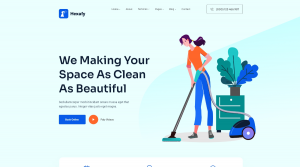



27 comments
Thanks for this code. I solved a 3 months long problem.
Would this work for tabs
It will work
Hi,
Thanks that worked perfectly for the project i was working on.
Glad to hear that 🙂
Good Morning,
I try to insert the script at HTML, but when I SAVE, it comes a message error 403 forbidden from our hosting.
Could you help me,
Thanks
Are you using any security plugin such as Wordfence?
Is it a problem of Wordfence? How to solve it please?
Many thanks in advance.
AK
When wordfence deactivated it worked.
Great you! Many thanks once again! 🙂
Glad to know that it worked!
Good day 🙂