The never-ending search for the best page builder. Don’t worry, we all have been there. And the internet is full of lists that claim to have the answer to this question.
Whether those people say Beaver Builder, PageBuilder by Site Origin, Divi Builder by Elegant Themes, Visual Composer by WPBakery or some other builder you have never heard about any of them doesn’t come close to the features you get in Elemenetor Page Builder!
The Reason For Choosing Elementor
Besides being the most featureful of the bunch it is also the easiest to use. It is a WYSIWYG type page builder that even the regular users can fully use.
In the conquest to bring the most basic users to WordPress, Elementor is way ahead of the competition, inside the competitive market of the free plugins as well as in paid options. Just take a look at the statistics
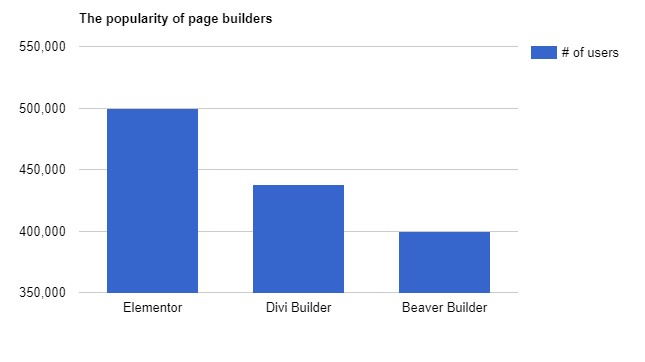
Information courtesy of codeinwp
Features That Make Elementor Stand Out From The Rest
So exactly are the things we are talking about. Take a list of unique features that Elementor offers that is gonna bring you value and save all the hassle you might have faced otherwise.
In-Line Text Editing
The In-Line text editing feature with the Elementor Page Builder version 1.8 release. It introduces a very requested feature that the users always wanted.
Instead of writing on the left panel as the previous versions did In-Line text editing introduces editing directly on the page. This helps people when
- writing a long post that left writing panel is just not sufficient for
- they want to have a natural editing option
- they want to see the complete page and tweak/change anything that comes to mind right away
Check out the official video
Support For 53 Official Elements
In layman terms, Elements are widgets for Elementor Page Builder. Most of them are free.
And also they are customizable to the fullest. You can change the color of certain button elements spacing inside a progress bar and the list goes on.
P.S There are elements that are only available only in the PRO version. But don’t worry.
Most of the useful elements that are sufficient enough for the day to day users are available completely free with the download.
Here’s a video we think will bring you value in understanding with the concept of elements and how they help you build a better page.
Support For Animated Headlines
Elementor Animated Headline is a PRO Elementor Page Builder widget. But it is well worth its price.
This element helps you to grab your users’ attention using highlighted, rotated and more creative ways of creating headlines. Don’t just think it is silly. There are multiple pieces of research showing that using some kind of animation in text stretches the attention of the visitor by a significant amount.
It increases conversion rate, delivers the message in a more creative manner. It also the creates a long overdue break from reading all those long articles and make them more consumable.
Facebook Comments
Facebook engagements are getting harder each day. No matter what statistics you look at it is the truth.
That’s why Elemntor Page Builder made a Facebook Widget/Element to embed your user’s comments directly into your website.
The praises of your users, all their complaints will all be visible right from your site.
It brings a new level of authenticity using social proof to you and your business/organization. This can also bring more brand awareness and exposure following what other people are saying about you. There are other widgets related to Facebook that you can use for your site. Take a look at how they work from their official video
Ability To Directly Add CSS TO Module
Nobody knows what you are thinking. You might have the best design ideas in your head but are not able to implement them due to the constraints other tools have.
Not Elementor!
It has a custom CSS option so you can add your own custom CSS to pretty much everything on your website you can think of.
P.S. The only con of this feature is that it is only available only in the PRO version.
Every custom CSS that you add will be shown in real time directly on your page as you edit them.
Tell Us What You Think
Well, we went on all this time. Don’t worry we didn’t forget about you.
Tell us in the comments below what you think about this article.
If you think we missed anything or even if you completely disagree with us on this feel to let us know. We are always open to new things.
A little right hook: We also make Addons for Elemntor. You can check them out from here.


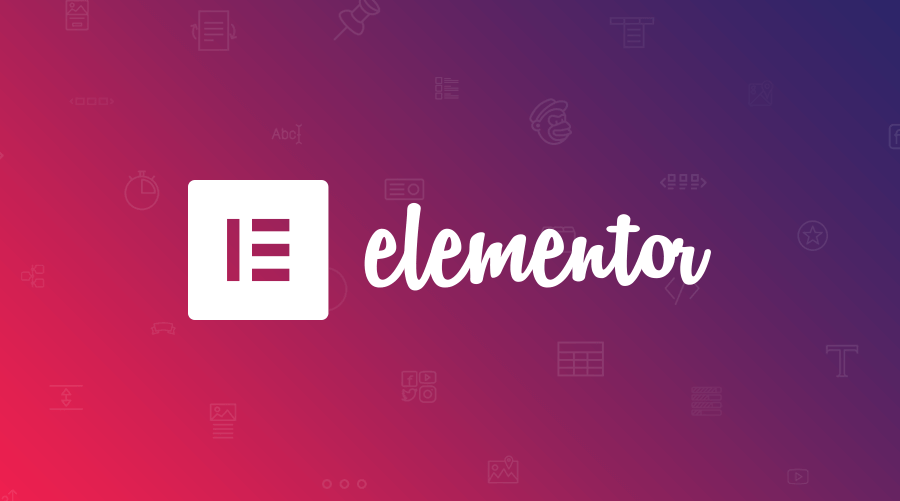

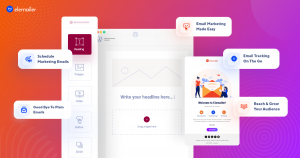



2 comments
I too believe thence, perfectly written post! .
Attractive section of content. I just stumbled upon your blog and in accession capital to assert that I get actually enjoyed account your blog posts. Any way I’ll be subscribing to your feeds and even I achievement you access consistently rapidly.