What does frontend posting plugins mean for you?
Frontend posting plugins, nowadays popular to who are using WordPress. Can customers submit contents to their website? Of course and by frontend content submission. This will save your time content creation efforts. In Demand Gen Report shows that 47% give priority only 3 to 5 contents for reaching out companies.
Content marketing with visual editor is profitable in many ways such as-
- Test companies according to their services and products
- Great integration with the audience
- 65% of customer engagement is possible through web contents to merge images with text
Do you have an idea how much companies are using this strategy? More than 50%. With web contents, you can empower your marketing of the online business.
Frontend posting plugins offer you
- Add a business directory with a view to allowing users to contribute
- Run a forum for encouraging community for reviews
- Host a wiki and keep updated
- Accept user-generated blog posts
WP User
The number 1 frontend post submission and profile builder plugin is WP User. The new forms of this plugin let users create new posts. Besides, users have the ability to edit profile from the site frontend. This one is a time-saving solution and no need to call backend admin panel for further action.
Key Features of WP User
- New posts status, draft, pending and publish are configurable by admin
- Get email notification on new posts
- Notification for previous posts
- Upload option on frontend dashboard
- Upload post contained image
- Great user frontend management
- Subscription package and pay-per-post are accessible
- Build customized forms and
- Ready unique shortcodes
Pricing: Free
Rating: 4/5
AccessPress Anonymous Post Pro
Want to experience with such closer working visual editor? Definitely. So experience with it. Enable users to create attractive contents and submit them to your site.
Key features of AccessPress Anonymous Post Pro
- Most satisfaction part is limitless customizable fields
- Rich media integration enabled
- Best guidelines for users
- Responsive form design
- Forms templates
- Set character limits
- Post-form submission redirects
- Flexibility in post submission
- Secured Google Captcha
Pricing: $26
Rating: 5/5
Forms Management System
This one is a perfect frontend posting plugin. This allows you to add dashboard front-end, contact forms, registration forms and etc.
Key features of Forms Management System
- Set post status
- Unlimited and multi-step forms
- Frontend category creation
- Custom post types, custom redirect and custom fields
- Add Google reCaptcha or noCaptcha security
Pricing: $23
Rating: 5/5
Frontend Publishing Pro
This one is a responsive frontend post submission plugin. It has come with new drag and drop interface for website building. Other major features of this premium plugins are amazing.
Key features of Frontend Publishing Pro
- Create unlimited forms with each validation rules and settings
- Enable users to edit or delete frontend posts
- Media upload option
- Media restriction
- Copyscape integration
- Layered security system
Pricing: $30
Rating: 5/5
Frontend Submit Pro
Do you want to create flexible posting forms? This one is the right choice. You will experience with the highest number of field type availability. ACF form builder is supportive on this frontend editor.
Key features of Frontend Submit Pro
- 24 field types
- Upload files option
- WP-upload file save option
- Repeater field supported
- Embed forms into a different page
- Much conditional logic
- Email notification
Pricing: $34
Rating: 4.9/5
These premium frontend content posting submissions are 2018’s best-rated plugins. Move and get your right one.


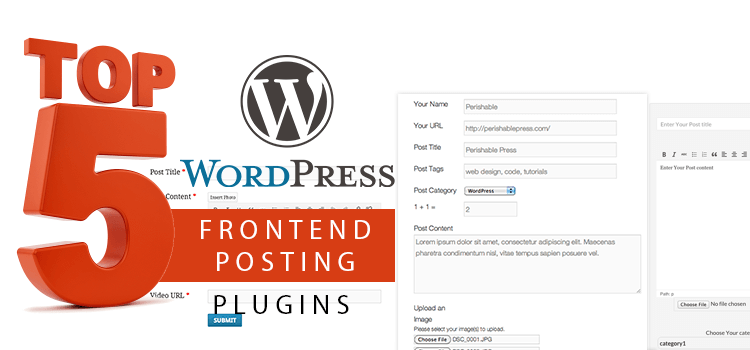
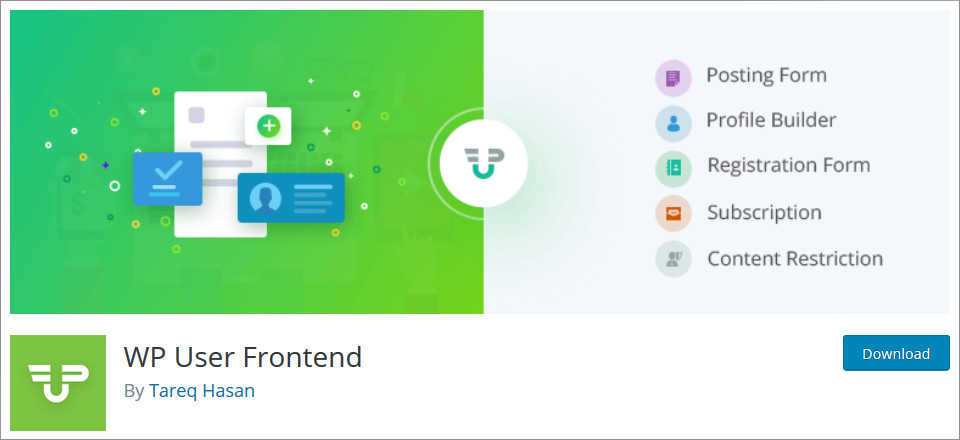
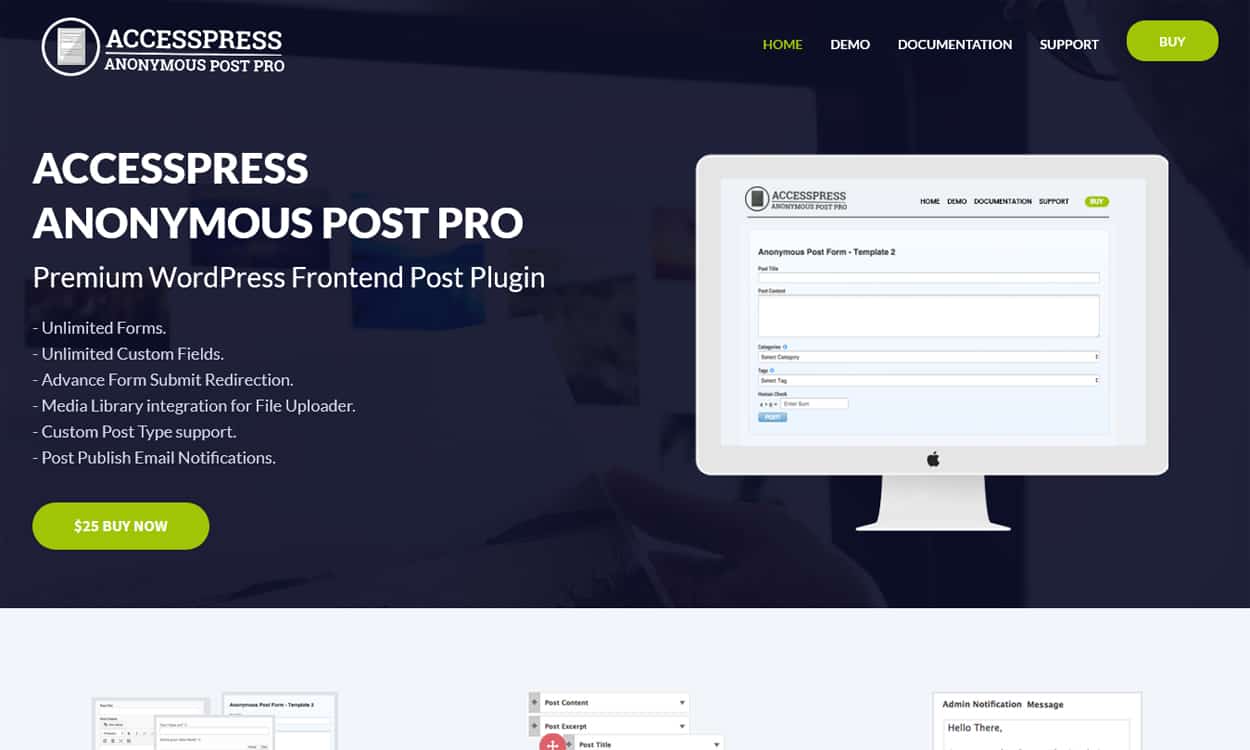
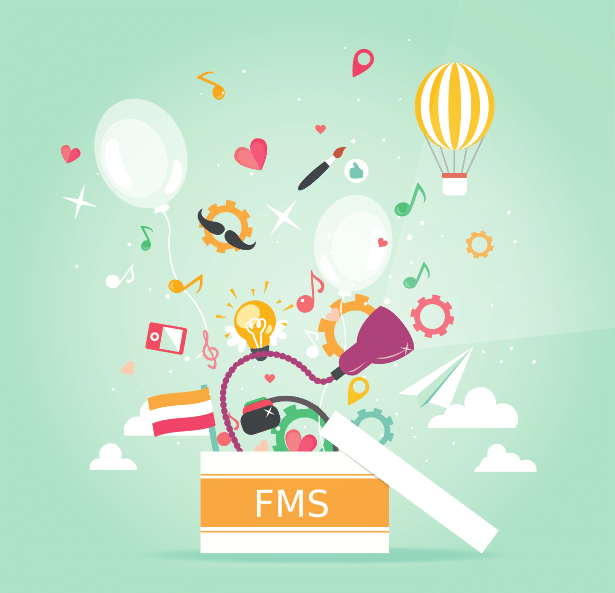
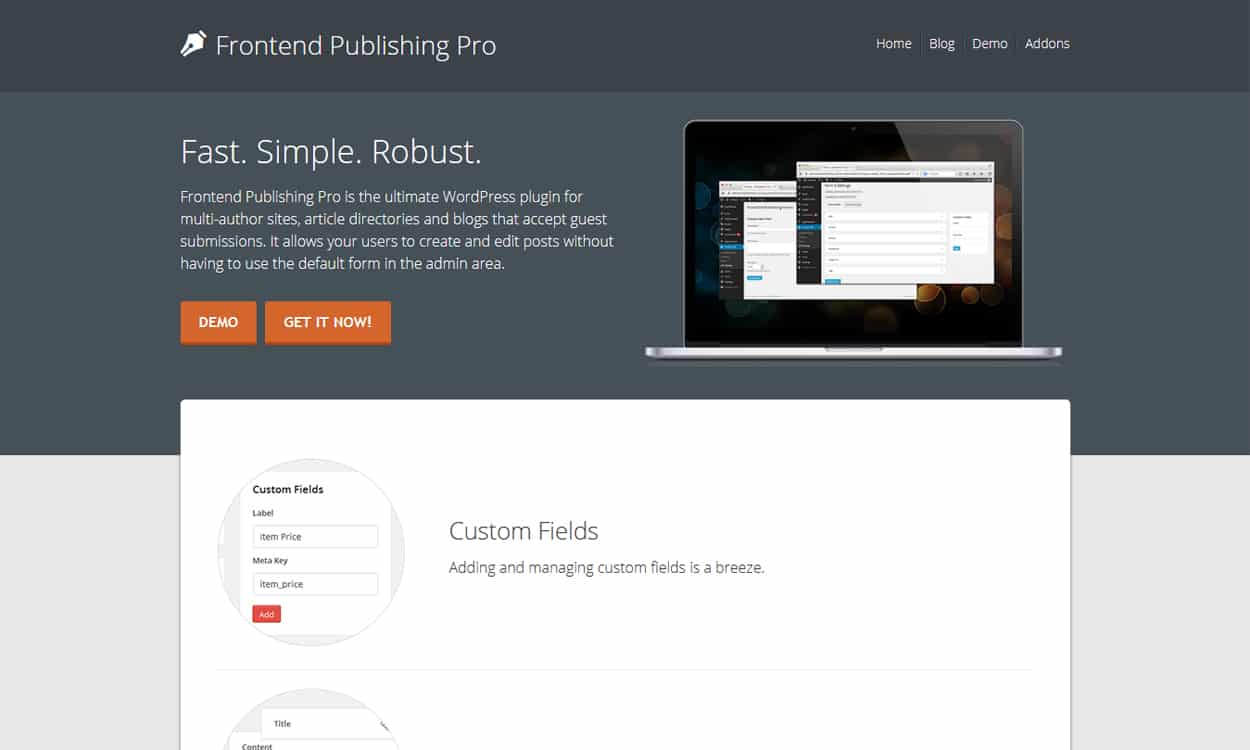
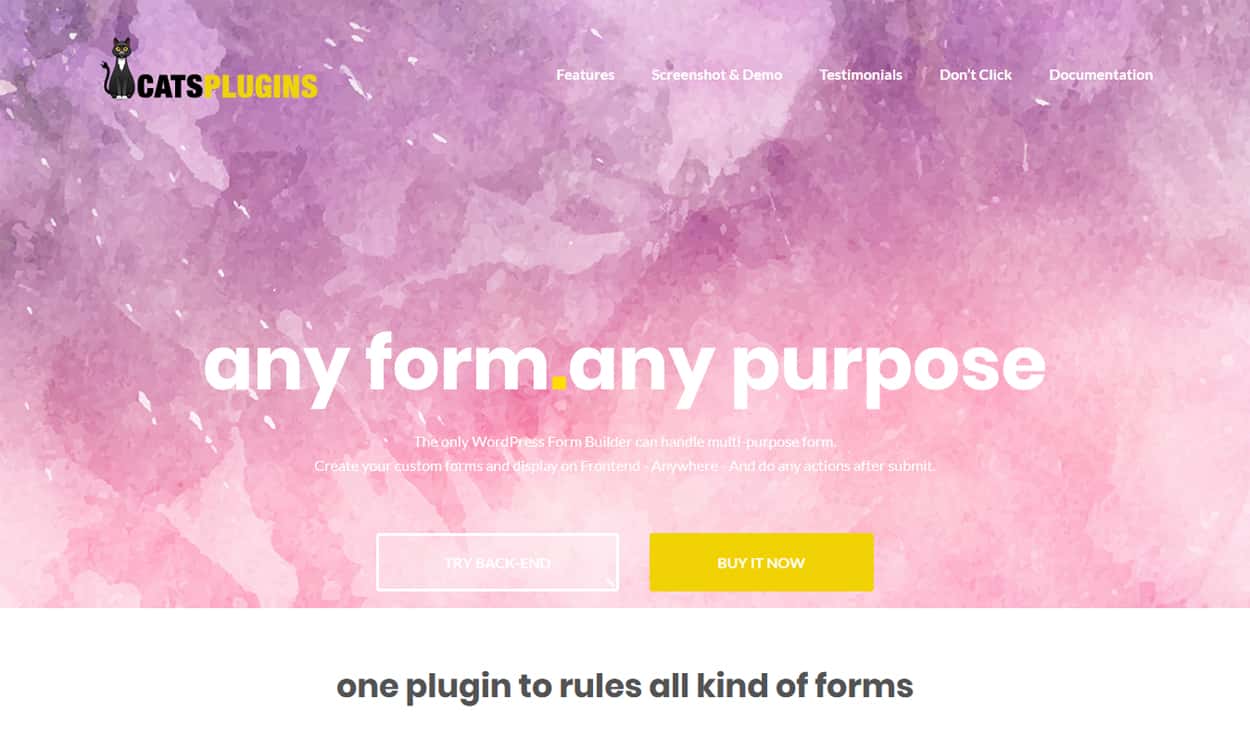

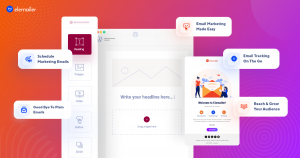



2 comments