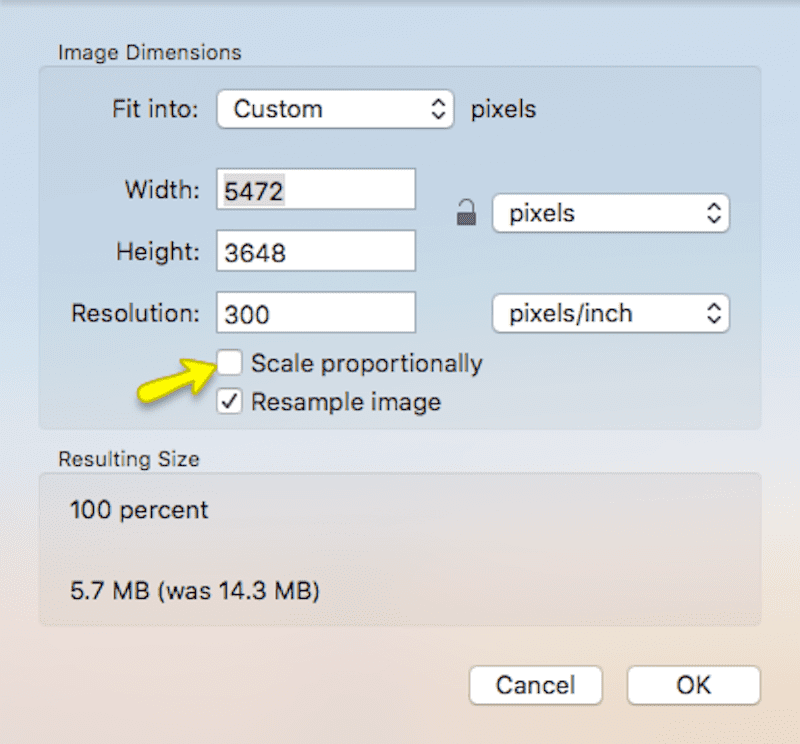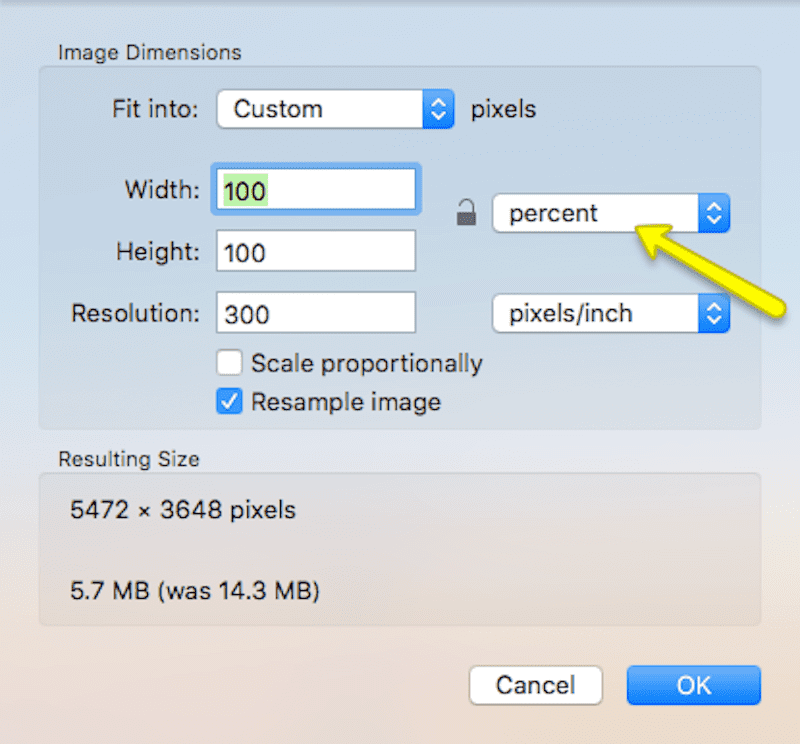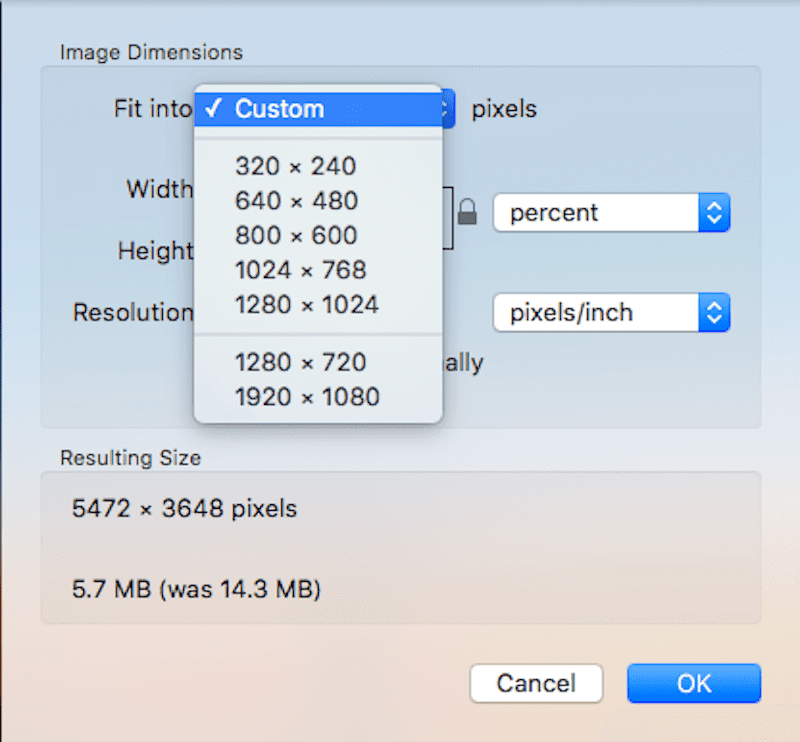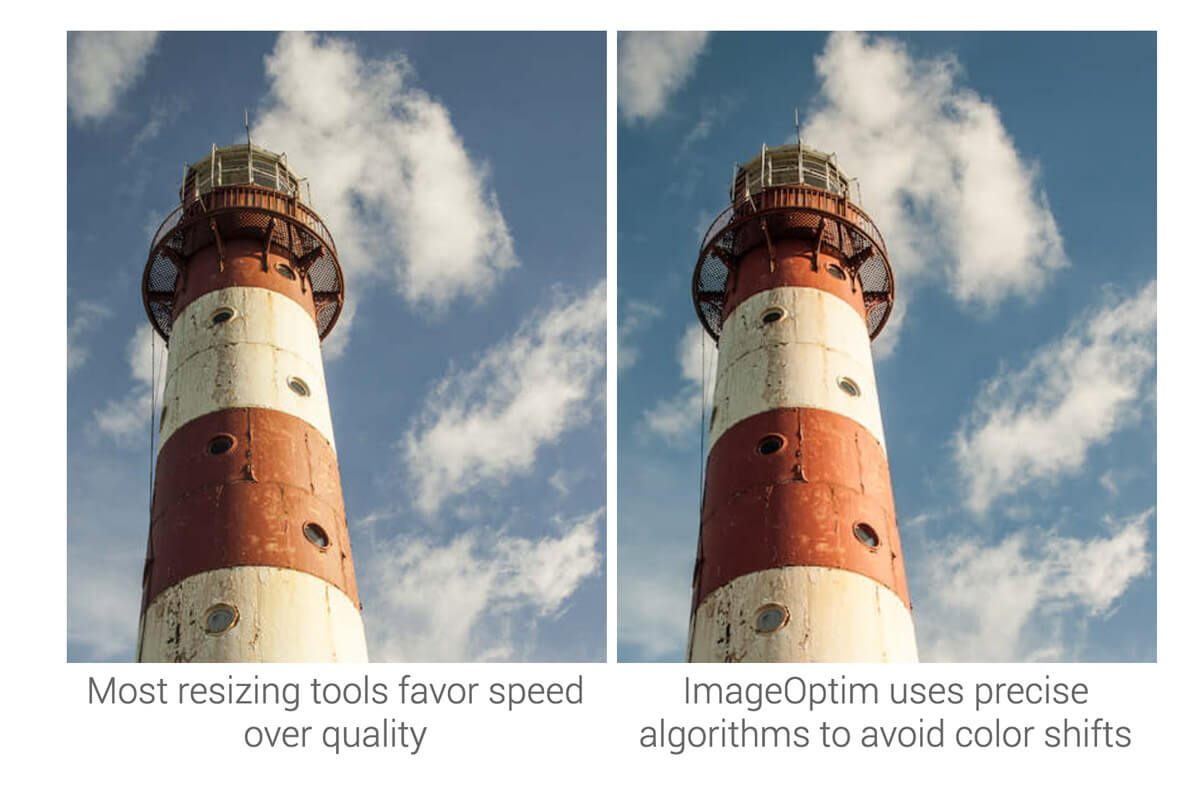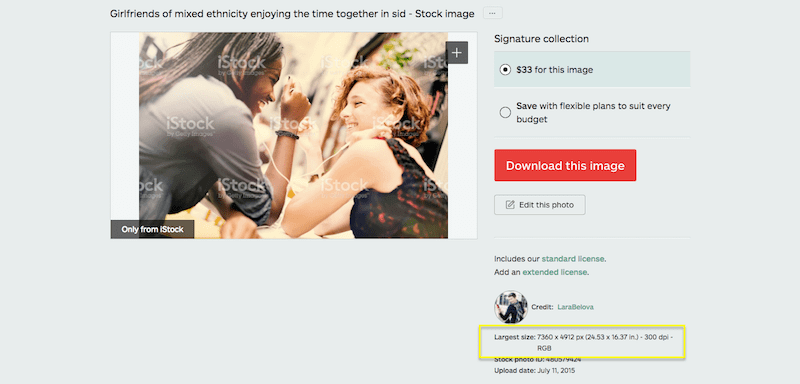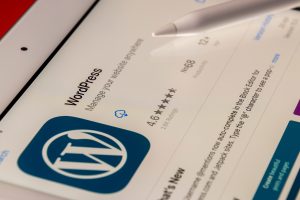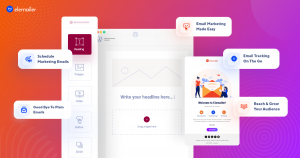In the case of optimizing images, every website owners should know the limit. On average 1312 KB optimize images takes part of total 2087 KB. Optimize images is now a great fact for running a website.
In previous content, there was a little touch of how to optimize images. The list of image optimizing plugins was added with that part.
Here is the short but enough details of image optimizing free applications. Enjoy till the last.
Keep Benefited with Optimize Images
Optimize images is very significant in modern times. Have you acknowledged by the exact reasons?
If you have not, relax! Take a look at the thoughts.
- Global traffic raising is a big factor for any website. Without CDN and speedy WP themes, how can you conduct such a site? Optimize images and see the result within a week.
- Image loading within few seconds attracts customers with elevating sales.
- Secure website links and protects regular customers and readers information.
- Say goodbye to irritating bounce rate.
- Play on a server with the advantage of backing up WP website.
- Boost your site on Google ranking.
Optimize Images Remaining High Quality with Free Tools
Better image size can protect the website from the damper. The main aim of below free tools is to compress photos remaining high qualities. So take a look at below description.
1. Photo Editing Software
Photoshop, Lightbox is modern free native applications. Get a chance to resize and upload pictures. How will you resize?
- At first, adjust your photo size by turning off the scaling option.
- You can resize from pixels to percentages or percentages to pixels.
- Previous setup dimensions are available.
- See below which photo is accurate? A 5.7 MB or after sized 1.8 MB?
2. ImageOptim
A Mac-based image resizes provider is this one. Follow the steps and upload photos in WordPress.
- Like other tools, install it at first.
- Encounter with the most appropriate feature drag and drop.
- No need of file comparison as you banned useless data from being saved.
One more thing you should remember. You have to pay for editing photos in ImageOptim online version.
3. Stock Photo Sites
As a discussing issue, stock photography websites have updated their features. From a long time, iStock and Pixabay are letting users procure photos as much as they demand.
Follow the image to optimize images by Pixabay.
Another website iStock has stripped out the large image. Observe in the photo that how does it work.
Wrap Up
The above tools primary aim is to resize the photo with remaining previous quality. As in earlier, half of the image dimension consumed the total websites. There remain many ways. But the simple picture resizing toolkits make the task easy. If you want your website not to slept by the overweight of contained photos, download and install the free applications.
Want to provide feedback? Leave yours in the comment section below.