ERR_TOO_MANY_REDIRECTS is the redirect loop occurs in site. On a regular basis, ERR_TOO_MANY_REDIRECTS happen while a misconfiguration occurs in your server. Also in your WordPress site. The third-party services can also charge users.
In Google Chrome, ERR_TOO_MANY_REDIRECTS seems as “This page isn’t working .domain.com redirected too many times.” Again in Mozilla Firefox, it shows “The page isn’t redirecting properly”. Also in Microsoft Edge, “Hmmm, can’t reach this page” screens on. This ERR_TOO_MANY_REDIRECTS is not helpful at all. Today we have appeared with some recommendations on how to get your site back and track it.
What ERR_TOO_MANY_REDIRECTS means to you?
Sometimes your site can move into an infinite redirection loop. But what are the reasons? Any guess?
The domain can redirect the user too many times as like from URL 1 to URL 2. Again from URL 2 to URL 1 when the site got stuck. Unlike some other errors, the redirecting errors can resolve themselves. But it depends on the user’s taken actions. In the above, we have discussed little variations of ERR_TOO_MANY_REDIRECTS in browsers. We are jumping on the recommendations to check errors and fix up.
The DO’s for stopping ERR_TOO_MANY_REDIRECTS
Your WordPress site is redirecting URLs too many times. What should you do now? You can’t stop working on site but taking necessary steps to stop ERR_TOO_MANY_REDIRECTS. Here we have suggestions.
Clear all server, browser, proxy and site cache
- Can’t access the WordPress admin dashboard? Clear the server cache if your hosting site has own control panel.
- Open up the browser in New Incognito Window instead of clearing cache. Either use another browser for searching results.
- Cloudflare and Sucuri are such types of caching plugins. Use these caching toolkits to purge everything.
Delete cookies
Why delete cookies? Cookies contain more faulty data and cause ERR_TOO_MANY_REDIRECTS. Google and Mozilla Firefox offer “Try clearing your cookies” to avoid errors. The advantage of this method is this will not effect on your website for frequent visitors.
How can you delete cookies in Google Chrome?
- You can now delete cookies that still save in your website domain.
Check redirects
Any error like 404 or 301 redirects can take your site down. So observe the HTTP to HTTPS forwards in your server. Server’s configuration files may affect in ERR_TOO_MANY_REDIRECTS.
In Apache .htaccess file may in a redirect loop if there is a wrong rule in it. Recreate a fresh one from scratch as like in fix 500 internal server error.
The following defaults are also useful:
# BEGIN WordPress
<IfModule mod_rewrite.c>
RewriteEngine On
RewriteBase /
RewriteRule ^index\.php$ - [L]
RewriteCond %{REQUEST_FILENAME} !-f
RewriteCond %{REQUEST_FILENAME} !-d
RewriteRule . /index.php [L]
</IfModule>
# END WordPress
Recheck site HTTPS settings
The user can fix an error by rechecking site HTTPS settings. We have told that a wrong set up in settings can cost you much. Before migrating WordPress site to HTTPS, should remember and do the followings:
- “Really Simple SSL” is a free SSL plugin. Yet, using this method can create security problems. You should update your site HTTP links.
- NGINX is a proxy server along with HTTP cache and load balancing feature. This one helps you to drive HTTP traffic to HTTPS. If the site is running through Apache web server, add the ensuing code to the .htaccess file:
RewriteEngine On
RewriteCond %{HTTPS} off
RewriteRule ^(.*)$ https://%{HTTP_HOST}%{REQUEST_URI} [L,R=301]
Ensure the third-party service
The reverse proxy services cause of ERR_TOO_MANY_REDIRECTS. When the site server is flexible, all requests redirect to over HTTPS from HTTP. Change the Crypto Settings to full strict option.
N.B. : For avoiding a redirect loop, use HTTPS page rule.
Form WordPress site settings
Two different fields in WordPress site settings should ensure by users. Correct prefix to match the rest of your site.
WordPress address URL: This address is to rich your blog by visitors.
Site address URL: WordPress core files are heading here.
Change the values to replicate your domain through the following coding style:
define('WP_HOME','https://yourdomain.com');
define('WP_SITEURL','https://yourdomain.com');
Regulate nature of redirect loop
Some be further analysis user could do via cURL in case the clearing cache method won’t work. 301 can appear as a bulky chain of redirects.
The Redirect Path Chrome extension provides insights all the reproduction in your site.
Wrap Up
The above troubleshooting steps can avoid ERR_TOO_MANY_REDIRECTS. You can resolve this problem through disabling plugin for temporary. Hope you can understand that how much easy to resolve. Later it’s very much tricky to track down. After solving it, your site should act faster than before. So resolve and run your website quite in a better way.
Feel free to remind us of the missing things in the comment section if we did.


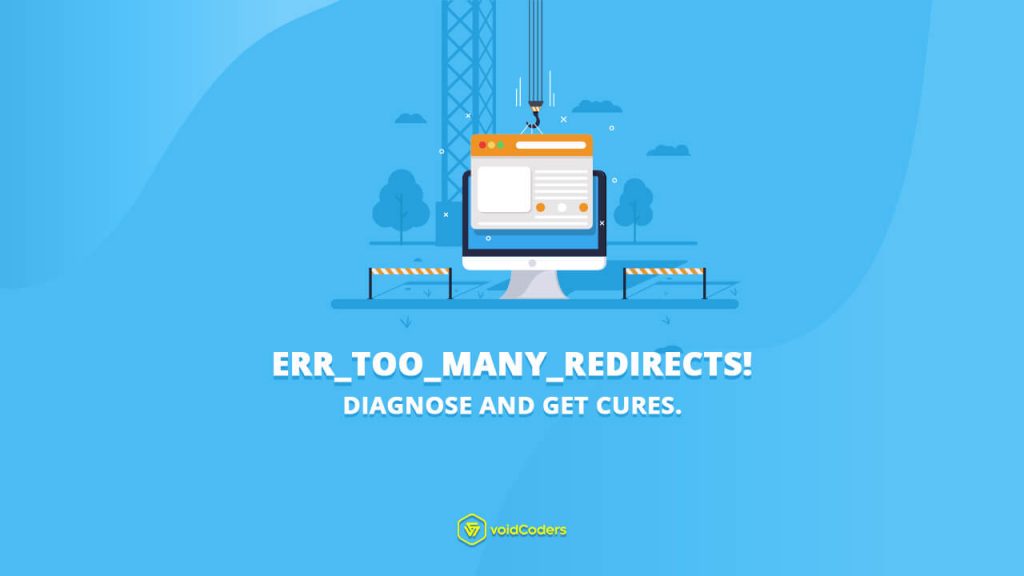
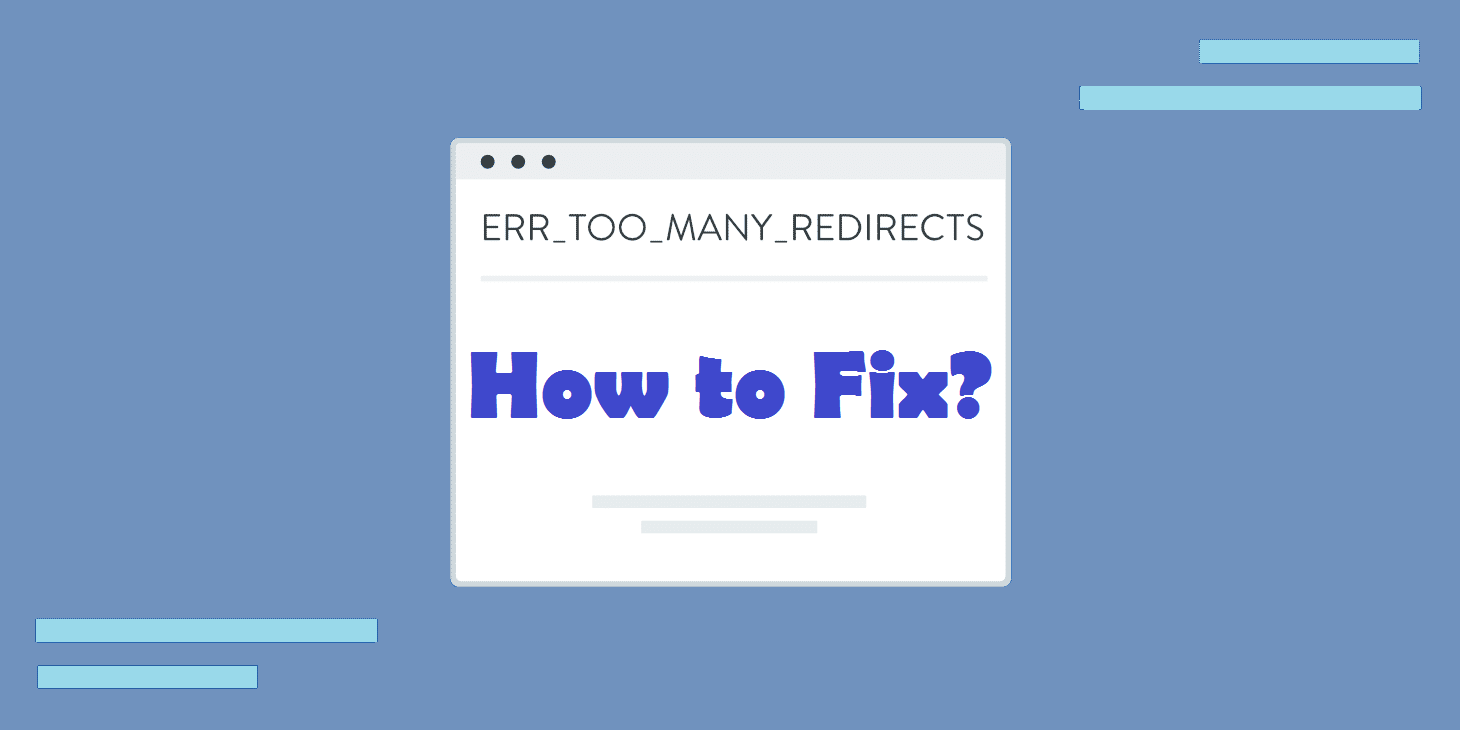
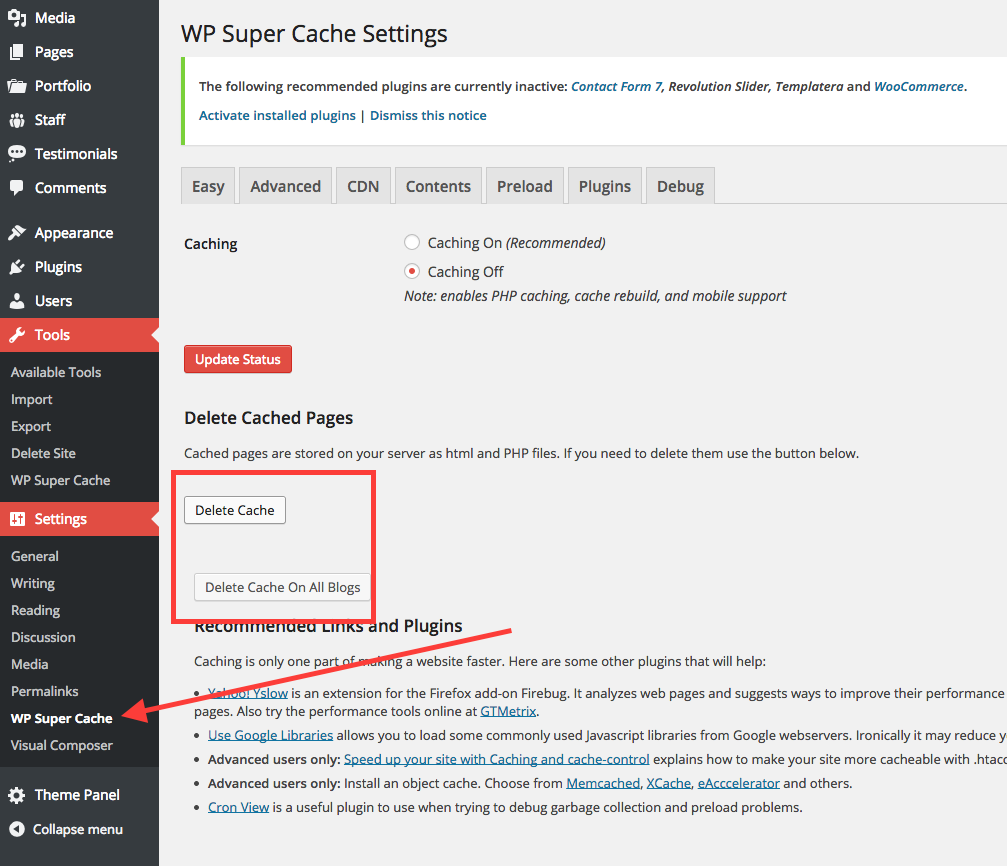

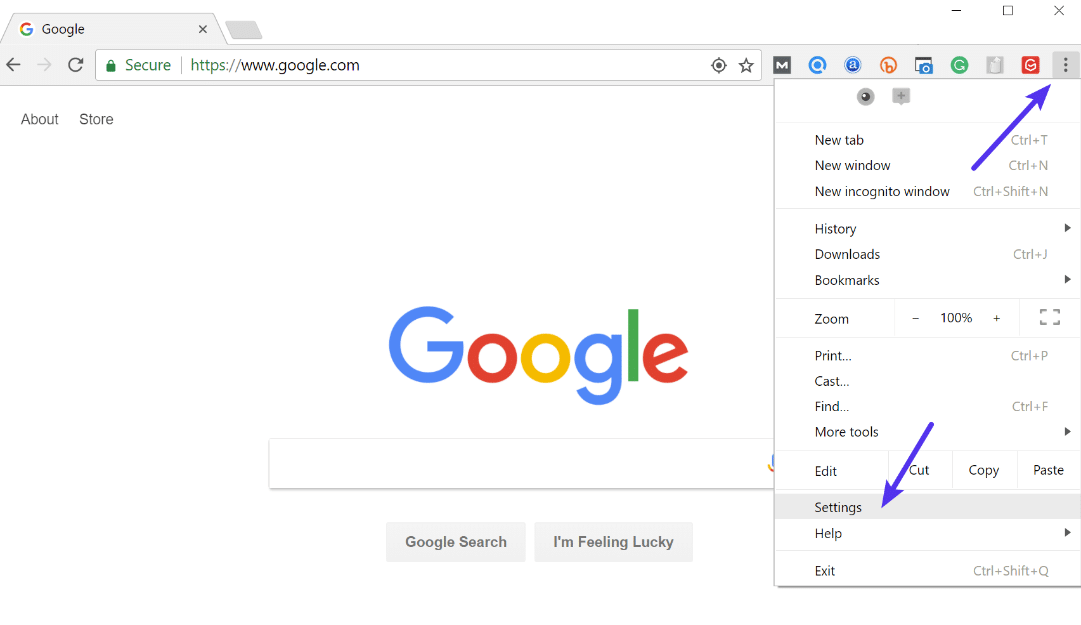
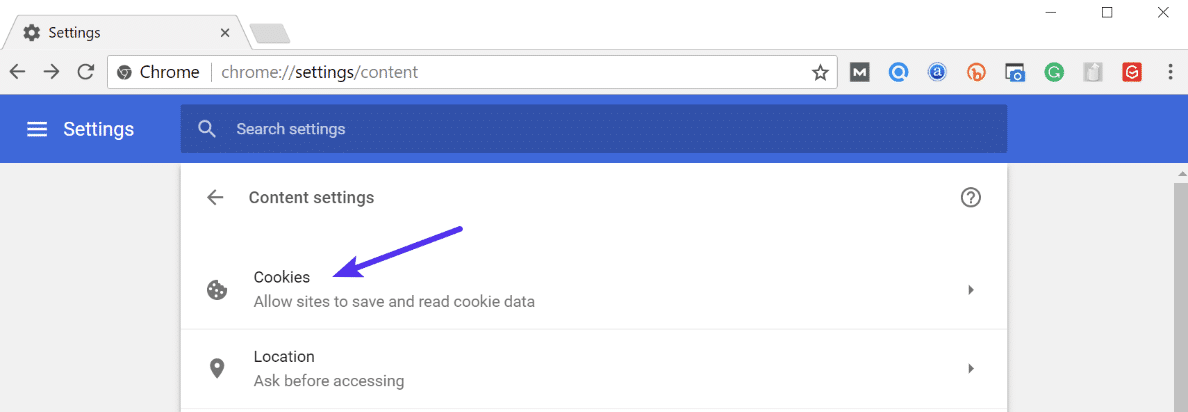
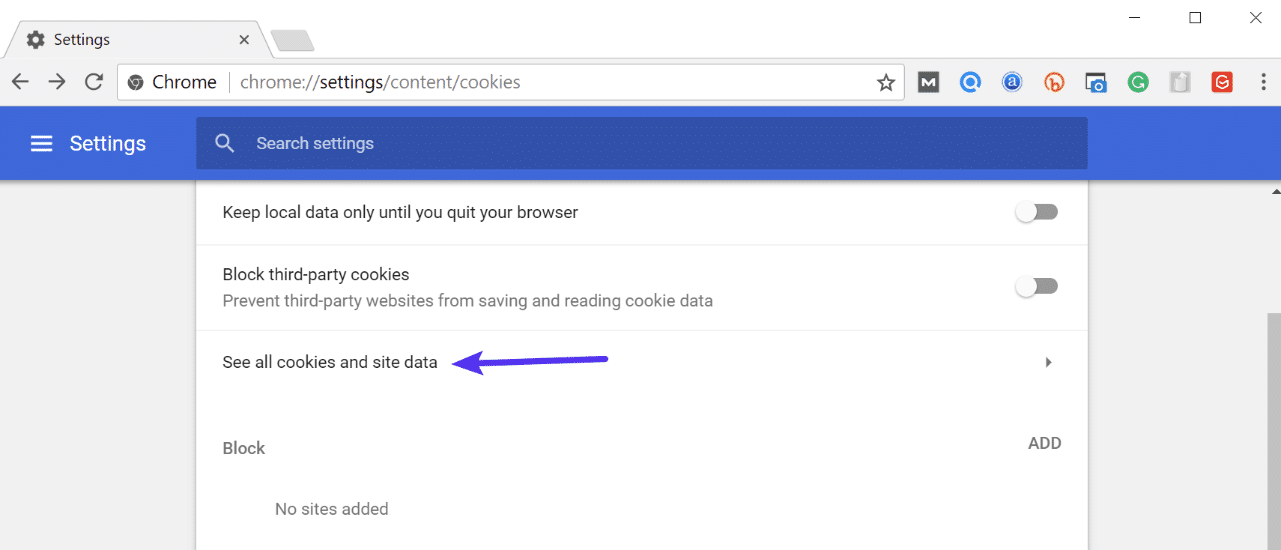
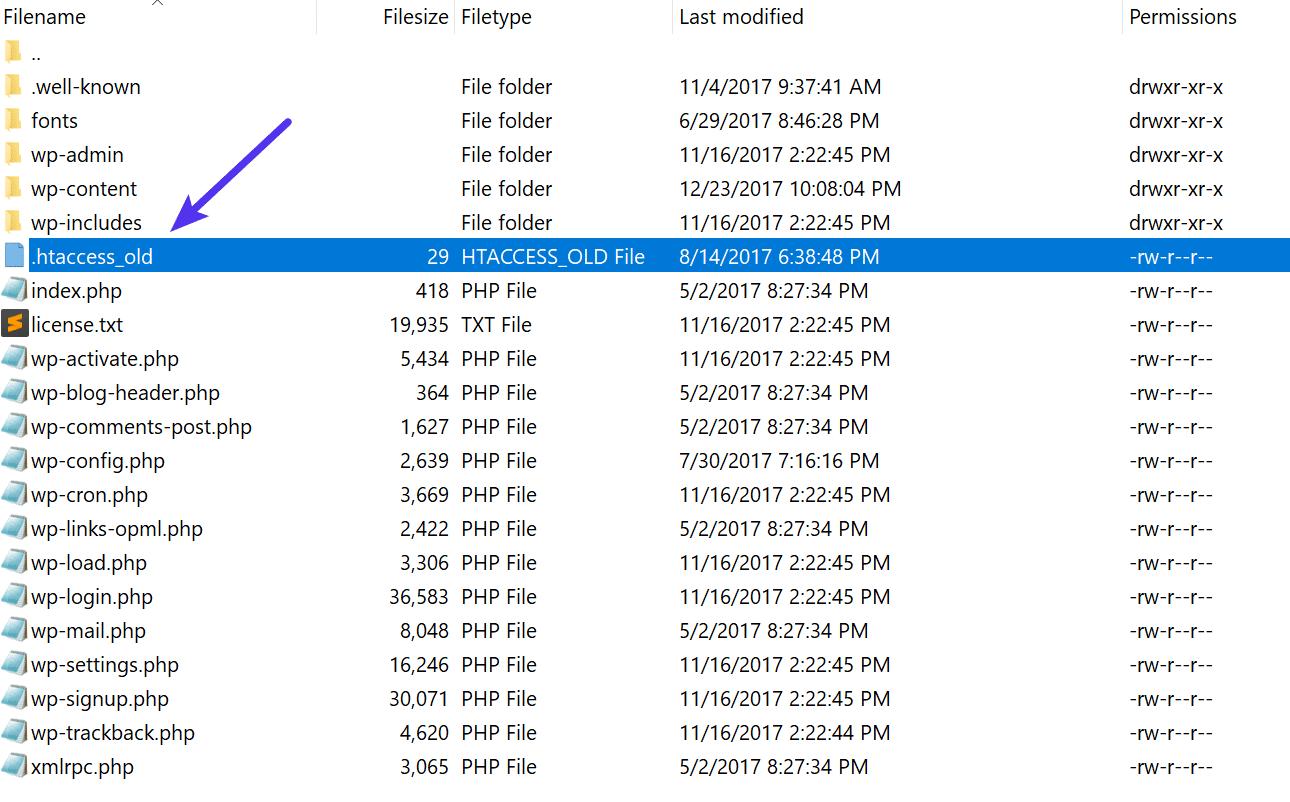

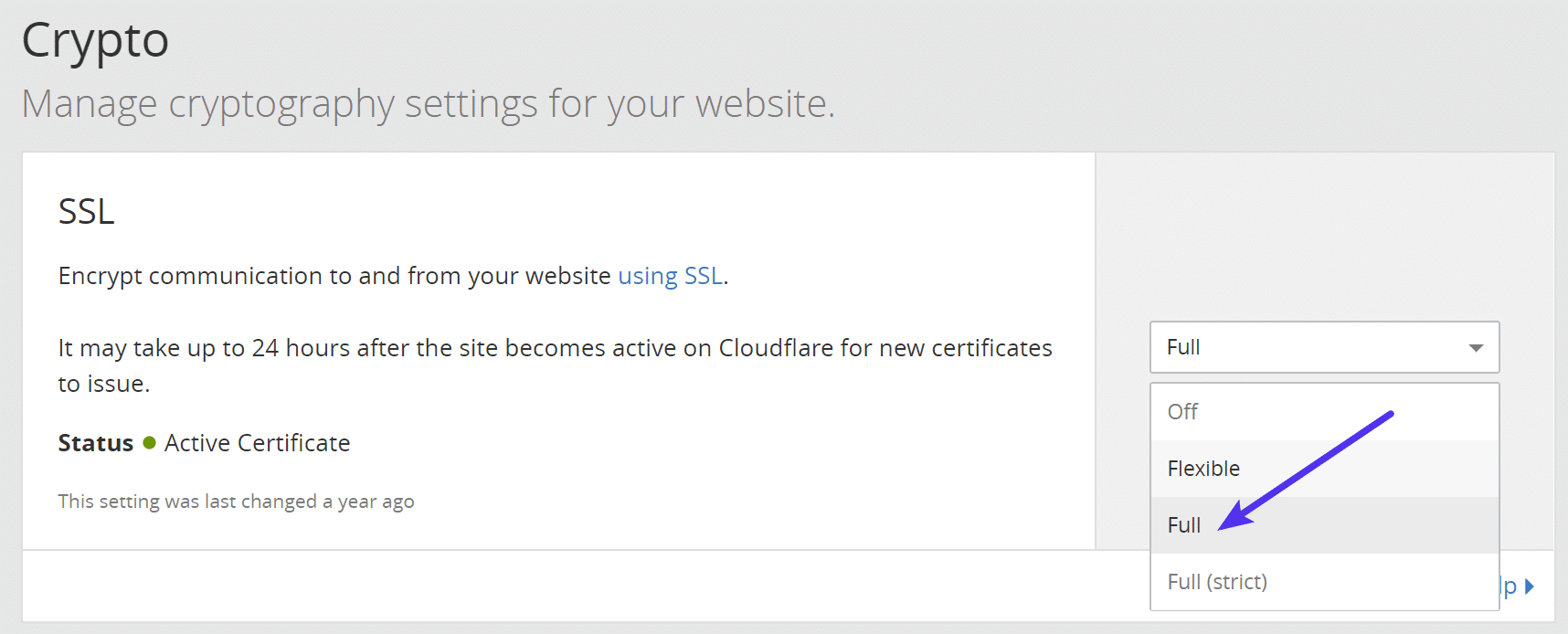
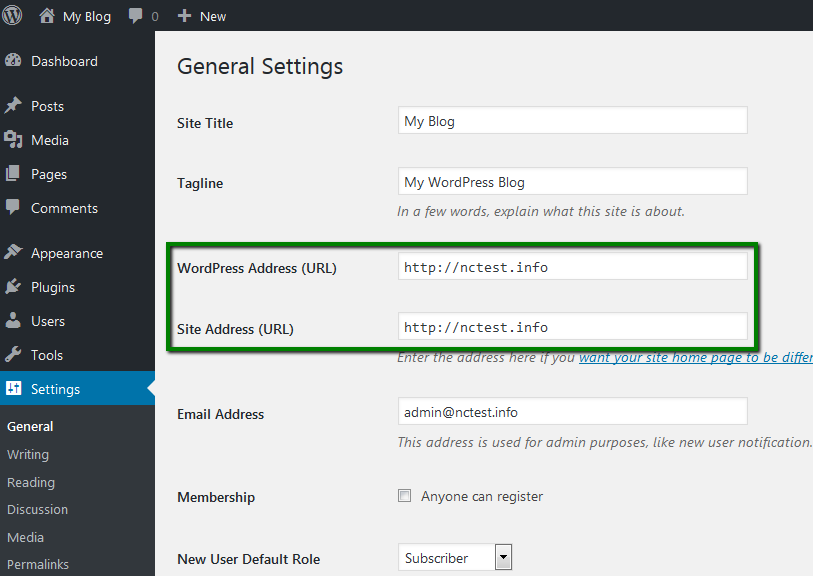
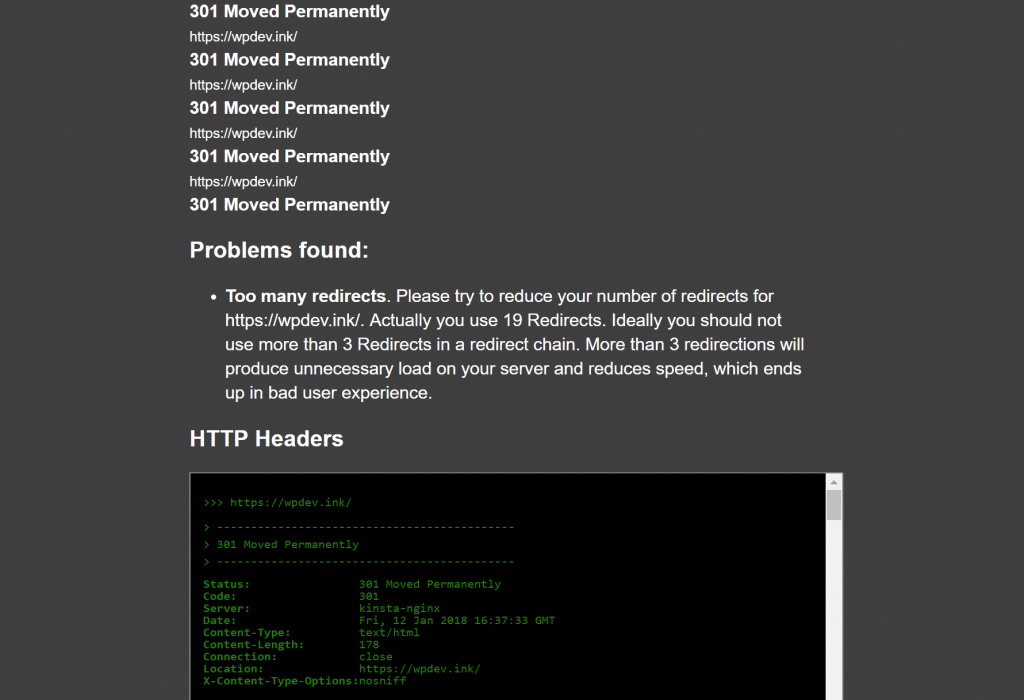

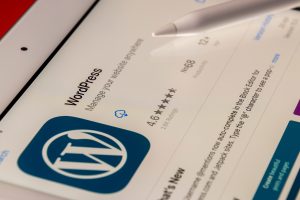



One comment
Really nice design and style and superb written content, practically nothing else we want : D.