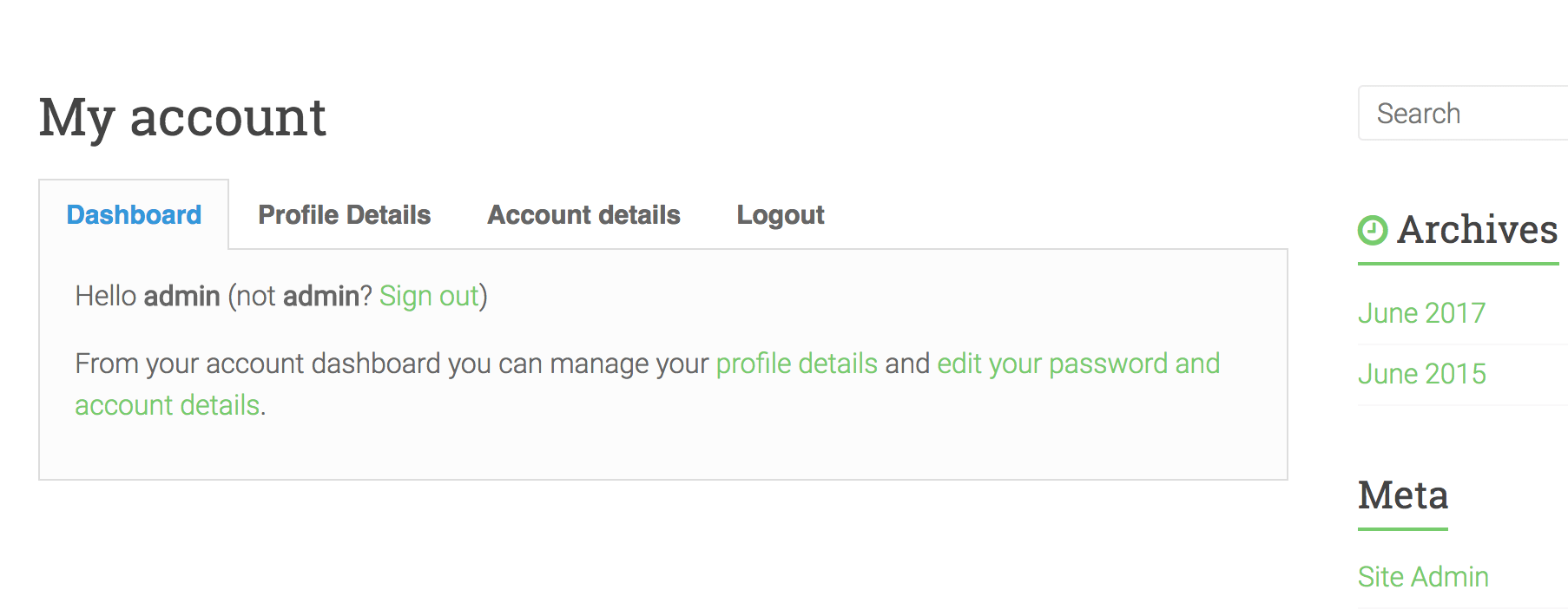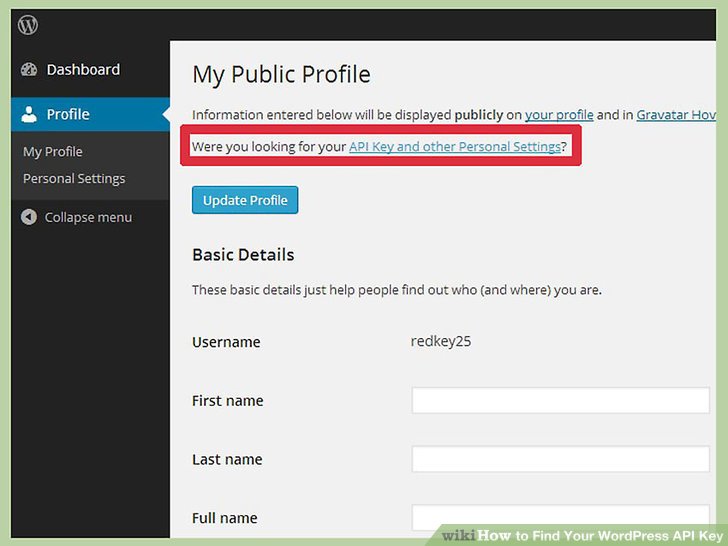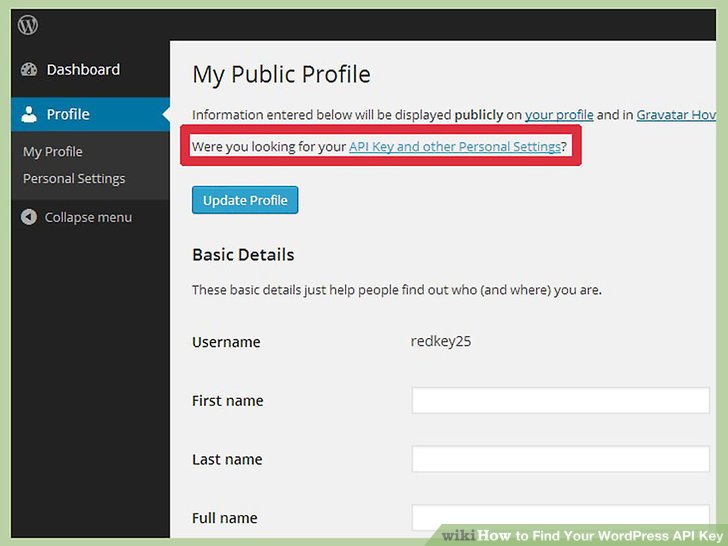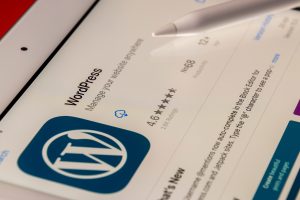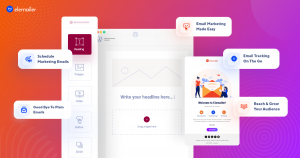The number of APIs to create a plugin: extend WordPress.
WordPress is the #1 Content Management System all over the world. The APIs are effective to extend WordPress.
How? Let us focus on it.
WordPress API
WordPress Application Programming Interface is the extended form of WP API. The sections of WordPress are all together called API. APIs are the functions of the WordPress project.
The following WordPress APIs help to outspread WordPress.
Dashboards Widgets API
The most important and simple API is this one. Users can add and customize widgets by the Dashboard Widgets API. The filtering and hooking actions are responsible for this.
Filters change certain functions. But hooking is an action to activate themes and plugins.
Also, users need much knowledge of PHP and WordPress functions.
File Header API
This one consists of other functions and hooking action. The file header API keep records of plugin and theme meta-information. The header maintains the name and value of it. This can reach you to rank high on SEO in Google.
Database API
The database related API enlisted in one page. Those cover the functions with the given functionality. As like headers contain name values, so does database API. But the difference is Database API contains theme and plugins.
HTTP API
WordPress is the CMS where you are not required to learn to code. But requires great knowledge of PHP. The coding of WordPress is all together formed as an HTTP API. The HTTP API has formed to manage single API and standardize related HTTP objects.
File system API
For ensuring the security of local files, File System API has formed. Also, this is for updating WordPress and every property belonging to it. File System API is capable to connect local files. Without hosting support, this has automatic power to switch to FTP method.
REST API
JavaScript Object Notation (JSON) is an important object for developers. Developers sending and receiving option is JSON to interact with sites. WordPress REST API is this process name.
WP REST API is the endpoint for WordPress documented data. To create a single page application, a beginner has admin experience.
Metadata API
This is a standardized way for WordPress objects. Metadata API, the user can manipulate and retrieve objects’ metadata. A particular key-value pair represents metadata for the property. By differing only in their value, you can share the same key in multiple metadata.
Plugin API
Setting plugins in motion, changing the sentence in the article are part of this one function. Hooks action and filters are not the same as I have stated before. If you want to meet the same goal, choose Action or Filter of Hooks Database.
Other APIs of WordPress is available in WordPress.org.
API code for WP plugins
Including WordPress rules, user need code generated by websites. The API code allows accessing application programming interface. This prevents the probability of spam. To move forward with WP account and blogging, should have that code.
-
Move to WordPress.org and create an account
-
Log into My Account
-
On the upper left side, press Dashboard > My Profile
-
The profile will show “API Key and other Personal Settings”. This will take you to the next screen.
Wrap Up
The WordPress API allows integrating into websites through plugins. Though, each APIs have specific terms of services. The interaction of software components should be great with GUI. This is only possible with API sections of WordPress. Good APIs make the program better in WordPress. It also helps to build blocks. So the #1 CMS, WordPress is available to the PHP experts.
Hope the newbies have a clear aspect in WordPress API. For more details, check the above APIs.