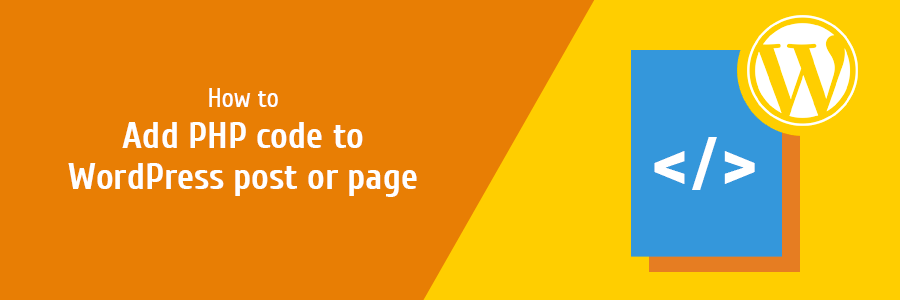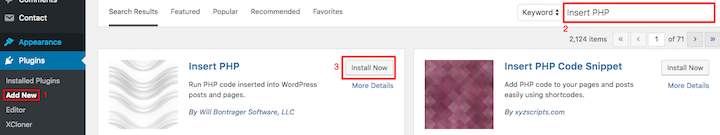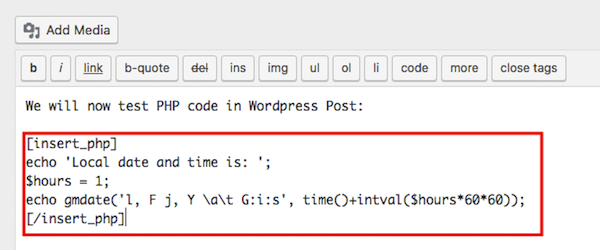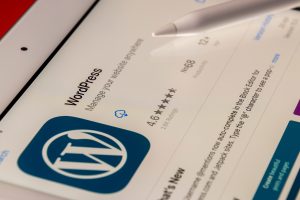How to use PHP in WordPress? Most web beginners’ common question.
Though PHP is a programming language, the written one uses to represent scripting language. PHP is an open source as well as WordPress. WordPress does not run PHP code in direct. But covers in HTML documents.
Today’s article body is all about PHP. Keep ahead with the following discussion.
Introduction of PHP
Developers should have great knowledge of PHP.
Why do they need? And what is PHP? How to use PHP?
So many questions. But the fact is PHP is both programming and scripting language. The developers tend to create dynamic websites.
Example of PHP code:
1 <?php 2 echo "Hello World!" ; 3 ?>
funtion.php is known as the theme functions. Usually, in WordPress, function.php needs to make templates. Both front-end pages and admin can control site by this likely plugin. The function.php file defines classes, filters and actions in themes. In your parent WordPress directory, themes have their own codes. Enable post formats, post thumbnails and navigation menus.
How to use PHP in WordPress?
Templates of themes are made by function.php. Users who have no programming knowledge can use WordPress. But if they are going to be web developers, for sure need to learn coding knowledge in PHP, HTML and CSS.
php opening tag <? and php closing tag ?>
Running PHP code direct in WordPress posts or pages is strictly prohibited. The PHP pre-processor generates HTML output. The HTML output then displays on the browser screen. Join WordPress and log in and check WordPress Dashboard.
Steps to run PHP code in WordPress
1st Step: Install PHP Plugin
- Log in to WordPress Dashboard
- Visit how to install plugins
- Install powerful PHP plugins such as Allow PHP Execute, PHP Everywhere and so on
2nd Step: Insert PHP Code in Posts
- Press Add New Page or Add New Post
- Start to put PHP code
- Use short tags like [insert_php] and [ /insert_php]
- Simply print out a date and time
3rd Step: Preview PHP Code on Posts
- Open your saved post with PHP code
- Watch how the PHP has executed
Wrap Up
Hope you will become a master on how to run PHP in WordPress. This article hopefully helps you a little bit. Also, useful to output local time, the response from another URL and content files on the server. But little knowledge is dangerous. Even though, WordPress is a platform to consider your knowledge of encoding. But for sure, to be a web developer, increase awareness of PHP syntax.