Elementor Tabs Closed By Default
A few days ago I wrote Elementor Accordion Closed By Default
I see people asking for a way to make the Tabs widget closed by default as well.
You can insert the HTML like the video here https://www.useloom.com/share/3896dc036a944ff68556b5ef354c0913
The code you need to insert:
<script>
jQuery(document).ready(function($) {
var delay = 10; setTimeout(function() {
$('.elementor-tab-title').removeClass('elementor-active');
$('.elementor-tab-content').css('display', 'none'); }, delay);
});
</script>
I hope this helps you guys!
Again my method is without any plugins. If you are not comfortable with inserting code I suggest you look for some 3rd party plugin which can do this for you. Follow our blog for more tips and tricks on Elementor.


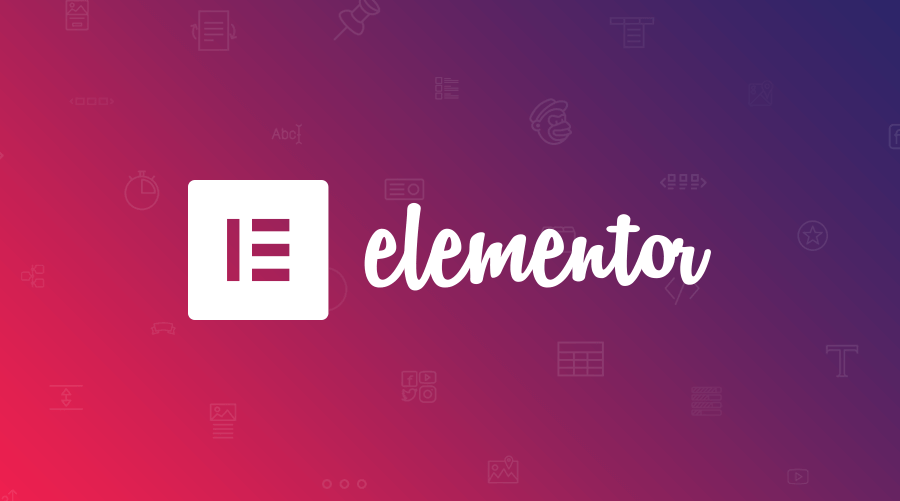

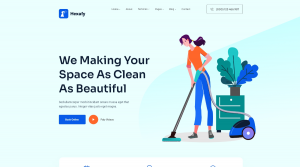



2 comments
Any way to do this on mobile only?
All The Best,
Matt
Hey, you could follow this and wrap our provided code around the screen resize function –
https://stackoverflow.com/questions/37831945/how-do-i-apply-jquery-for-mobile-only
Regards,