Contact form plugins are essential for your website. Why? Cause this is the first place where people will come to connect you! Also choosing the right contact form on your site is very important. In the previous article, we have represented that how to use contact forms on your WordPress site. And now this is a tiring task to choose the right one.
Today’s article will help you to select the right tool from the best WordPress contact form plugins list.
Top WordPress Contact Form Plugins in 2018
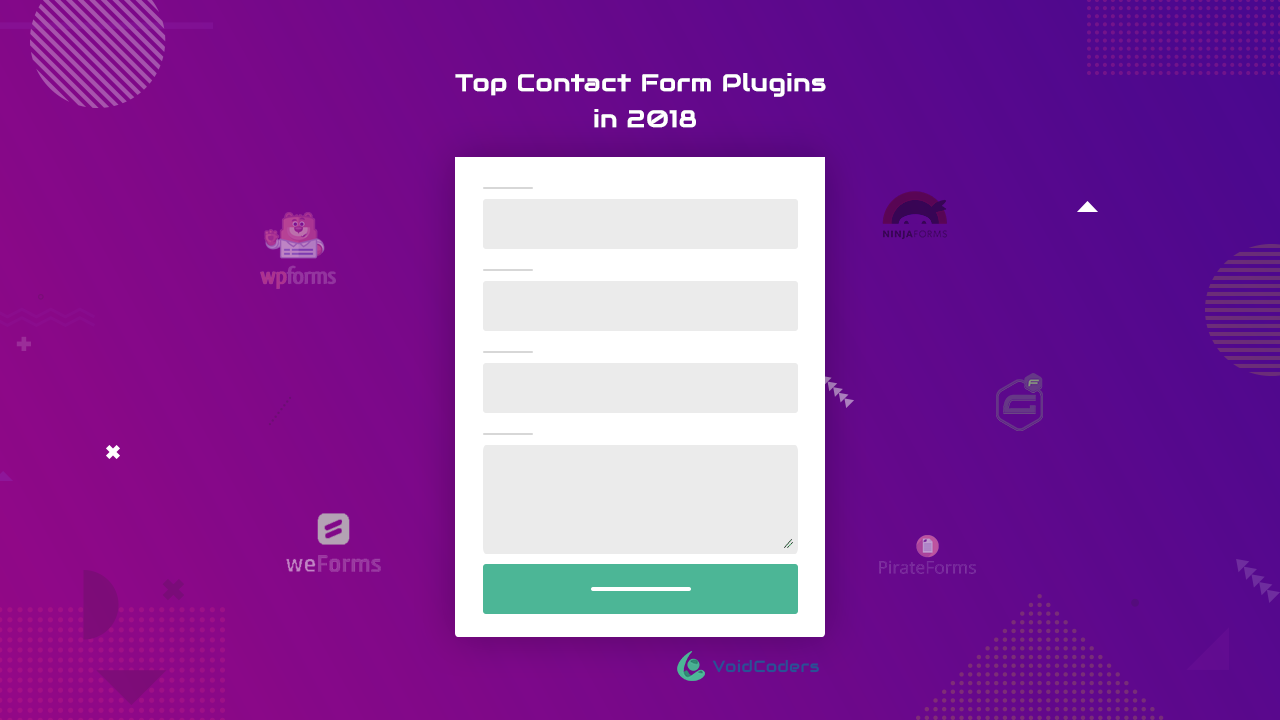
Here is the listing of the best WordPress contact form plugins in 2018.
Contact Form 7
Without any doubt, choose Contact Form 7 from the WordPress directory. This one is ruling over a decade with most popularity.
Pros:
- With free and third-party add-ons, offers the integration with basic ones.
- But before including it on WordPress Dashboard, one needs basic knowledge of HTML tags.
- Deploy altered forms across your site.
Cons:
- Difficult for beginners of WordPress because the UI is not intuitive
- Support options are limited
- Privacy alert exists
Gravity Forms
Want to get all advanced functions in one plugin? Gravity Forms offers such that.
Pros:
- Powerful add-ons
- Add-ons allow creating user-submitted contents, surveys and even web directory
- Premium support options like forums and email support. Others as well are available
Cons:
- No free version
- Expensive only for one website
Ninja Forms
Invest little effort and create a highly interactive form with Ninja Forms. Developers can enhance its features with different functions and hooks.
Pros:
- Developed with custom features
- Separate pricing for individual add-ons
- Premium extensions let to connect with campaign monitor, Salesforce, SMS notifications, FreshBooks and so on
- Community support option and Ninja Forms docs. are always ready to help
Cons:
- After buying individual extensions, it feels like saving money. But one-by-one will increase your expenditure.
WP Forms
WP Forms is also a beginner-friendly WordPress contact form plugin. Make more fun with WP Forms Lite.
Pros:
- Generate multi-page forms
- Payment forms as well as email subscription and order forms also
- Documentation and set up guide are available with email support
- Includes a wide range of templates library
Cons:
- WP Forms Lite is not better than Pro one
- Upgrade to WP Forms Pro and unlock more features
Pirate Forms
With an easy interface, Pirate Forms able to generate simple contact forms. It has made by Themeisle. It is a contact form plugin as well as SMTP plugin.
Pros:
- reCAPTCHA to get round spam messages
- generate fully-responsive contact forms using shortcodes or widgets
- Unlimited integration with MailChimp and Aweber
Cons:
- Not a drag and drop builder plugin
- Unavailability to create subscription, order and payment forms
Quick Overview of WordPress Contact Form Plugins
Are the above details WordPress contact form plugins enough to select?
Let’s have a quick overview of them.
| Plugin | Rating | Price | Active Installs |
| Contact Form 7 | 4.8 | $0 | 5,000,000+ |
| Gravity Forms | 4.8 | $59/year | 1,000,000+ |
| Ninja Forms | 4.5 | $29/year | 1,000,000+ |
| WP Forms | 4.9 | $39/year | 800,000+ |
| Pirate Forms | 4.7 | $0 | 200,000+ |
Tired of using buggy WordPress contact form plugins? Read over this article. With comparison to other plugins, Contact Form 7 is best for web developers and WP forms for beginners.
If I have to replace one with another, please suggest in the comment section.


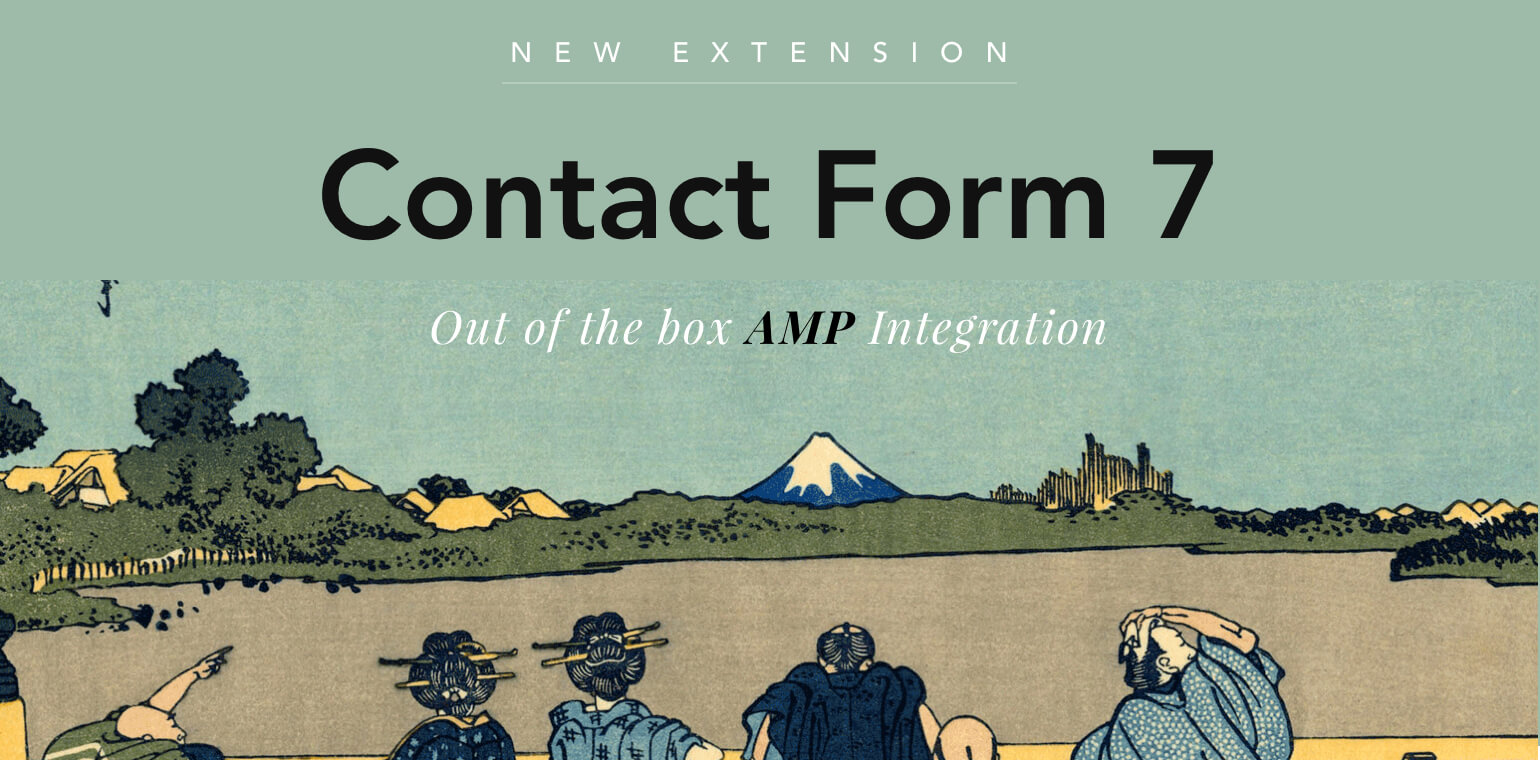

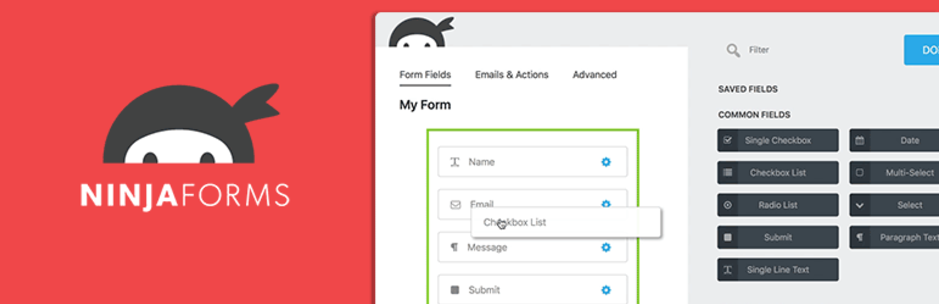
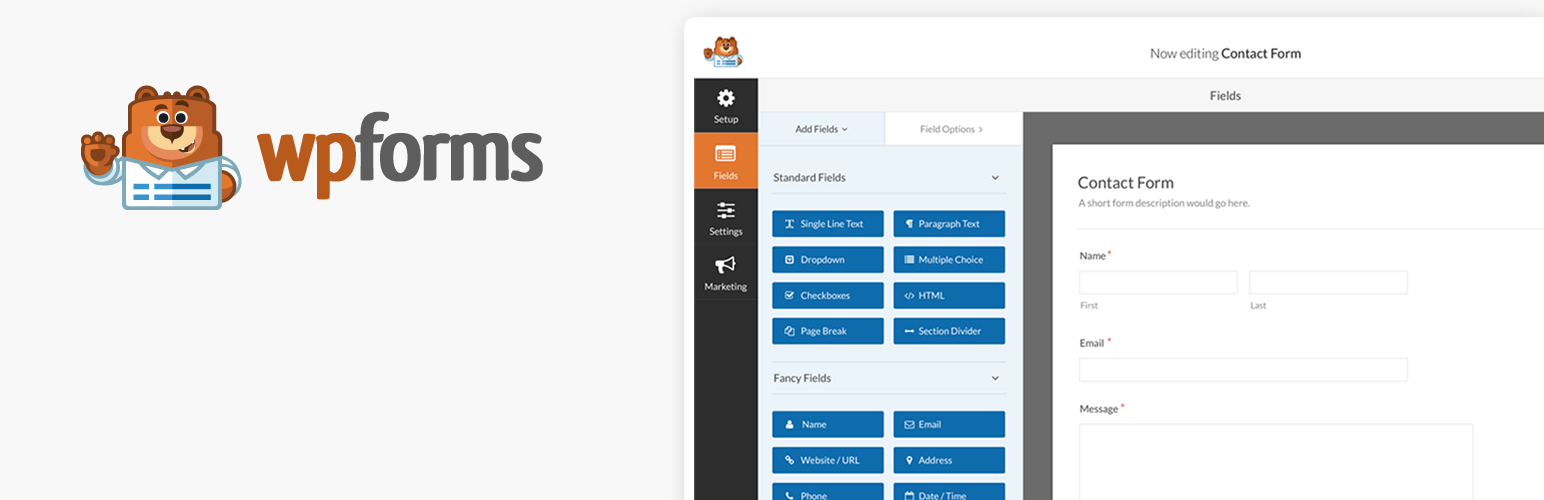


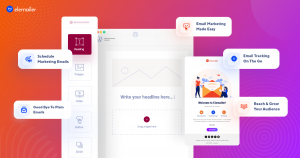



3 comments
I usually follow this kind of subject. In the form of a nice chat, the question is answered. I think it’s successful.
I usually follow this kind of subject. In the form of a nice chat, the question is answered. I think it’s successful.