Contact forms will support you to get in touch with readers. But what else will happen with this?
You may have the perfect contact form installed in site. But you did not take a closer look. The lead generation plugins are playing vital roles. Even though, a contact form can represent website in elegant ways. A singular contact form can manage all the tasks.
Let’s see that how and what a contact form can do which is never imaginable.
Contact form = Cooperating House
The contact form has certified as the #1 standard use case. Practically, after installation, most admins cannot conduct its potential. Many of users got sometimes waiting for the admin’s response. Well, this is not a good sign for any types of business. A contact form must notify you in an email from customers. Besides, other submissions require immediate action. But company channels like Trello or Slack with the integration of contact forms will alert you by SMS/notification.
Any further fun in the future? Or about the safety of your site? Sure, this will not expose your email address. The belonging option will also create events and registration for users by RSVP form. Follow the quick down steps of installation of a contact form.
Want to Add a Contact Form?
Watch this video for a quick overview.
Anything with a WordPress Contact Form
A contact form not only can create RSVP form. It supposed to collect info by auto-populated. Let’s have an overview that how a WordPress Contact form benefits us.
1. Collect Payment After Selling Out a Product
Thousands of WooCommerce plugins are ready to handle your open source business. Most of them are such commercial. Forms are limitless to collect all payments at a time. Go through with the commercial plugins to receive orders and process payments.
Impose visitors with their greater profits and turn for subscription in your site. The visual editors also help to make beautiful pages according to products. PayPal and Stripe are the most efficient transaction services. Integrate with these payment gateway services.
2. Testimonials and Reviews by the Customers
How can you increase the number of customers?
For sure, purchasers buy products after having an analysis on it. So let others submit positive reviews on the product page. The star rating will encourage to purchase more of the products. A right form builder creates a stock of opinions. Moderate these and delete the low reviews.
3. Admit to Take Donations
It is easy to deal with accepting donations. Some deny taking money with the association of forms with payment gateway services. Get the advantage to control over any information of the submitter. Even though, you can separate frequent donations from fixed donations with subscriptions by Recurly and Stripe.
4. Show Documentation and Accept Job Applications
WordPress mobile optimization has started over many years ago. Even the job seekers strike the internet before submitting their papers application. If you don’t tap this, will miss the chance to enter as an employee.
Todays WordPress contact forms offer users a way to accept uploaded files. The uploaded files contain different employment documentation resume, C.V. and others. Let seekers register and fill up an application. Collect the necessary documents by WP contact form.
5. Open Events and Let Customers Register in it
Co-ordinating events within scheduled time is a real pain. Even the event will dismiss for the mismanagement.
User registration and program schedule with the appointments should organize perfectly. Similarly, block off time frames and turn off the subscriptions after a limit. Even a right form builder closes down populate data into a spreadsheet.
Keep far from bothering clients to register their unwanted events by you. Trigger custom notification and collect fees from the event planners by forms.
6. Creative Engagement and CTA
To subscribing visitors more, virtually Constant Contact has typical forms. MailChimp works for informing you about visitors with newsletters. But creative engagement, design and function are sorts of inflexible works. A dedicated form plugin serves much rather than any other stock sign up forms.
For example, here are the tasks of a dedicated forms solution:
- Header Call to Action
- Images
- Different layout fields
- Popup option
7. Integrate with CRM Services
One of the practical necessity is Customer Relationship Management. In short, CRM. Check the best CRM plugins index for broader acknowledgment. Even though, toolkits have a quite complicated configuration. Remove the burden about moving data by yourself.
From Capsule to Convertkit and Salesforce to Zoho, will fulfill your demand to manage customers.
8. Represent Products and Blog Posts in Elegant Way
Accessing drag and drop is a common and important feature of a form builder. This configuration in a media file is also likely essential to upload media files. Where? Obviously on your website. With restraining some junk file submissions, they have an additional restriction in proposals as similar-
- By extension
- By type and
Upload files to Dropbox and Amazon S3 to free up storage.
9. Let Submit Contents by Users
Without a specific format, you will be unable to manage web forms. Using a form builder plugin will let you integrate with Webmerge services. Any document in PDF file would permit to send it to a retail or contact it for your records.
Now your pre-formatted documents are available to users. The very useful archives are obtainable in case of niche procedure. But the fact is, let the contents submitted by your users. This will increase your webpage rating high with effective product sales.
10. Quiz Quiz
While opening a newsletter, add quiz for users. The quiz questions can be upon any movies or the products you are selling. Couple of questions similarly as-
- Which Friends character are you?
- Are you in the opposition of La Casa De Papel?
These will make fun and escalate your sales and websites popularity.
Limits of WordPress Contact Forms
Everything has restrictions similarly WordPress contact forms have several ones. But this article is not for concern of listing all those.
Wrapping Up
Are you fed up? Want to add something new on WordPress Dashboard?
WordPress contact form is the right one for your job. In the next article, I will introduce with you the best contact forms in 2018. If you want an update, keep eyes on Voidcoders.


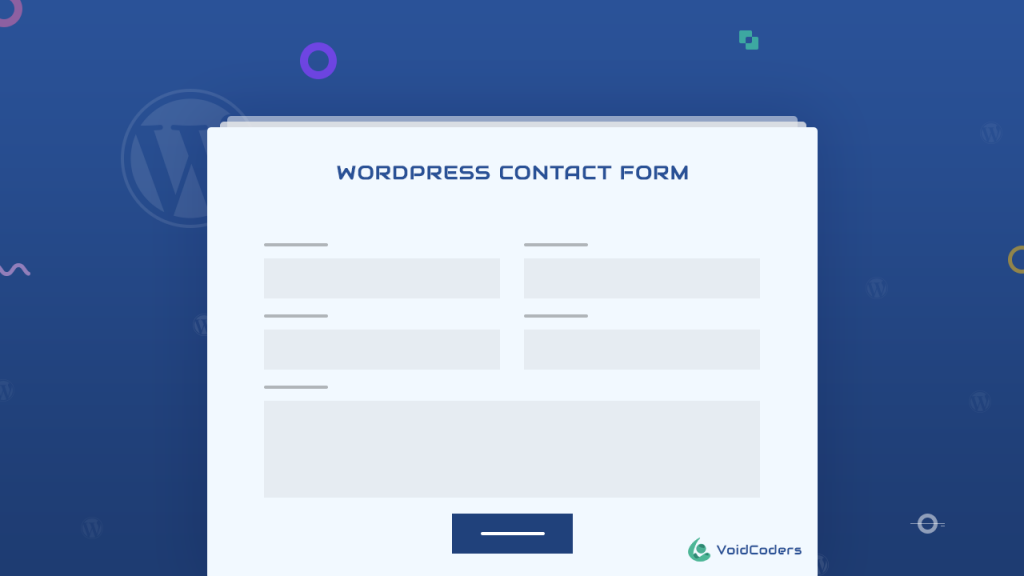

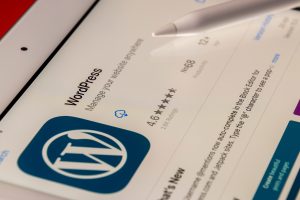



One comment