Which are the fastest growing social network plugins? For sure Instagram ones are.
To increase your site’s reputation and selling, use these. With over 800 million users, Instagram plugins are using as a social stranglehold in a few industries.
Hope you are smarter enough to predict today’s topic. Well, today’s following description is all about Instagram plugins. Also, have pointed out the best Instagram plugins. The index has made from the use of Instagram plugins in the last few years.
Have a rundown with the best Instagram plugins
Instagram plugins are such useful tools for branding. Turning to Instagram creates a better connection beyond that of Twitter and Facebook. Let’s have a rundown with the best WordPress Instagram plugins.
1. Instagram Feed
Which one will satisfy your search for the Instagram plugins? Yes, Instagram should be the first choice for you.
Attach photos to multiple Instagram accounts as the configuration is simple. With required and immense features, Instagram Feed is completely free.
Why use Instagram Feed?
- Enhances social engagement and saves time
- Too much mobile optimized
- Built-in shortcodes for attaching photos
- Completely customizable
- Displays a beautiful header
The Instagram Feed Pro has likely more empowered features. Pop-up photo Lightbox, photo captions and their hashtags are such different from the free one.
2. WP Instagram Widget
WP Instagram Widget is an advanced technical Instagram plugin. If you dislike downloading a usual one, WP Instagram is the right one. Developers, as well as admin, can style the feed with own CSS. Even though who has no coding familiarity, should skip this one.
Why use WP Instagram Widget?
- No need of Instagram API
- Entirely exposed to the barebones
- Acts like the widget and replace the feed to the sidebar
- Special caching configuration to speed up a website
3. Instagram Feed WD
Want to create a beautiful Instagram gallery? Instagram Feed WD is such one with the effects of Lightbox and caption. The free version provides those types of offers. Browser layouts and unlimited feeds are such bonus ones.
Why use Instagram Feed WD?
- Mix up feeds from altered sources
- To have an ultimate view provides powerful filters
- Two individual themes
Instagram Feed WD premium starts from $25. Developers can easily buy the premium ones to unlock advanced ones.
4. Instagram Slider Widget
Together two popular designs! Inside Instagram domain?
Yes, Instagram Slider Widget offers this. The first one shrinks the images but shows the overall pages. The users while surfing your website, can see a myriad of images. Frontend widget thumbnail is the second one design. This option reveals 12 posts inside Instagram domain at a time with hashtag feature.
Why use Instagram Slider Widget?
- Free plugin. No premium version and no recall for updates
- No access problem to Instagram API
- Smaller sliders and widgets for news feed solution
- Links up gallery photos with outside URL
5. Enjoy Plugin for Instagram
Want a customizable gallery for Instagram photos? Well, Enjoy Instagram plugin has. Reveal your preference to choose between a grid view and carousel. Including shortcodes and widgets as additional benefits.
Why use Enjoy Plugin for Instagram?
- New formats like badge and Polaroid views
- Individual animated arts for styled photographs
- Shortcodes for posting on different pages
- Widgets for inserting the Instagram plugin on the sidebar
Enjoy the Premium Enjoy Instagram Plugin around $20.
Reasons to choose the best Instagram plugins
| Plugin | Reasons | Active Installs |
| Instagram Feed |
|
600,000+ |
| WP Instagram Widget | No preset styling | 200,000+ |
| Instagram Feed WD | Powerful feed filtering | 1 million+ |
| Instagram Slider Widget | No more irritating update notification | 100,000+ |
| Enjoy Plugin for Instagram | Enjoy Unique views | 10,000+ |
Wrap Up
Hope this article will help you choose the right Instagram plugin. But users submitted experience and sharing with us helping others in the past. Choose one from the Instagram plugins index and play around with them.
Leave comments if I have left some to include in the listing.



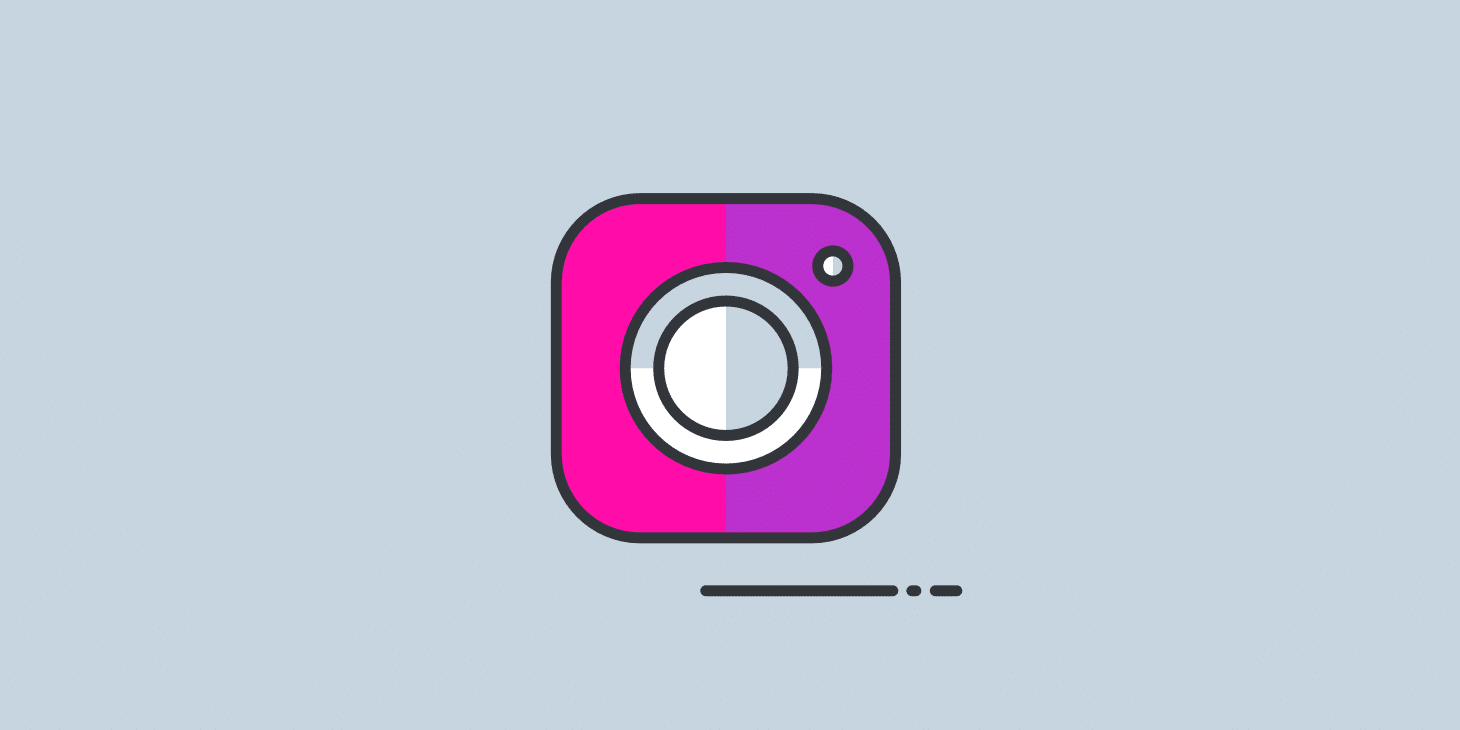
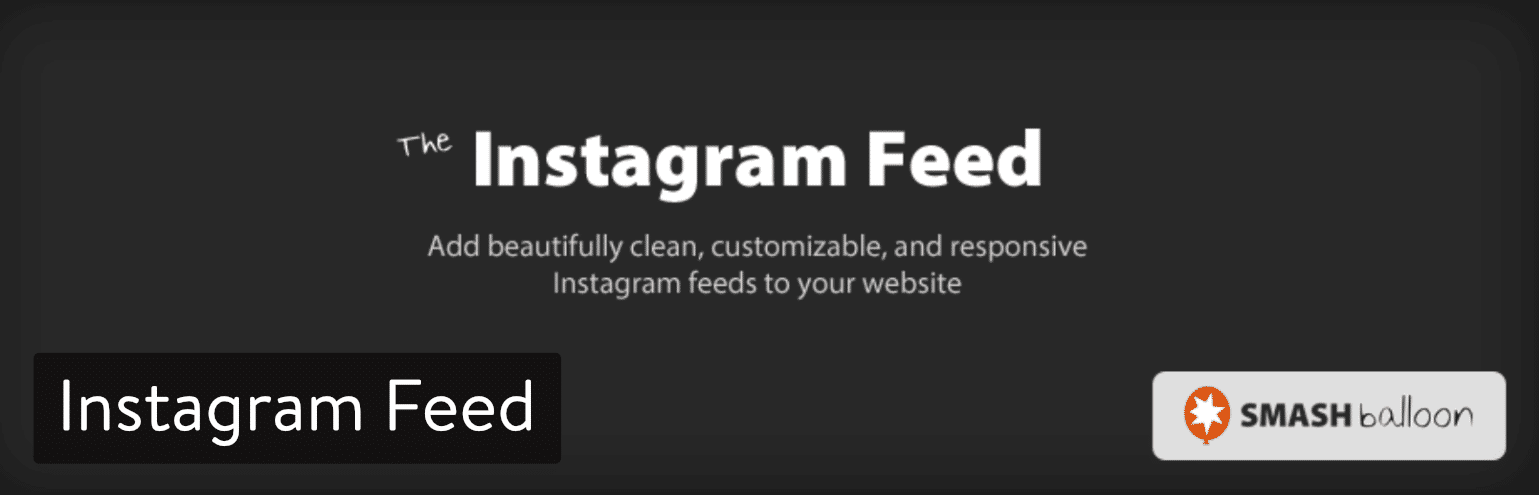

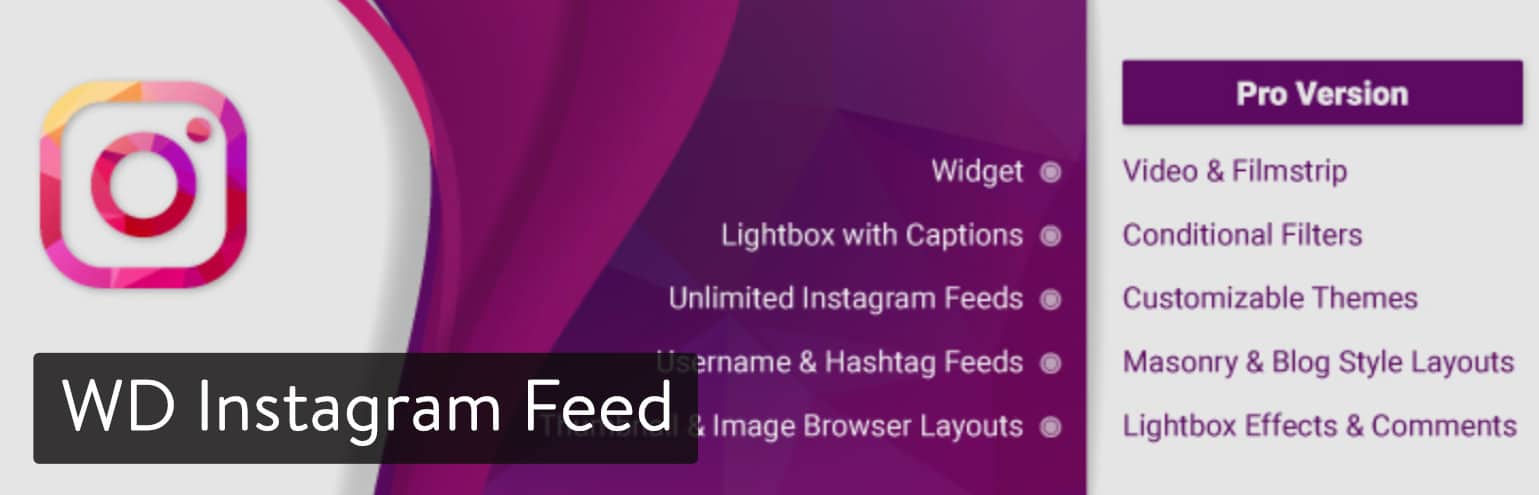

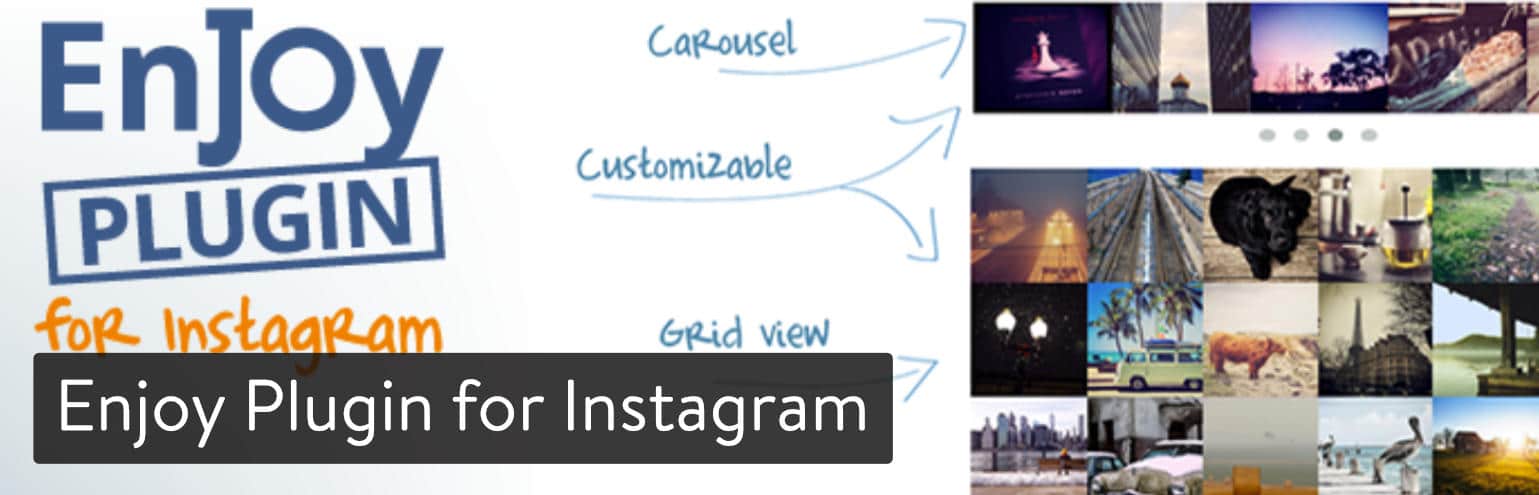

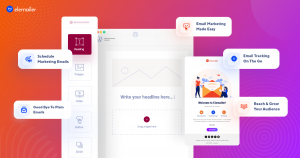



2 comments