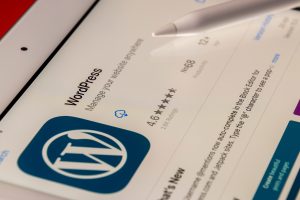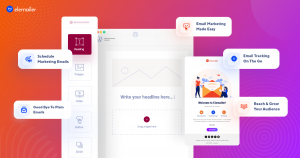Are you having trouble with the speed (or the lack of speed!) of your site? Don’t know what to do? It’s not the end of the world yet! So, you no longer need to worry as I am here to guide you through and give you tips on why Site Speed is very important and the ways you can WordPress website faster quite easily in just 5 steps.
Why does Speed Matter?
Ever wondered what’s the first thing people notice when visiting a website? The answer is Speed.
So, if your website takes a lot of time to load then it’s going to leave a very bad impression on the visitors. They are highly likely to exit or have a bad impression on your company. This leads to an increase of bounce rate, losing potential clients or customers and even going down in ranking for search engines.
John Mueller, Webmaster Trends Analyst at Google on the question regarding the ideal loading time for your pages:
Make sure they load fast, for your users. Aim for less than 2-3 secs.
So, by making sure your website is fast, it will have a major impact on the traffic on your site which is very important for your company to be successful. That’s how important the speed of your website is.
Now, Let’s have a look at the top 5 steps you must take to make your WordPress website Faster.
1. Choose a Reliable Hosting Provider

The first thing you must make sure is to choose the right Hosting Provider. You might ask what would be the right Hosting Provider?
Well, choosing the right Hosting Provider depends on how much traffic you are expecting on your site. For instance, if you are getting lots of traffic, you should immediately switch to a Dedicated Server. Cause a hosting provider which is incapable of handling the traffic you are getting will slow your site down disastrously.
Key Notes:
- Capable of handling Traffic
- Reliable Performance
- Optimized Configuration
Based on your requirements, I would recommend you to use one of these Hosting Providers: WPEngine, BlueHost, HostGator & SiteGround. Don’t worry if you are using another Host as long as it meets all the requirements.
2. Enable Caching Plugins
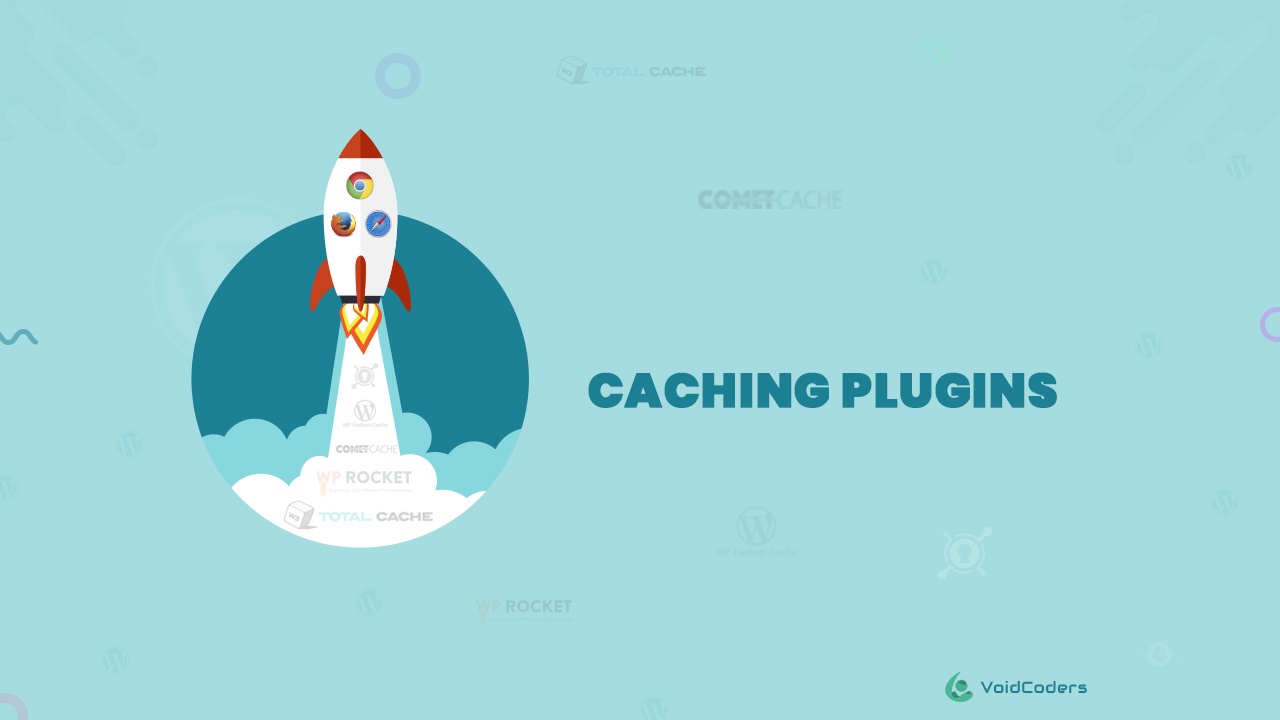
Caching Plugins are like blessings for WordPress site owners. With the help of Caching Plugins, you can make your site load a lot faster.
Caching Plugin saves the dynamically generated HTML files. Every time a visitor tries to load the page, Caching Plugin just serves the user from the cache. As a result, it saves a lot of time by not reloading every pages from all over again.
Key Notes:
- Decreases Load time of Pages
- Flexibility of Manually or Auto Caching Options
This is why using a Caching Plugin is a must for your WordPress website. Just to help you out, I can name a few popular Caching Plugins that you can use on your website such as WP Super Cache, W3 Total Cache, WP Rocket, WP Fastest Cache, Comet Cache & Cache Enabler.
If you are not sure about which one to choose among the Plugins I have mentioned, you can also read this blog for better understanding Top 5 WordPress Caching Plugins In 2018.
3. Image Optimization
Images are a big part of any site as Images are what make the content of your site appealing to your visitors. However, having tons of images can really do more damage than good to your site. Images take a lot of space of a site causing the site loading very slowly.
Key Notes:
- Optimize Images to smaller size
- Maintaining Image Quality
- Use Photo Editors or Image Optimizing Plugins
The solution is to compress your images to small size. You will also need to be careful to maintain the image quality at the same time. For image optimization, you can edit the images by using Adobe Photoshop or any other Photo editors.
If you are not comfortable at using Photo Editors, don’t worry! There are many Image Optimization Plugins which you can use to help you out on this. Plugins such as WP Smush, EWWW Image Optimizer, ShortPixel Image Optimizer, reSmush.it are some of the Plugins who are very popular among the WordPress users. I would recommend you to use any one of them and you would see the magic in no time.
4. Choose a Light-weight Theme
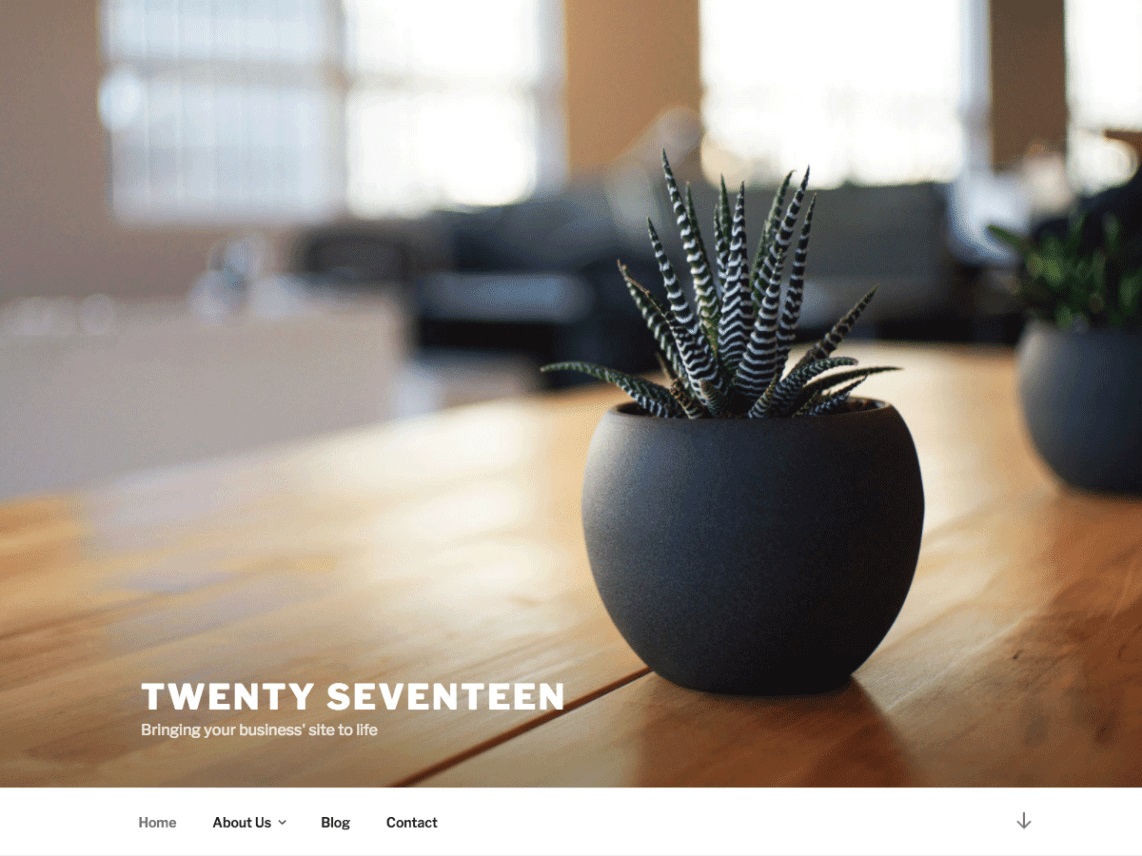
It is not recommended to use a Theme with complex design & layout, a tons of features, animation graphics and so on. You may ask why?
It’s simply because using a complex Theme tends to load slower on the site. It doesn’t really matter how well graphically designed and beautiful the theme is. Cause if it doesn’t load fast enough, then what’s the point, right?
Key Notes:
- Reliable and Properly Coded
- Simple Design & Layout
- Fast Loading
- Add functionalities using Plugins
So, the best approach is to use a very simple and light-weight Theme which is capable of fulfilling your basic requirements. You can easily use third-party Plugins which will add the desired functionalities you are looking for. As a result, this will help optimize the speed for your site.
5. Always Keep your Site Up to Date & Delete Unused Plugins

It is a very good practice to keep your site technologies always updated to the latest versions. For example, WordPress, HTML, PHP, Themes & Plugins. All of these techs release new versions frequently with new features and bug fixes.
Not updating to the latest versions especially your WordPress and PHP versions do sometimes slow your site down. So, you should always keep this in mind and keep your site up-to-date.
Another thing you should always keep in mind is to check whether you have any Plugins installed in your site which you no longer need. Because having tons of Plugins take a lots of space of your site and can make the site slower. So, it’s better if you just delete these unused Plugins. It will help fasten your site significantly.
Summary
Apart from these steps, there are also more ways to speed up your site. But these 5 steps are the basic which you must consider and take for your website to be faster.
To wrap this up, if you follow these steps carefully, your WordPress site would be faster than it ever has been. So, why not try these out now? Let us know if you have any question!