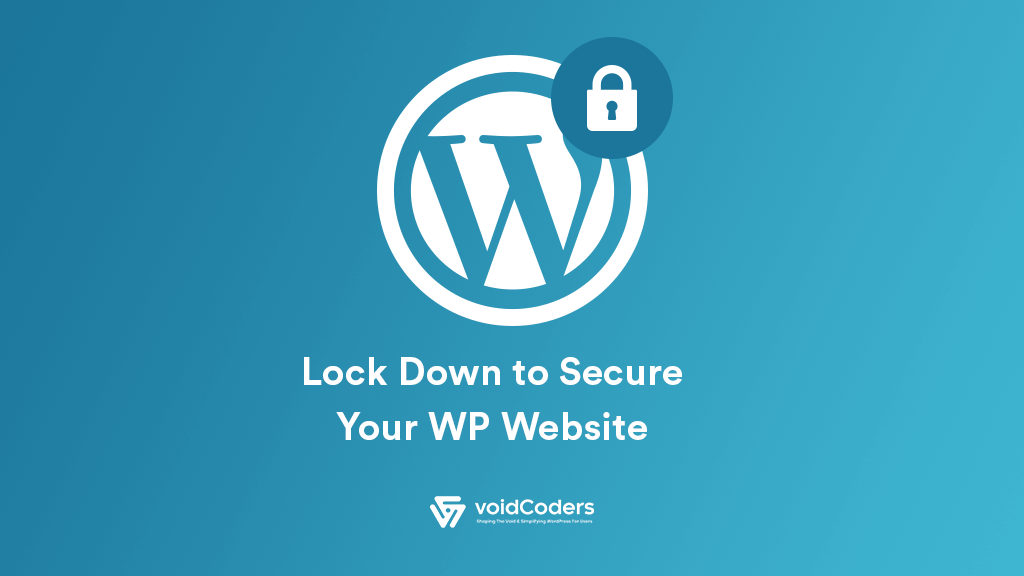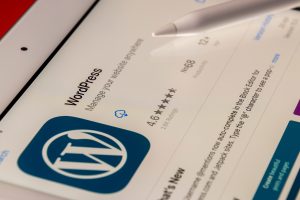How many websites getting blacklisted for phishing and malware problems? 50k for phishing and 10k for malware in every week.
Do the best practices to lock down WordPress. Why is it important? We have discussed through the vulnerabilities that may affect the WP site.
Guidelines to Lock Down WordPress Site

Here narrated down methods to lock down WordPress site. Check them at once.
1. Lock down WordPress Admin
The most demotic strategy is to lock down WordPress admin. The harder the firewall, hackers will be less capable to attack. How to lock down WordPress admin?
- Change the WordPress login URL is the best protection. Every hacker knows common URLs like domain.com/wp-admin. Premium Perfmatters or WPS Hide Login plugins will help in this process.
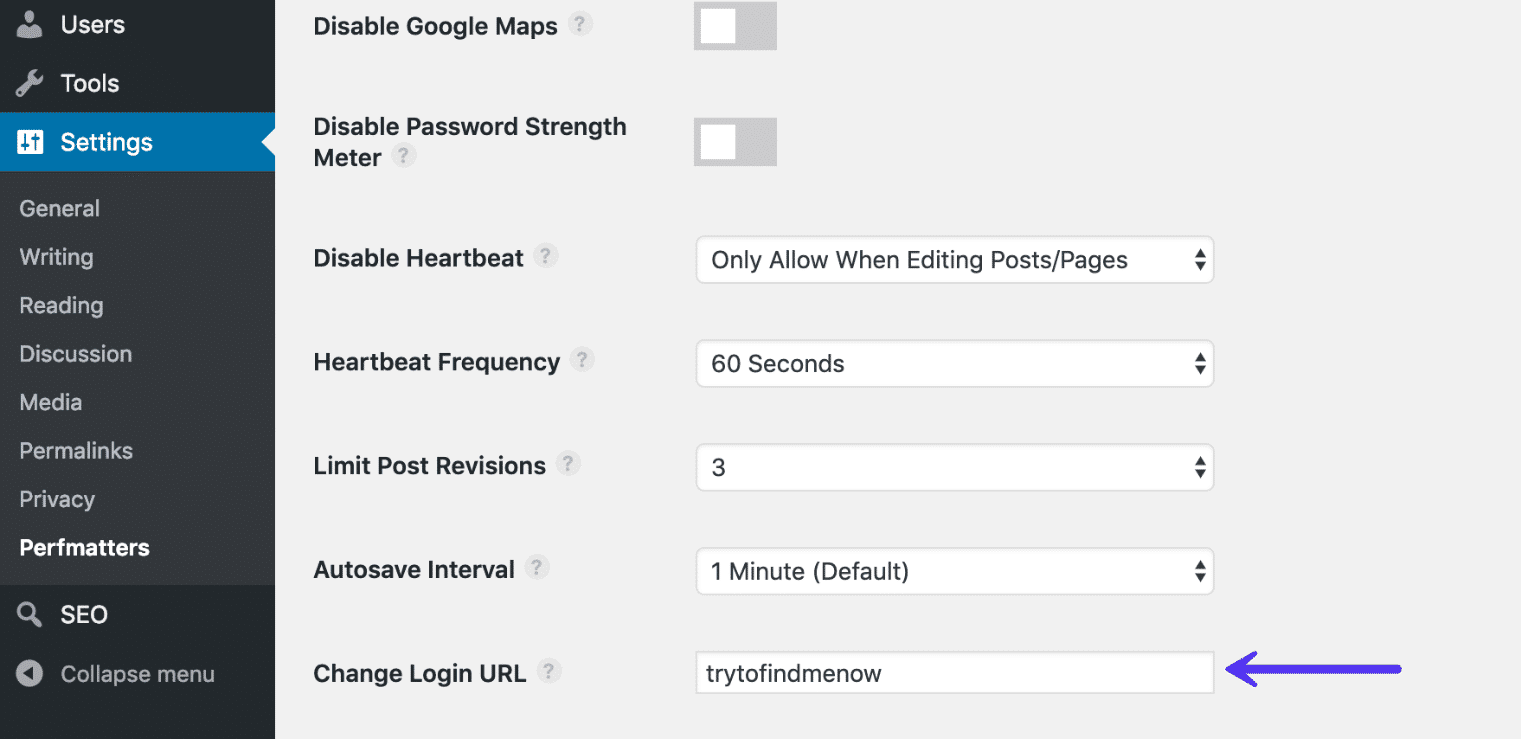
- Limiting the login attempt is another solution. Cerber Limit Login Attempts tool assist in this field. This makes login approvals, IP blacklist and whitelist and setup lockout duration to an extent.
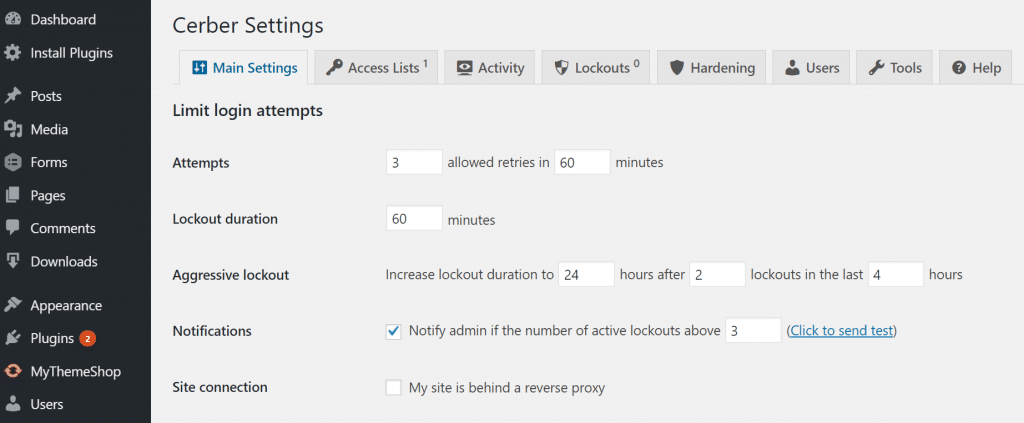
2. HTTPS-SSL Certificate
HTTPS is a ranking part for SEO. It’s not less important beyond eCommerce. Opening a new agency, blog and news site have benefitted from HTTPS. Because HTTPS lock down WordPress as well as create a secure connection. Limiting access through HTTPS can lock down WordPress site.
3. WordPress Protection Plugins
Sucuri Security, iThemes Security and WordFence Security are a couple of WP protection plugins. What features these contain?
- Update WP security keys
- User action logging
- Two-step verification
- Malware scanning
- ReCAPTCHAs
- Control DNS and more.
4. DDoS Defense
DDoS is kind of Denial of Service attack (DoS). It leads to the attack of the single system by multiple ones. The DDoS attack is able to waken your website within a minute.
Back in 2000, this type of expedition down millions of websites within a minute. DDoS target the ICMP, UDP and SYN protocols.
Sucuri plugin can save and lock down WordPress site. What else they serve you with premium plans? Hide IP address with a proxy firewall. For instance, a client downloads this. All on a sudden all server requests and bandwidth usage drop down. Isn’t it a good investment?
5. Server and File Compliance
Both web server and file compliance are severe to lock down WordPress site. Read below which compliance how to get worked.
Server Compliance
- Writing permission let users add or delete folders.
- Reading permission means to give access to admin in the directory.
- Executive permission means the user can command to perform any functions inside an actual directory.
File Compliance
- Writing permission leads to modify files by admin.
- Reading permission assigns to let users read inside folders.
- Executive permission means that users can run or accomplish files as a script.
6. Rigid wp-config.php
One’s wp-config.php contains the data of WordPress installation. Also, with encrypting info, can lock down WordPress by different methods.
- By moving wp-config.php to a non-www accessible directory. Transfer all folders in a separate file. Include the following snippet in a wp-config.php folder. This can vary by hosting providers.
<?php
include('/home/yourname/wp-config.php');
- Changing WordPress security keys helps to lock down WordPress site. The 4 security keys are- Logged In Key, Auth Key, Security Auth Key and Nonce Key. If the user has installed WP in several ways, will be helpful to update new keys.
7. Database Security
Two-step verification for the WP database is a common process to lock down WordPress site. You have to login site through password and the confirmation email, message or phone call.
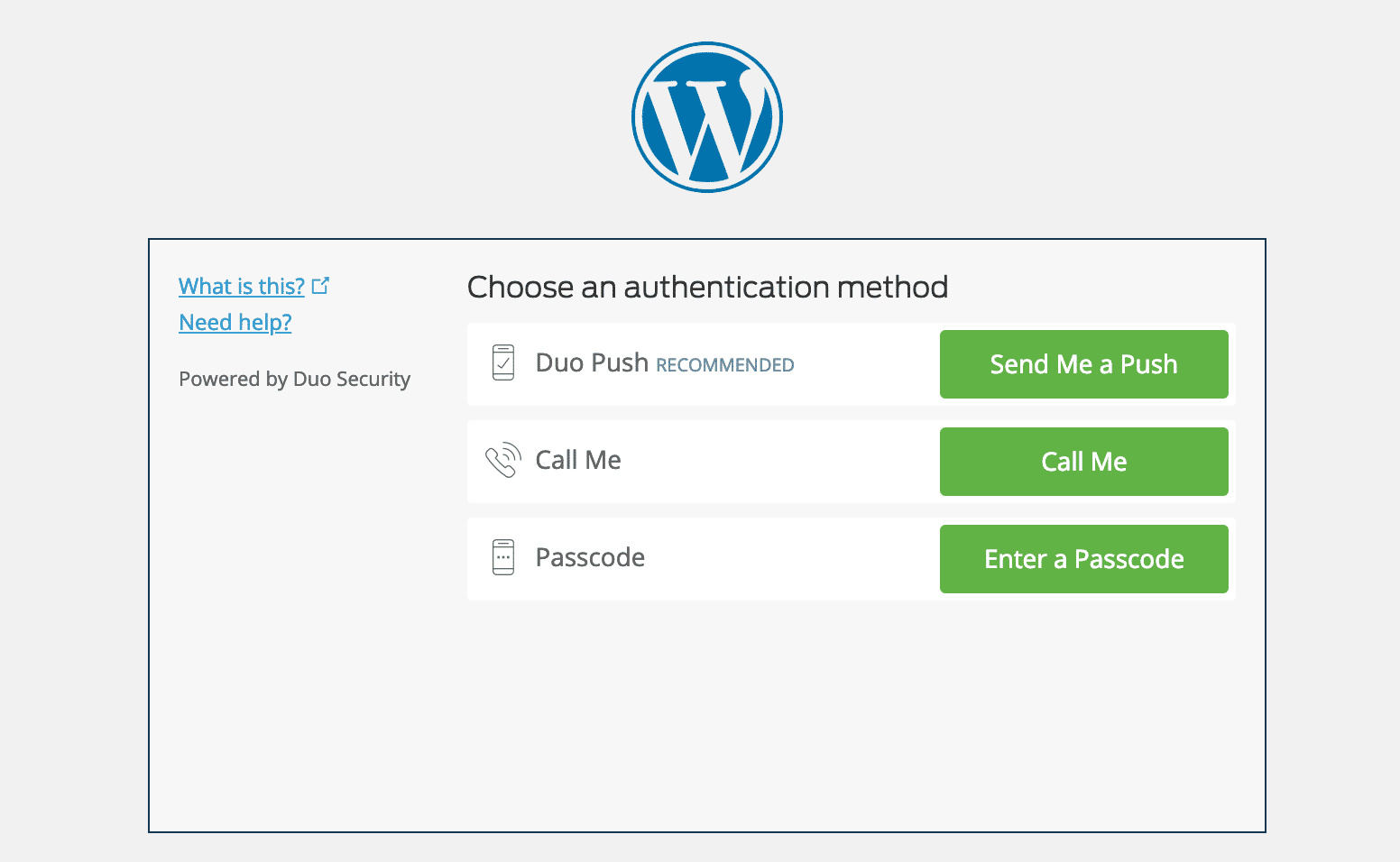
Such plugins- Google Authenticator and Duo Two-Factor Authentication. For instance, Duo tool changes the URL path of the website. Then choose the two-step authentication option.
Wrap Up
Hackers install backdoors on intuitive website. Your less concern may take your business down with such issues. To lock down WordPress site is quite time-consuming. Even to last longer, nothing is comparable to its security. Disable editing on the dashboard, taking backups, prevention of hotlinking and disabling XML-RPC are such methods to protect the website.
Share your thoughts with us in the comment section!