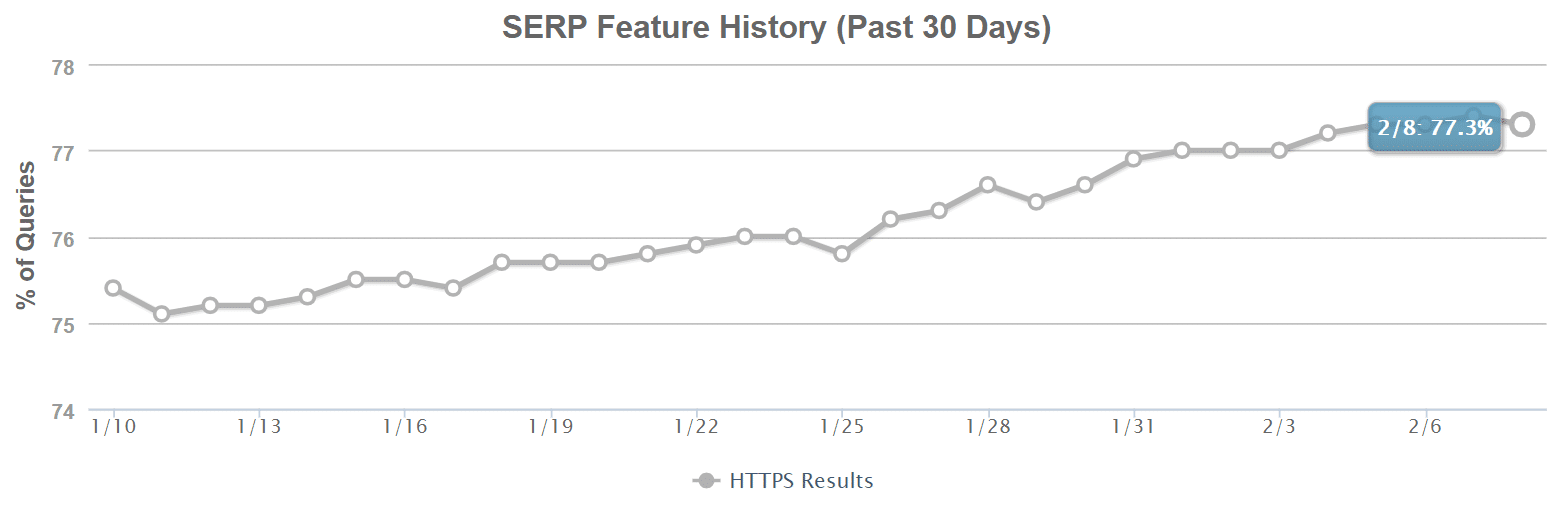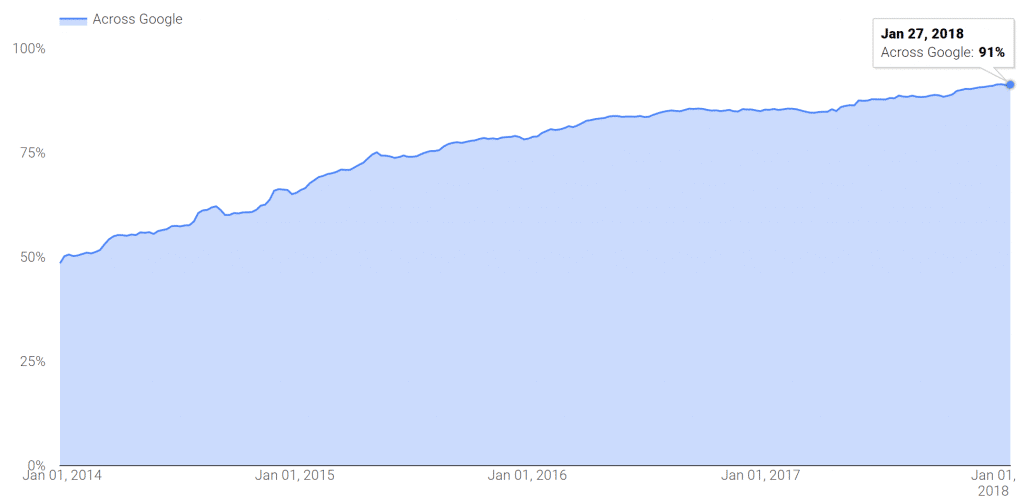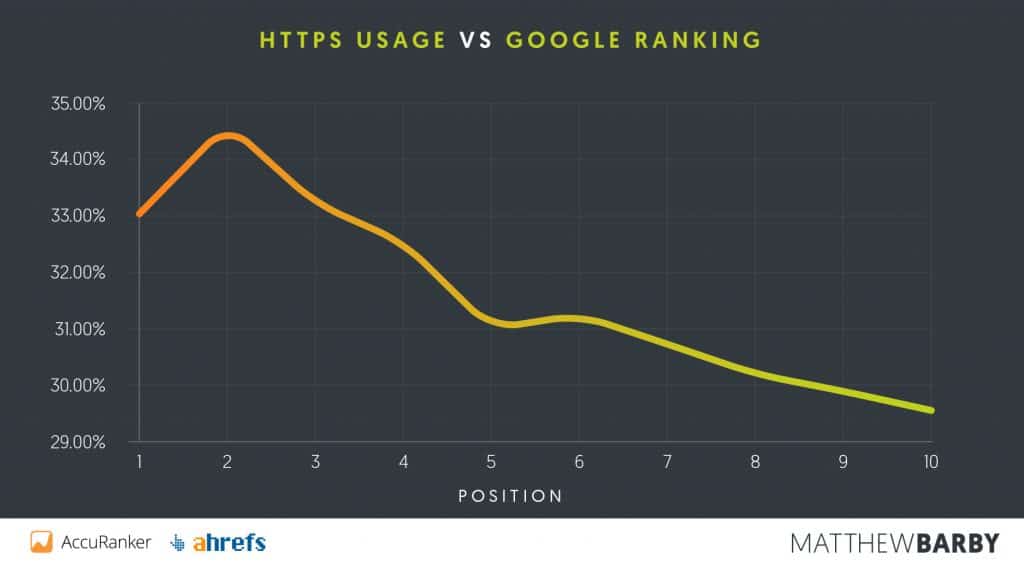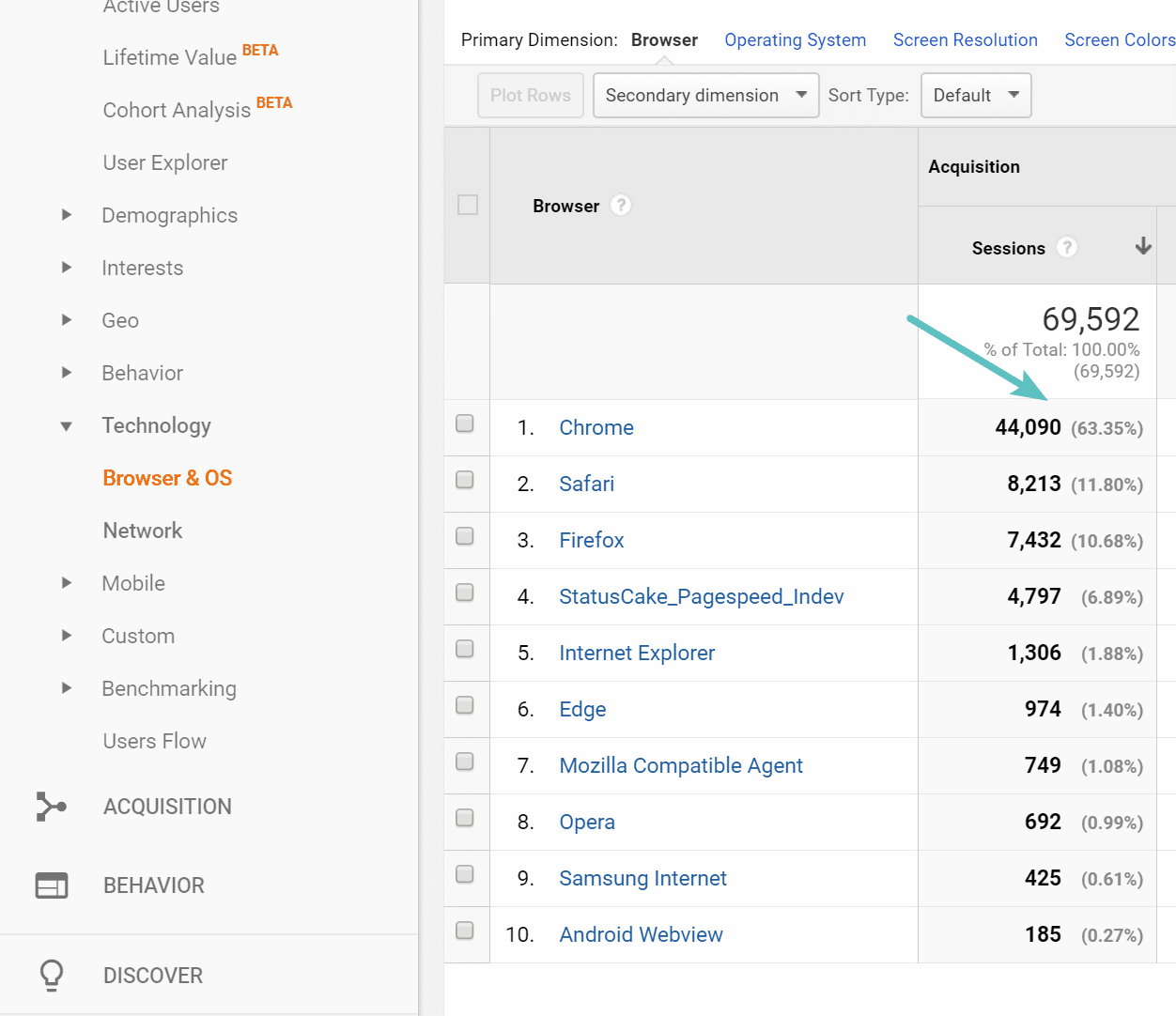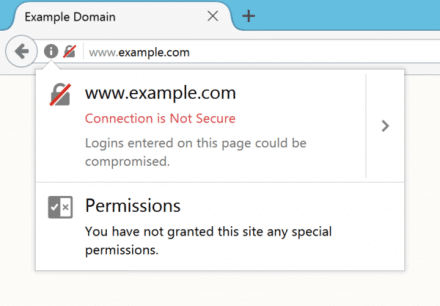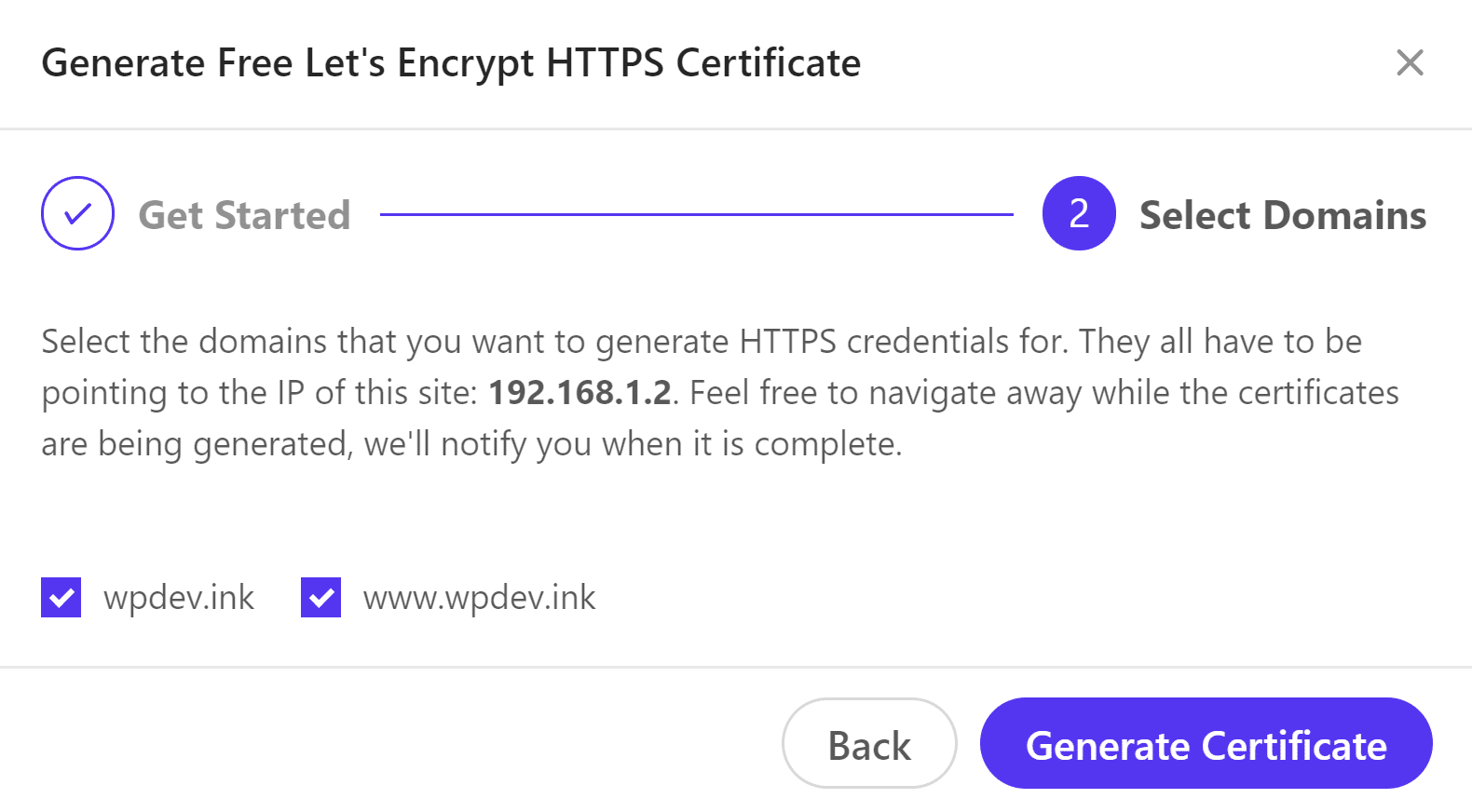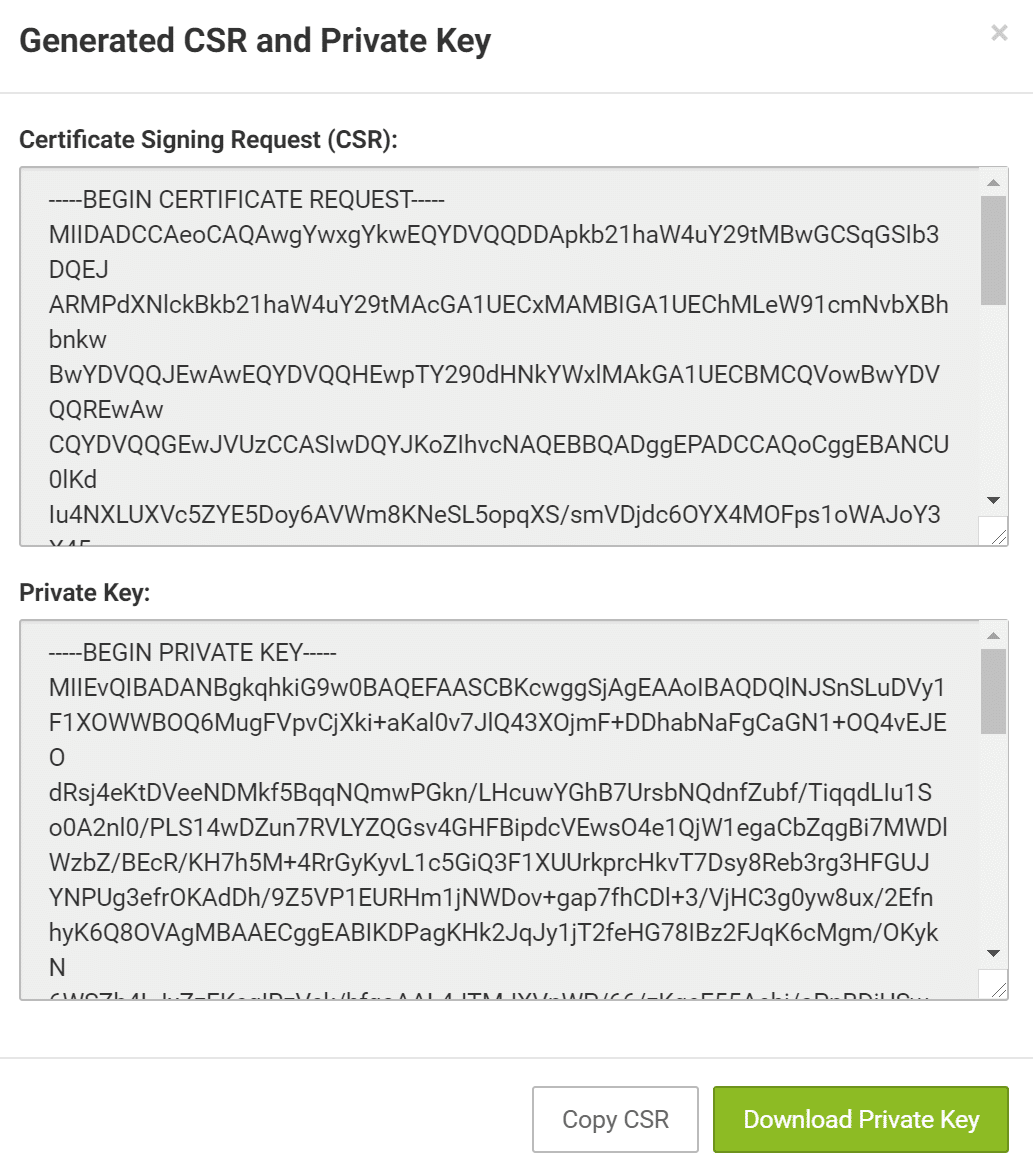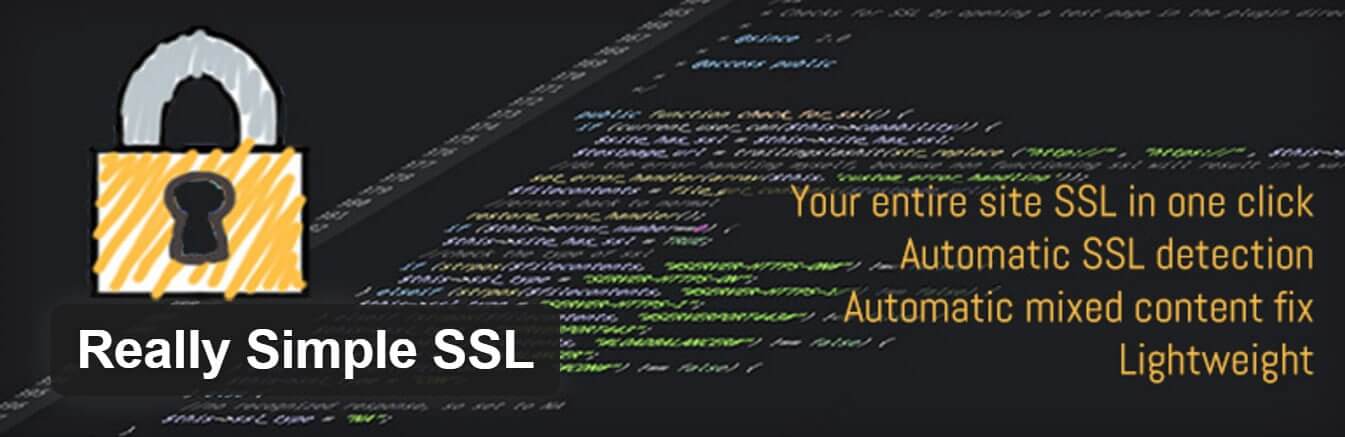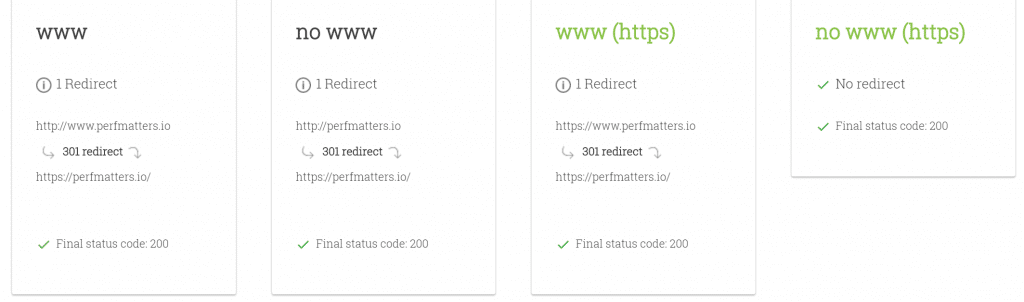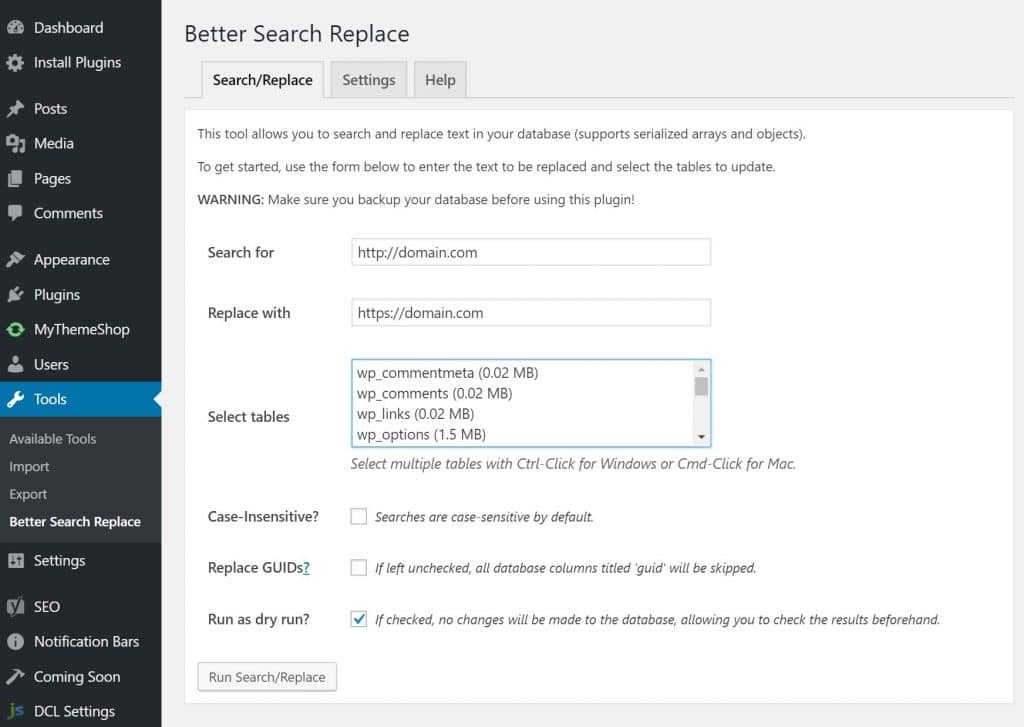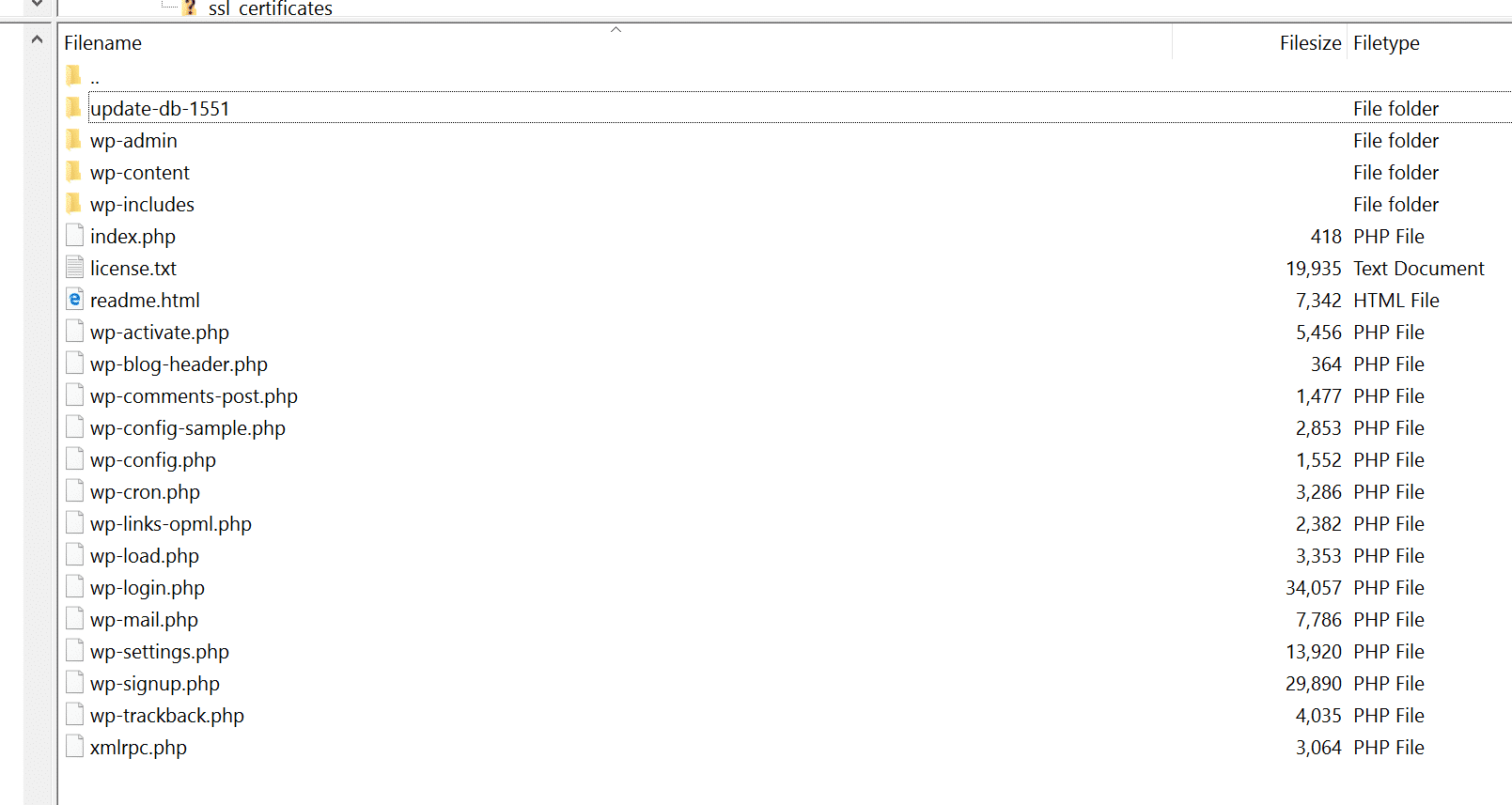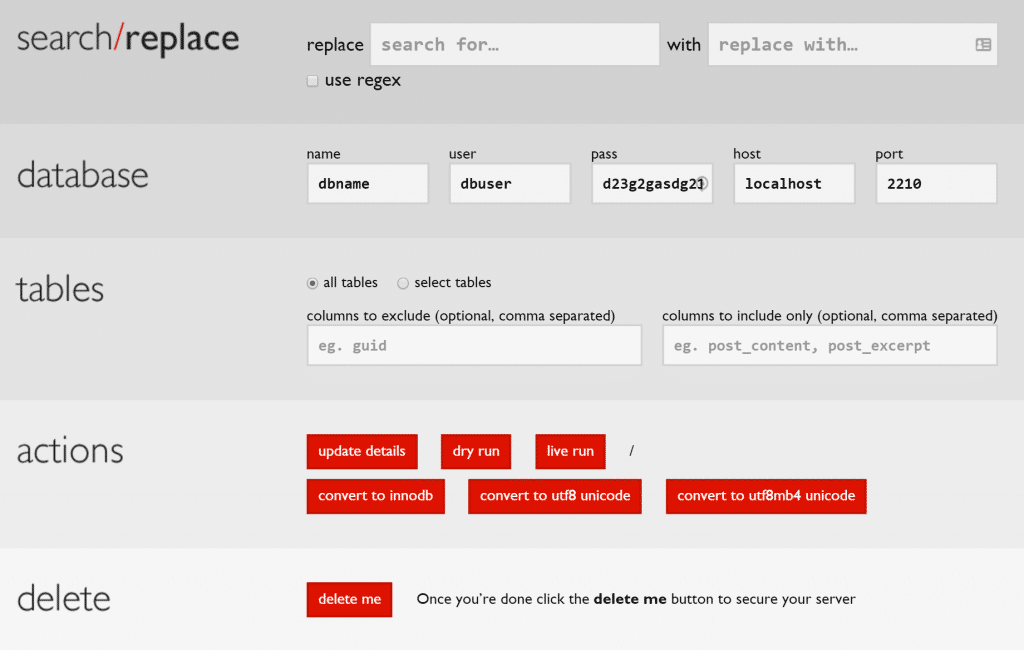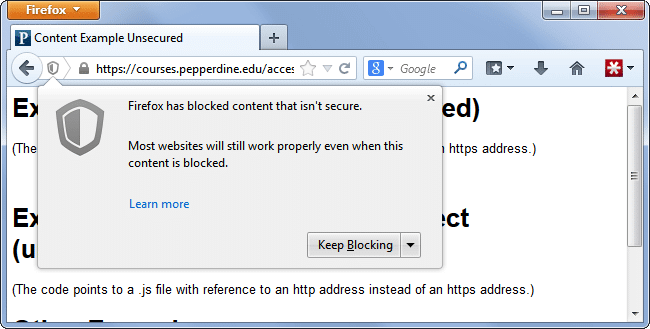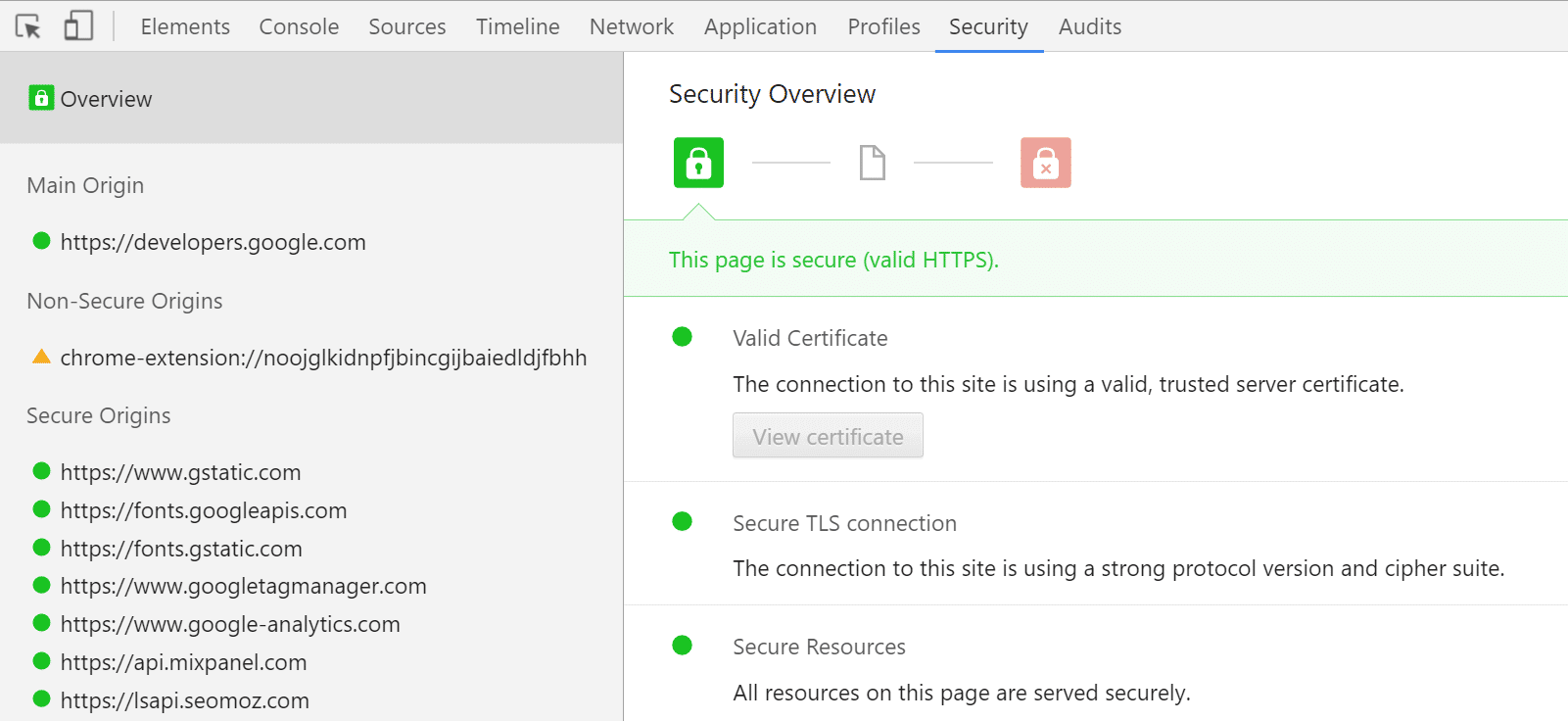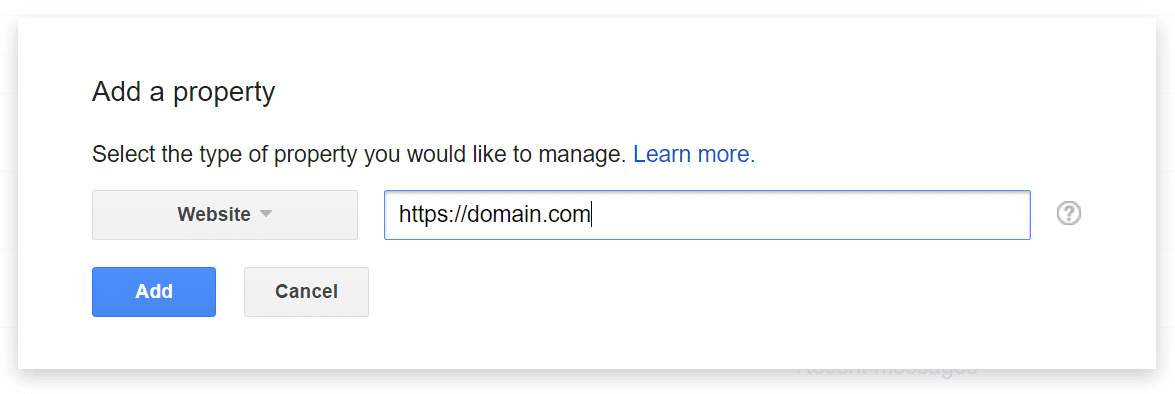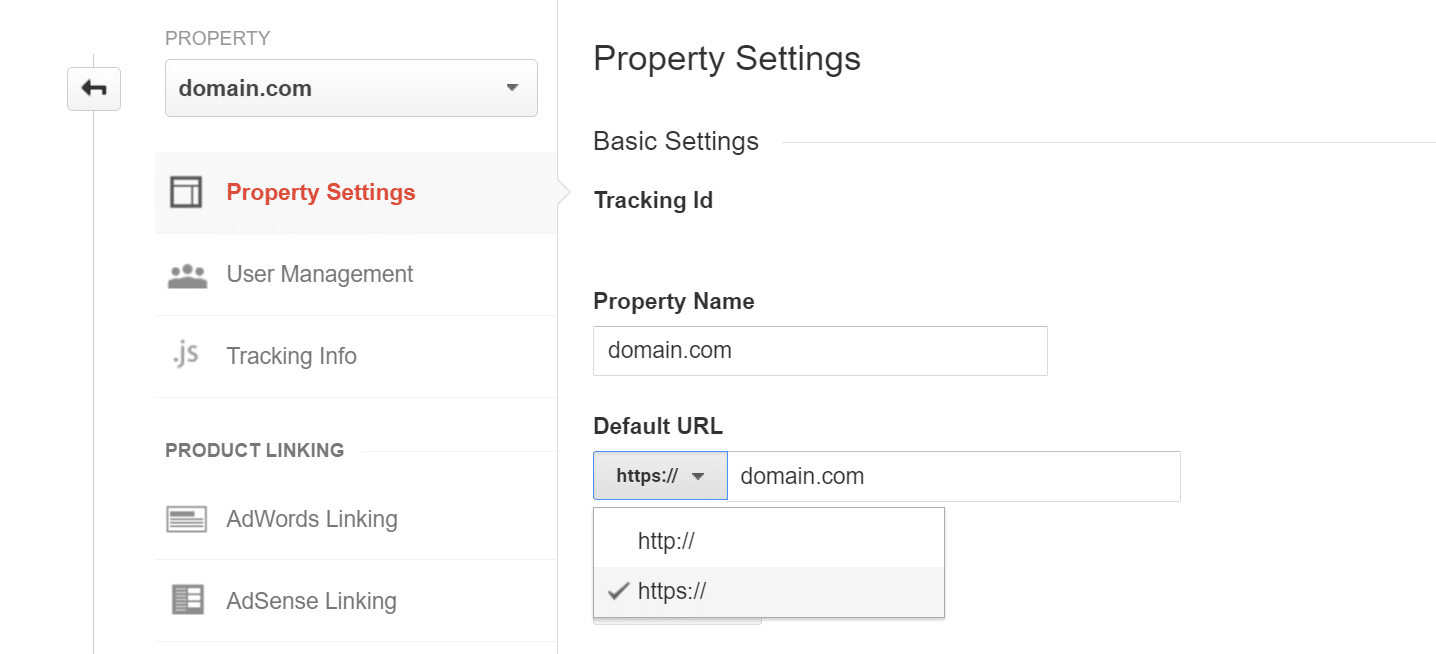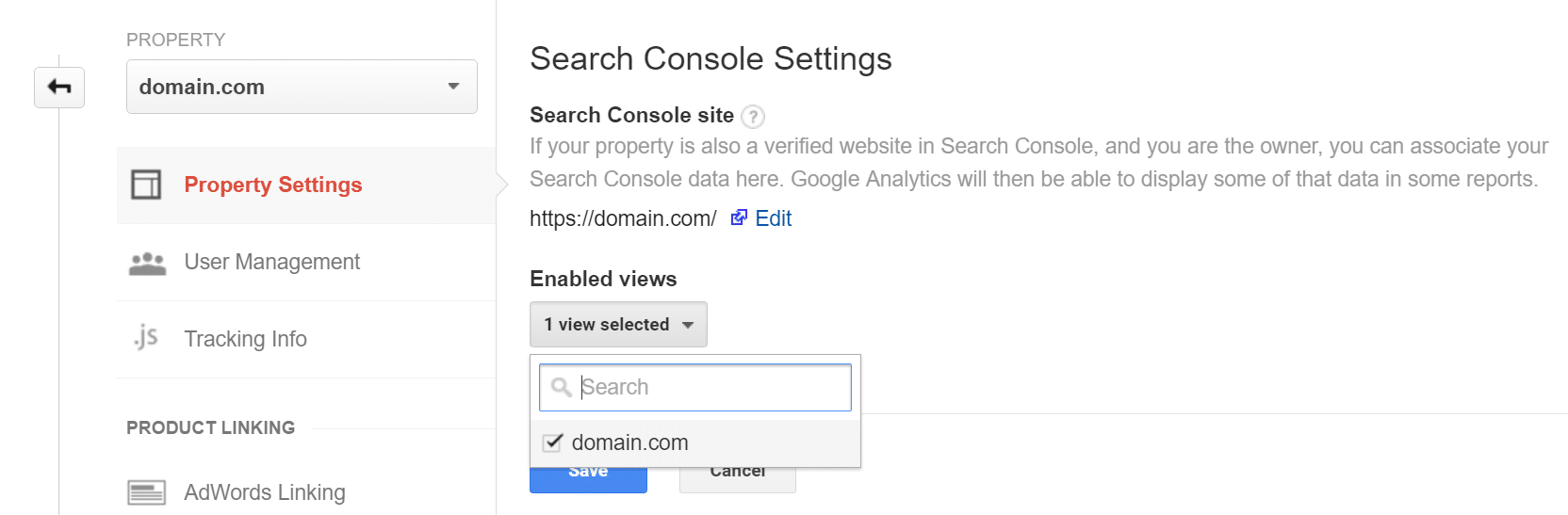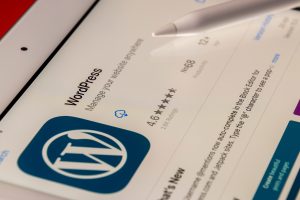Google Chrome has declared in July 2018 that the migration of HTTP to HTTPS is important. Have you surprised? As far, the site owners are claiming for site security. The HTTPS collect data and save them in files.
For instance, Google Chrome is working hard to secure every web site. Their objective has become more beneficial for SEO, new protocols, accurate referral data and so on. In that case, you have to know about why and how you will move HTTP to HTTPS. Enjoy our today’s guidance over this issue.
HTTP
HTTP stands for Hyper Text Transfer Protocol. Kind of mechanism allows linking user browser or application with a website. The executed independent command regulate the message formation and transmission to the requested web page. 404 is a conjoint HTTP error code.
Pros:
- Permits network elements to improve communications concerning customers and servers.
- Increase high-traffic in web cache servers.
- Improve response time.
- Reuses caches as web server’s resources to reduce network traffic.
Cons:
- The HTTP only includes SSH problem.
- Web server and browser are not safe while using it.
- Not possible to establish a secure internet connection.
HTTPS
Hyper Text Transfer Protocol Secure is a modified mechanism of the server. Any third-party cannot intercept the connection that it builds between clients and servers. An authentication program plays by the client. The server reads out the session key after the authentication. Then the encryption takes place based on an SSL certificate.
Pros:
- The main advantage of tight security.
- No additional software installation.
Cons:
- User pays extra fees before using HTTPS with SSL certificate. Expensive for small website owners.
- Higher bandwidth restrains while the content cannot be cached.
- Less responsive than HTTP connection. Virtual hosts deny working with HTTPS.
Is it important to migrating from HTTP to HTTPS?
Yes, it is. Let’s have some analytical gossip over the success of migrating from HTTP to HTTPS.
In February 2018, Mozcost has reported that over 77% of search inquiries are about HTTPS. That is much greater than 26% in January 2016.
Firefox has published their survey migration of HTTPS. The statistics said that over 66% of the pages are loading by the HTTPS server.
Even Google pushed the customers to 100% encryption. This analytics marked that in January 2018, 91% traffic to Google is over HTTPS.
Why all above successes by converting to HTTPS? Any guess?
The only matter of consequence is hard security. It is also a business responsibility to protect users data. HTTPS server is much necessary for multi-author running websites.
The second issue is the SEO benefit. SEO high ranking is a big factor to elevate your website high. Matthew Barby has had a breakdown of 1 million URLs. 33% of all pages and contents rank in Google 1, 2 or 3 are using HTTPS.
WordPress and other CMS are now SSL certified. The GlobalSign has issued that 28.9% of visitors search for the green address bar. Other 71.1% feel insecure about the misused online.
Have you any idea of the shareholding amount of Google Chrome? 56% of the whole browser market share. This can impact your visitors. Below example shows that 63% of visitors use the Google Chrome browser.
Firefox has started to follow the suit. They have released Firefox 51 in late January that displays a gray padlock if the link is non-secure and collect passwords.
Passage guide from HTTP to HTTPS
Join this fun part to know more and moving your server from HTTP to HTTPS.
N.B.: turn off your caching plugins and CDN integration for avoiding unwanted complexities.
Choose an SSL certificate
Choose an SSL certificate from Google recommendation with a 2048-bit key. The types of primary credentials:
- Domain validation: single or sub-domain such as personal email or DNS validation. You can buy them for $9 per year.
- Business validation: issued within 1 to 3 days a business verification of sub-domain, provides a supreme level of security.
- Prolonged validation: on banking websites, they display a full green A business verification issues it within 2-7 days.
All of the above you can buy from vendors like DigiCert, Comodo and so on.
Install a custom SSL certificate
After purchasing an SSL certificate, need to customize it. Install it first. While you set up your document in WP site, can ask for providing the server type. Click on this to acknowledge about and document installation of Apache and mod_SSL.
Generate a CSR form and update the private key.
Verify SSL certificate
Before using the SSL certificate, check each set up is fine. Qualys SSL Labs is a free SSL checking tool. The tool will ensure settings with A Grade. A little bit old school type, isn’t it?
Migrate from HTTP to HTTPS
Depending on types of server redirecting all the traffics.
HTTP to HTTPS in Apache
Add these following code to .htaccess file. The redirection will complete automatically.
RewriteEngine On
RewriteCond %{HTTPS} off
RewriteRule ^(.*)$ https://%{HTTP_HOST}%{REQUEST_URI} [L,R=301]
HTTP to HTTPS in NGINX
If WP site is running on NGINX, redirect with the following code to the .config file.
server { listen 80; server_name domain.com www.domain.com; return 301 https://domain.com$request_uri; }
Redirect by a plugin
Install the Really Simple SSL plugin, a worthy temporary solution. The plugin can update all hard-coded links. Also, the third-party can’t create compatibility problems.
Check for Err_Too_Many_Redirects
Use 301 redirects with HSTS security header. Confirm that you don’t have else many redirects. Patrick Sexton’s Redirect Mapper plugin can help to indicate the www is duplicate or not.
Update HTTP links
Usage of relative URLs is always best. Why? It sweeps the database as well as the website. Below 3 methods will help you to update HTTP links.
1st method: Install Better Search Place plugin. Do the same as in the picture below.
2nd method: A free PHP script called Search Replace DB is our most favorite one. Download the Zip file. Extract the folder named as Search-replace-DB-master and rename it. Upload via FTP, SCP or SFTP though SFTP is the best. Send it to the web server public directory. Now navigate to your secret folder as we have saved in https://domain.com/update-db-1551.
The HTTPS migration has done as https://yourdomain.com. Ensure to update your home, sites and others in the wp-config.php file with the following codes.
define('WP_HOME', 'https://yourdomain.com');
define('WP_SITEURL', 'https://yourdomain.com');
define( 'WP_CONTENT_URL', 'https://yourdomain.com/wp-content' );
N.B.: This method can break down your WP site. Take the developer’s help and turn it from HTTP to HTTPS.
3rd method: Check the search and replace with WP-CLI guide.
Update convenient scripts and outer libraries
Hope you have restructured your hard-coded HTTP links. Crisscross the convenient scripts and outer libraries.
In Google Jquery, simply put the codes to HTTPS.
<script src="https://ajax.googleapis.com/ajax/libs/jquery/3.1.0/jquery.min.js"></script>
Enable CDN
Setup SSL on KeyCDN or Cloudflare introduce you with how the CDN providers help to migrate from HTTP to HTTPS.
Now integrated with the CDN Enabler plugin and up-to-date.
Reform website
Firefox warns about the mixed content warnings.
Here is also the mixed content warning example from Internet Explorer.
Why these mixed content warnings fire in the site? Only when you load both HTTP and HTTPS scripts. For avoiding such problems, keep track the rules.
- SSL Check from Jitbit which will crawl your website URL to protect contents.
- Use Chrome DevTools which will check any page based on server request.
Modernize Google search console profile
Advertising plays an extensive role to take the website to a standing position. For playing a marketing game, create an account in Google Search Console.
After building the new HTTPS version, the account will require to re-submit sitemap files.
N.B.: Google’s Disavow tool can help to avoid penalties. Click to HTTP unique profile and download the disavow folder. Return to HTTPS file and submit. Don’t forget to delete HTTP profile.
Review Google Analytics
Google Analytics update is so important alike other plugins while moving from HTTP to HTTPS.
- Press into domain property settings. Change the default URL to https://.
- Again click to domain view settings > change URL as before.
- Setup search console settings.
Miscellaneous apprises
- Update marketing software and URLs as well.
- Re-associate website with innovative HTTPS form in Google Search Console.
- Make sure that robots.txt is working and accessible at a high rate.
- Ensure that your comment plugin such as Disqus is running in HTTPS mode.
- Update PPC Advertize URLs: Bing Ads, Facebook ads, Adwords.
- Update social media links as well as of Facebook, Twitter, LinkedIn and
The whole parts of this article are pertaining the migration from HTTP to HTTPS. With above in mind, we suggest one thing. The thing is the audience should follow the above steps with judgment. All plugins we have suggested are what in our usage. Some of those are applicable or some not which depend on your devices and processors.
Feel free to drop your concerns in the comment section below of Voidcoders.