The most frequently asked questions (FAQ) by wp beginners are listed in this post. WordPress is an open source. Most websites are built with it now-a-days. From the beginning, beginners face many problems. Based on the problems, I have made parts of frequent questions and answers. So the newbies should read the following.
Basic FAQ and Solutions
How to start a free WordPress blog?
Are you using the self-hosted platform? Ensure this by using WordPress.org. Without any limitations, grow your blog. Follow the process below:
-
Sign up for a WordPress hosting account
-
Users need to reach your site through Domain Name
-
You can use Bluehost as a hosting partner
-
Step forward to install WordPress
How much cost to have a WordPress website?
Well, WordPress is free. To open an account and for a live website will cost money. By a shared hosting account, will cost $100 per year. Then you will get some free plugins and themes with prime features.
Will need more features and tools for much growth of the site. These will cost much more. Your goal should be to decrease your cost to build up a WP website.
Some of the countless ways to make money-
-
Create advertisements
-
Sell products
-
Sell paid contents
-
Teach courses
-
Paid tutorials
-
Recommend affiliate products
The list goes on after opening a website on WordPress.
Plugins and themes are the most important tools for WordPress. These are like apps for WP sites. These offer some extra features to your site.
Plugins and themes for installing are so easy.
If you are using WordPress.com, there will face such problems. WordPress.com is a blog hosting service but has some limitations.
Switch to WordPress.org and skip over the margins.
Intermediate FAQ and Solutions
How to add blog posts?
WordPress has two types of default contents by default. In brief, posts and pages.
-
Posts are like part of a blog and
-
Pages are not the part of a blog and much static
At first, head over to Posts > Add New Page. Then create a blog post.
For generating a page, click Pages > Add New. Now you got a page on your site.
How to embed videos?
There is an option for direct upload videos on site. Instead, you can use Youtube or Vimeo. Upload video on one of them and copy. Paste the video URL in the post editor. WordPress will embed code display the video.
But I recommend not to upload direct videos on the post.
How to use tags and categories in WordPress?
Tags and categories help to sort your contents. This makes users find contents and make it much organized.
-
Tags always use to specify topics. This is like an index of words which describe in an article.
-
Categories are for making topics clear. In an article, there are more topics and subtopics. Categories represent a clear vision of an article.
Here, for sorting out contents and make best practice of SEO.
How can users find sections of your site? Through the navigation menu. It appears on top of your website.
Navigation menu management system offers-
-
To form menus
-
Add links and display on locations identified by your themes
Beginners should follow this link to navigate the menu.
How to add an FAQ section?
After launching a product, should add an FAQ section.
-
At first, install Quick and Easy FAQs plugin and activate
-
Head over plugin menu > FAQs > Add New
-
Add a query in the title box and reply in the upright
Want to reduce TTFB (Time to the first byte)? If your server response time is over 600 ms, the server has a misconfiguration. This TTFB is measurable by Pingdom, webpage test and so on.
To reduce TTFB, dive into the following processes.
-
Apply a fast WordPress host
-
Install a CDN
-
WordPress caching
-
Use a premium DNS provider
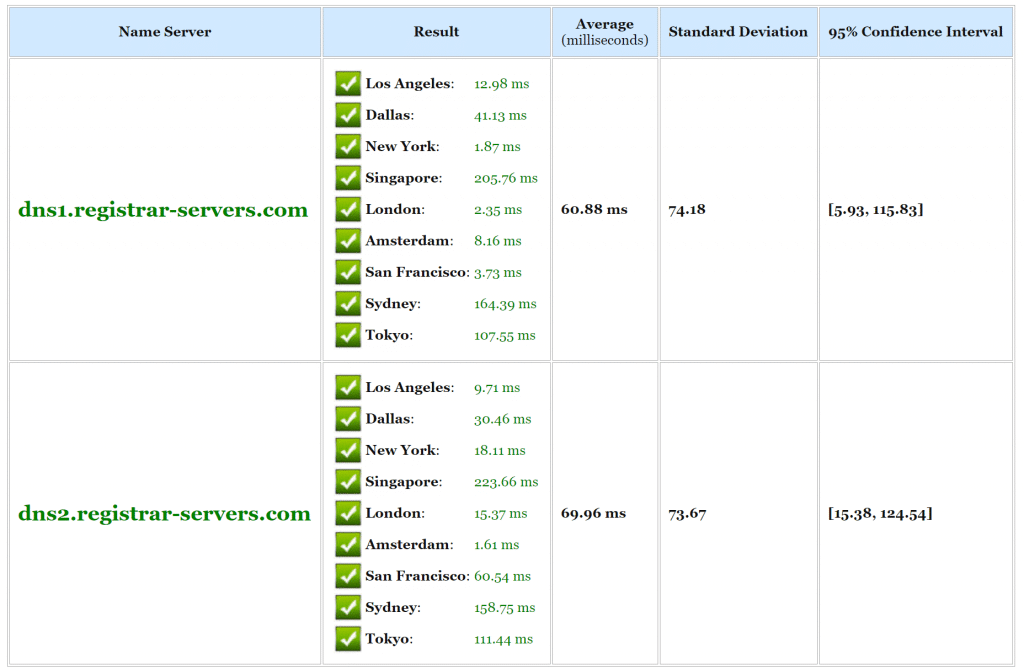
Advanced FAQ with How to and Solutions
Users can contact you through the contact form. WordPress does not have a built-in contact form. But the contact form plugins will provide the services. Contact form plugins will create and add forms on a WordPress site.
Rank SEO in the site?
What is Search Engine Optimization (SEO)? In short, more traffic creator on site.
The ways to rank up your SEO practice-
-
Proper use of categories and tags
-
Increase add up internal links
-
Optimize WordPress comments and performance
-
Optimize images and videos
-
Start using HTTPS/SSL
A new website to find out is hard. But notifying users and convince them is very hard. MailChimp RSS and Aweber provide such service to the website owner.
-
Signed up for MailChimp
-
Create first of your email list
-
Set RSS to an email campaign
-
Press Campaign > Create Campaign
-
Campaign settings page > WordPress site RSS feed link
-
Now choose time and frequency of email
Install Google analytics?
This one is a free website analytics tool.
-
Go to Google analytics page > sign up with Gmail > create an account
-
Enter an account name, website’s URL and other information
-
Google Analytics will provide tracking code. Copy it for further use
-
Install MonsterInsights plugin
-
Go to MonsterInsights Settings > Authenticate Google Account
-
Give access to your Google Analytics Account
-
Set up a profile and continue
This will keep you updated with user movements.
Images style your site. Also, it gives amazing looks to attract users to your site. There is thousands of photos are free to use. The others are not free and will cost trouble.
With modern technologies, create own images on site. So no need of being a photographer or graphic designer. Here are some best tools to create own image .
As WordPress is an open source, most people use it. Besides, they face some common errors.
The compilation of common issues in WordPress is here.
By accident, you could have locked out of WP-Admin area. The main reasons are-
Click on the topics and get solutions.
Since WordPress site is the compilation of 28% websites. The spammers and hackers always target to attack. But WordPress has some security guide. Step forward to the following methods-
-
Always update WordPress
Still worried about using WordPress?
If you face further problems, comment below for help.


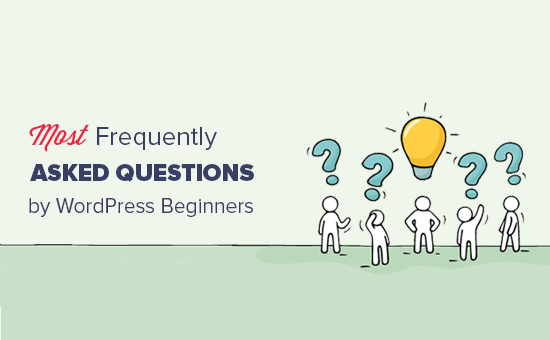



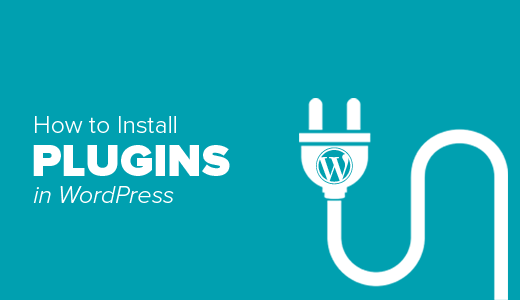

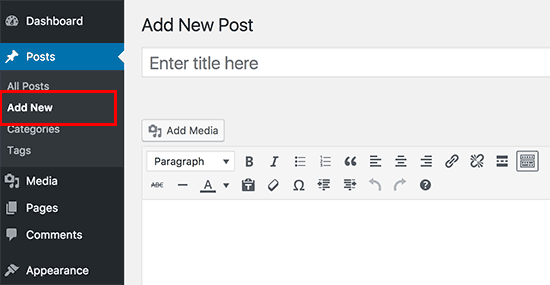

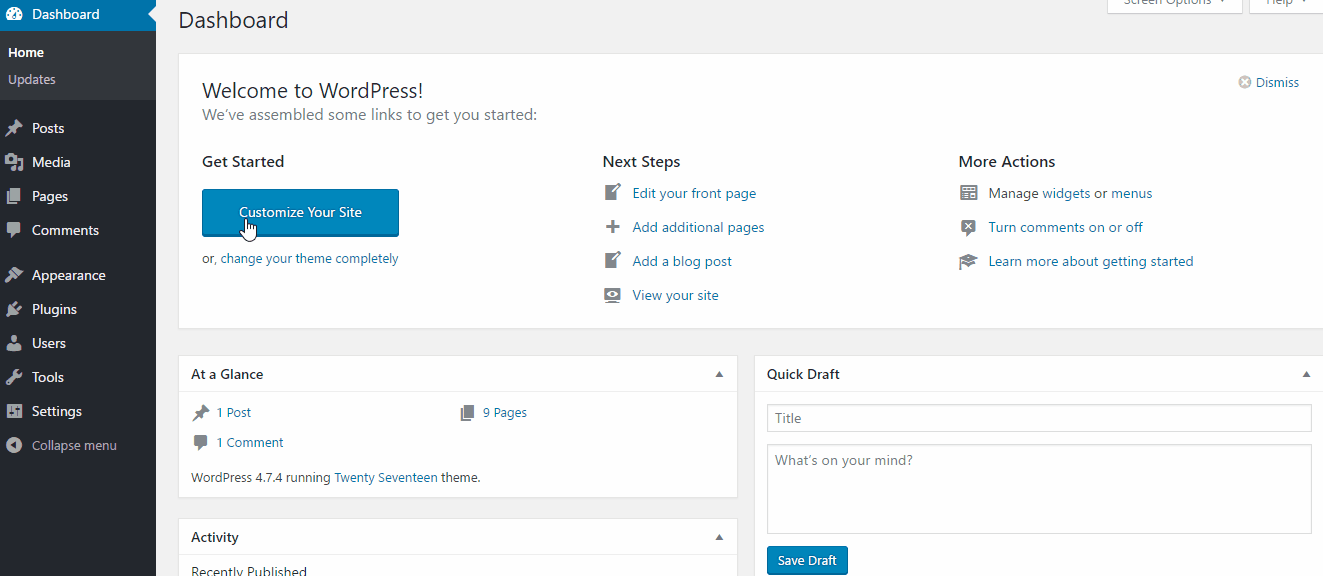
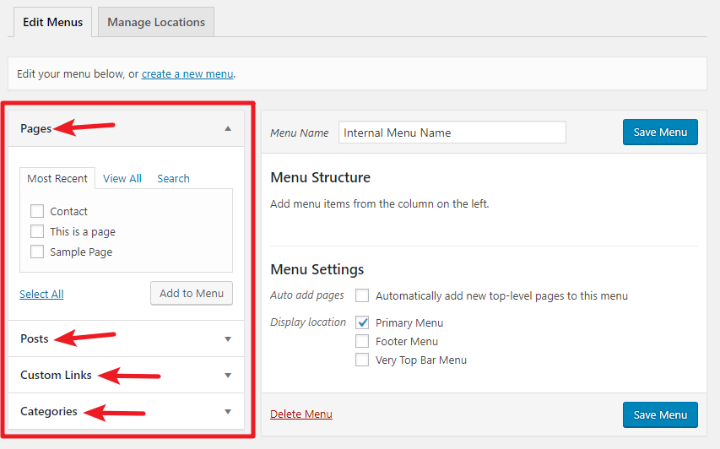
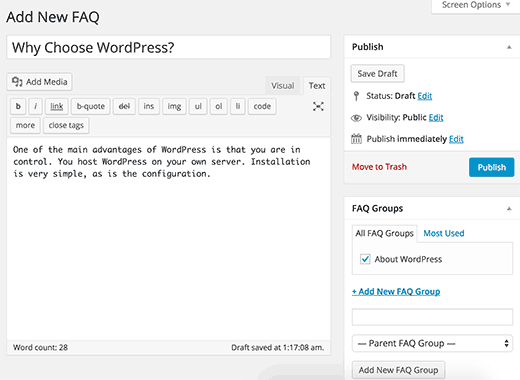
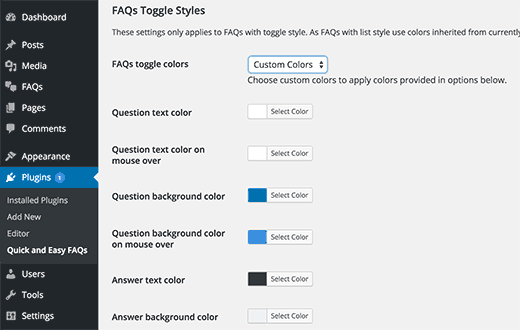

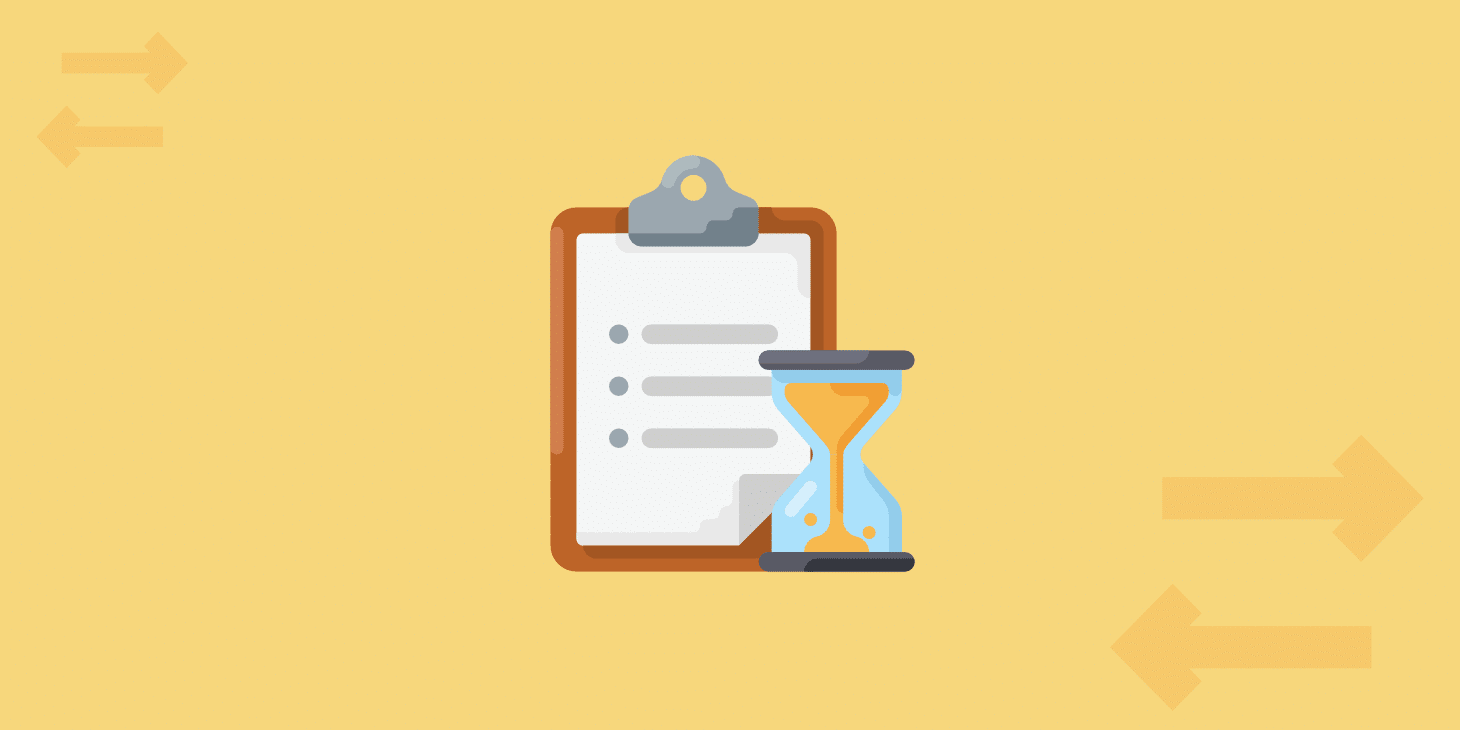
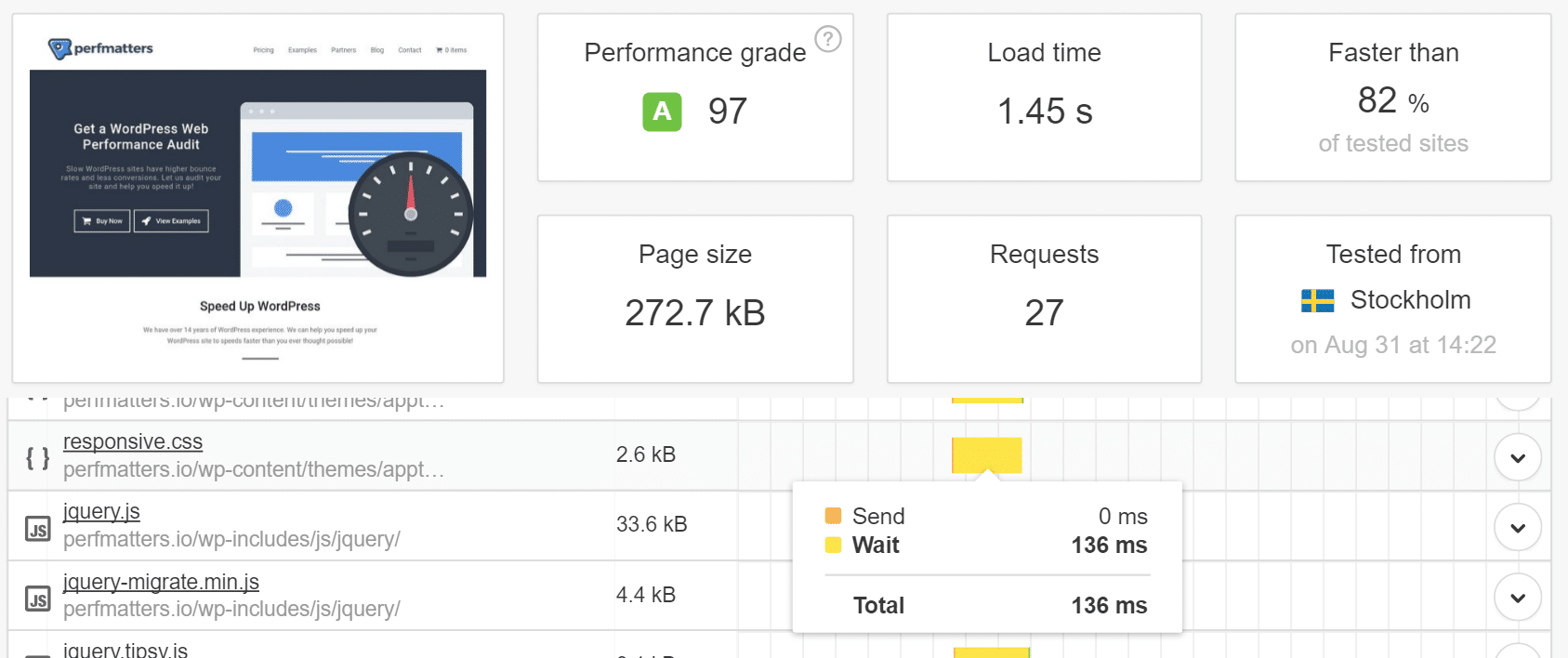
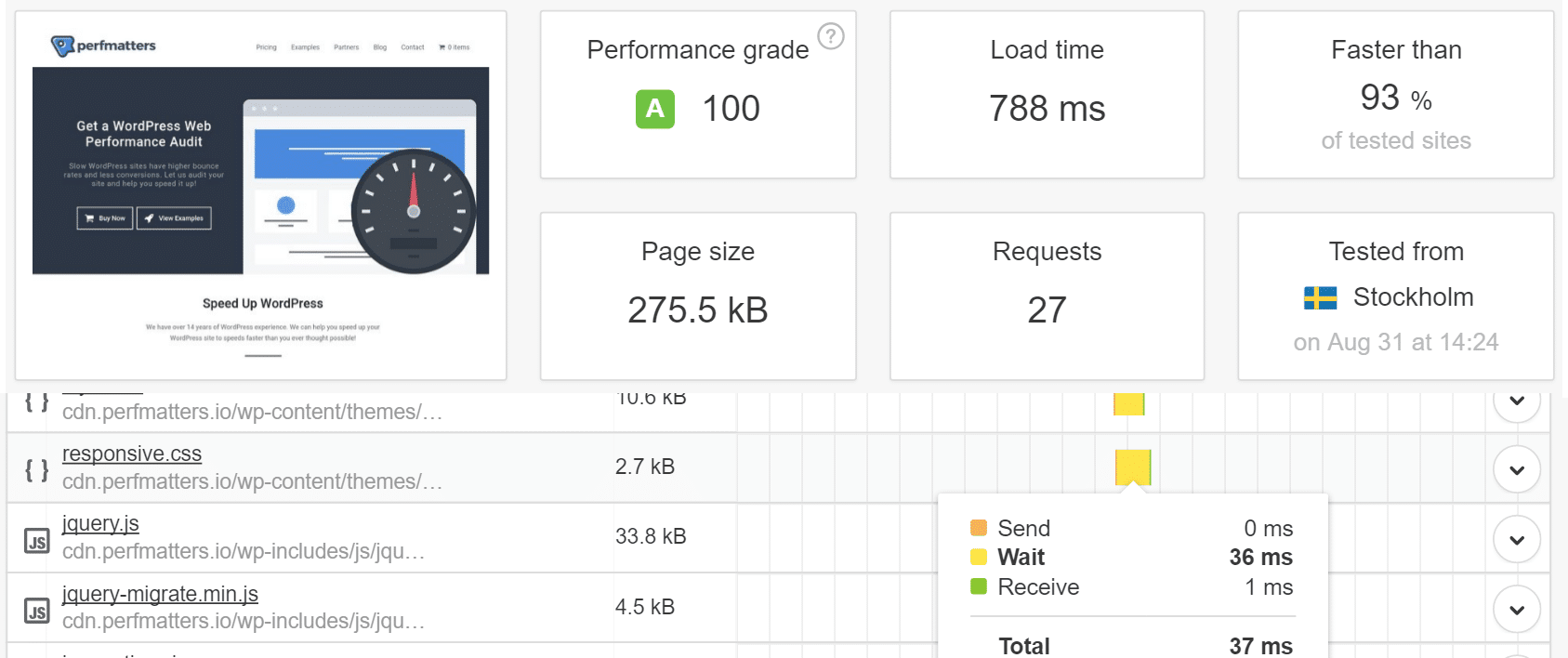
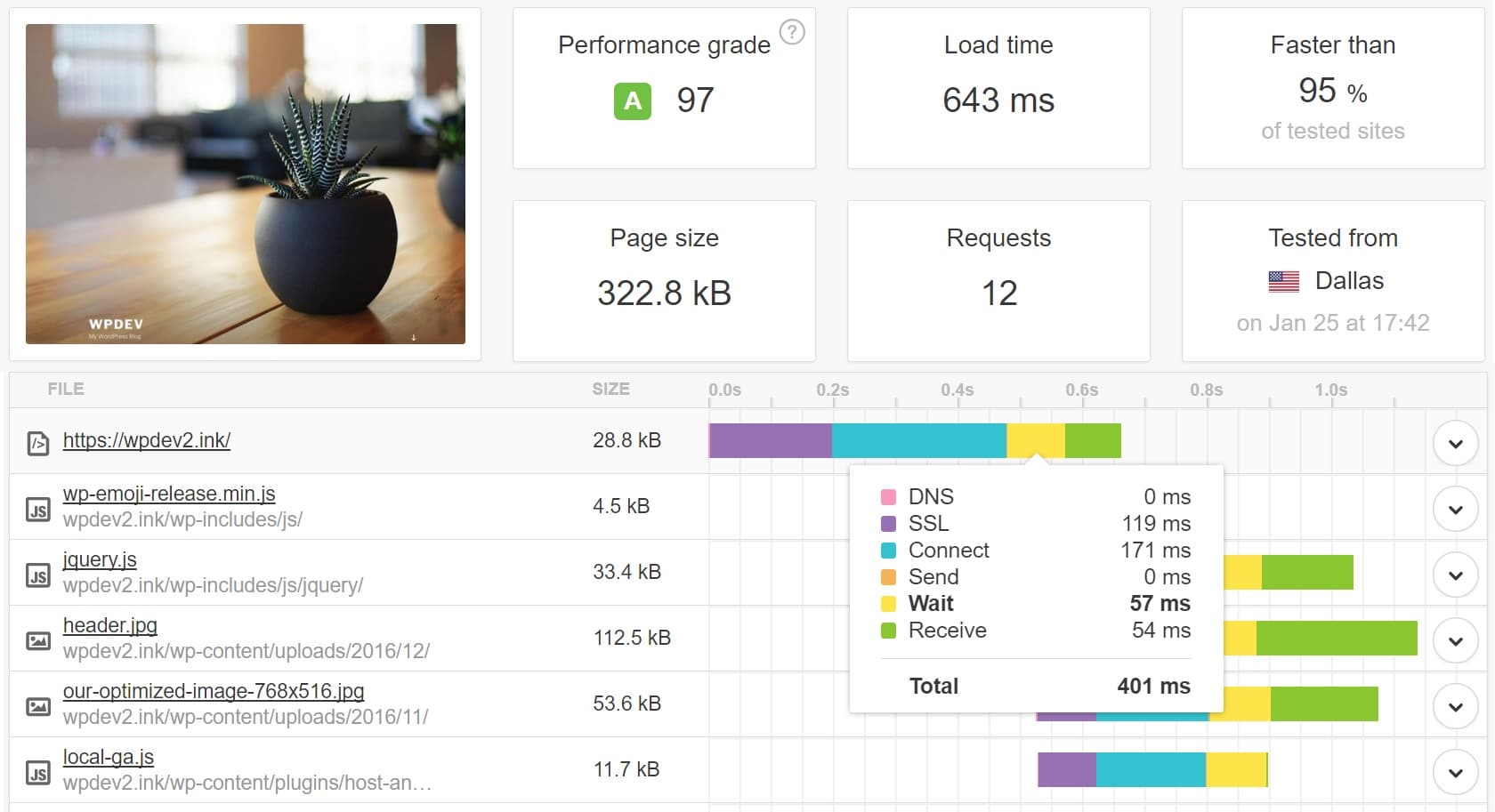
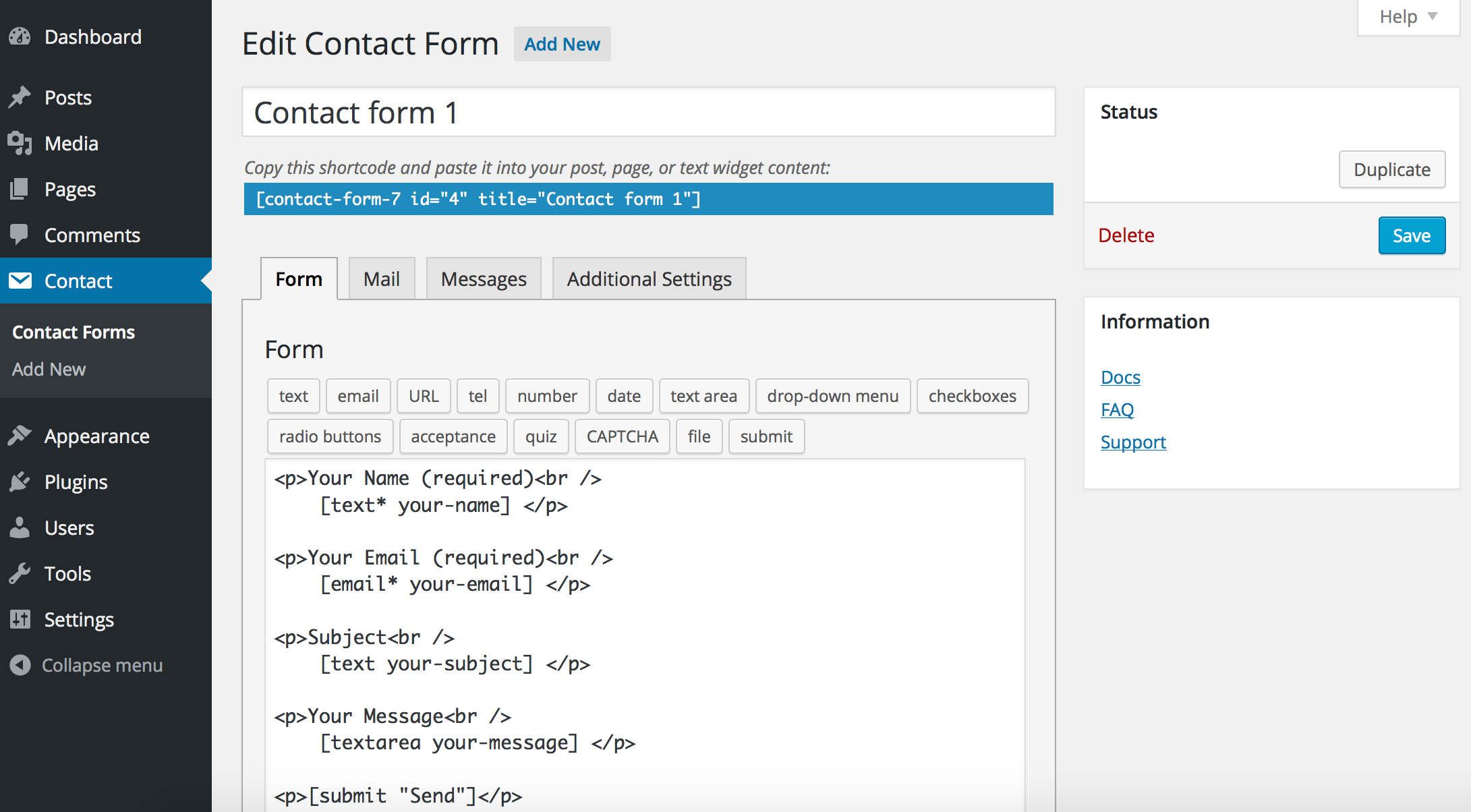



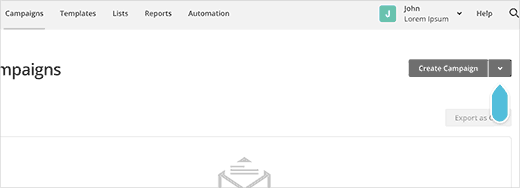

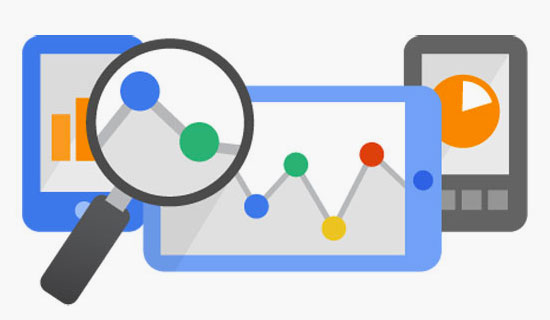
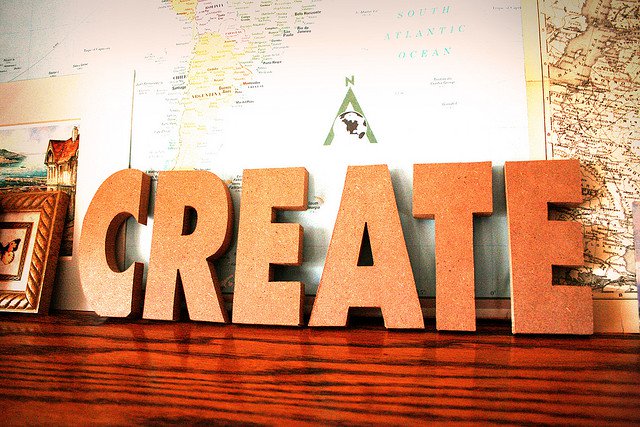








One comment