Sometimes, website losses it’s loading speed. What should you do to resolve it? Caching is the best solution.
Todays’ article is about the discussion of WordPress caching plugins. Hope the rests performances will solve your problem.
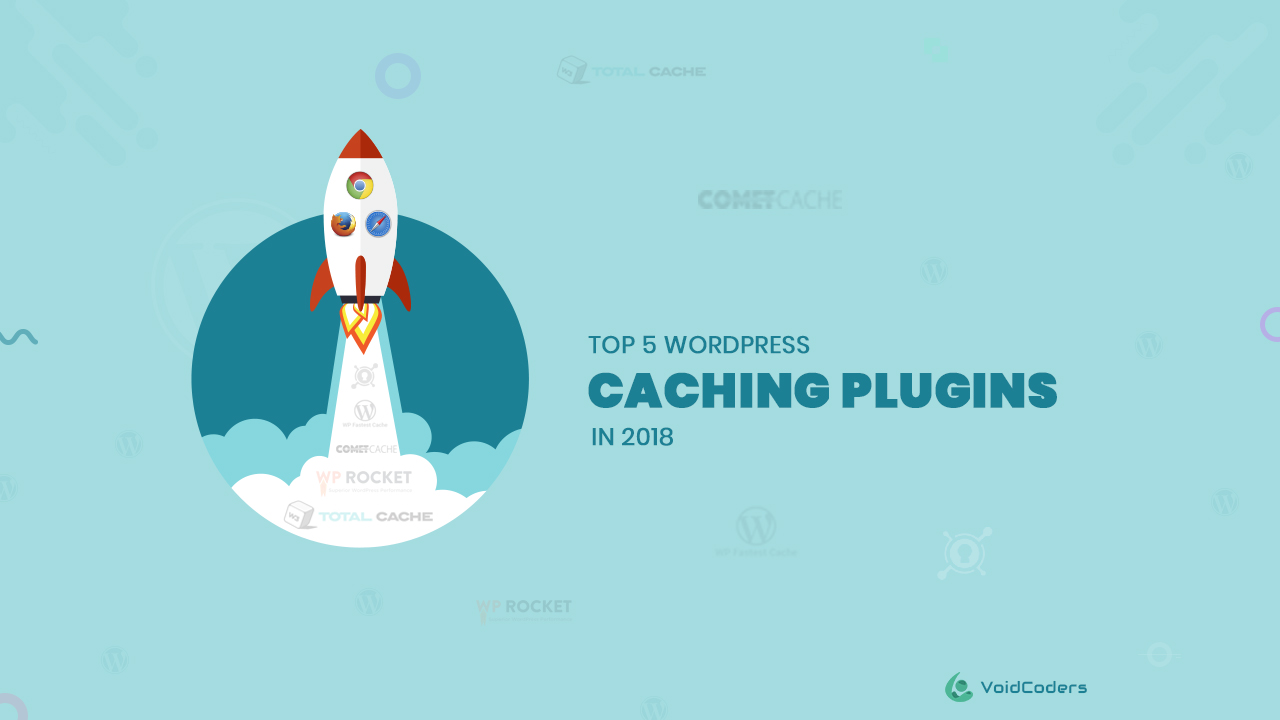 With caching website performance!
With caching website performance!
Developers sometimes face the problem of reducing site speed in WordPress. After starting a website, is a common problem. This happens when WP website contains lots of plugins and other properties. Also, the numerical viewing of your site increases by customers or by yourself. WordPress caching plugins comes into play for changing site’s speed. Caching plugins also avoid the excessive loading times.
WordPress Caching Plugins Setting Stage
The user sends a request to visit your site. For instance, the server accepts the request. The final result comes by resending to users’ browser. You may have products and services with images and videos. Including menu and blogs, it looks in a usual way.
Pingdom and GT Metrix are the free website speed testing software. Before installing WordPress caching plugins, you can testify to those.
With the consistent basis for comparison, check WordPress.org. Available default settings for each one. Install and activate the preferred one.
Top 5 WordPress Caching Plugins in 2018
With above in mind, time to discuss the top WordPress caching plugins.
1. WP Rocket
WP Rocket is one of the richest plugins ever on the list. A non-preemptive approach is image loading. Including this, offers browser caching and cache preloading.
Key features of WP Rocket
-
Options for JS, CSS and HTML modification
-
Fast and intuitive setup
-
Google fonts optimization
-
Integrates with CloudFlare
2. W3 Total Cache
W3 Total Cache is a community driven. The only web host WPO framework. Top hosting providers have recommended this. Why? Because this one has a setting page for all types of caching. The overwhelming thing is the settings area divides under 16 pages. But the fact is, this improves loading time faster. Also, no need to set up all setting pages to elevate it in work.
Key features of W3 Total Cache
-
To make browser rendering, use GZIP compression
-
Improved conversion rates for better site piece
-
Sustain high traffic period
-
Mobile optimized
-
Caching statistics and security configuration
-
Content Delivery Network (CDN) provider
Visit W3 Total Cache Pro to catch extra facilities.
Pingdom:
GT Metrix:
3. WP Fastest Cache
Want to create a dynamic WordPress blog and generate HTML files? WP Fastest Cache is the best solution. Also, its’ simplification will force you to add in the plugins list. But it does not achieve WordPress multisite support yet. The exclusive method mod_rewrite has added to it.
Key features of WP Fastest Cache
-
Great integration with SSL, CDN and CloudFlare
-
Cache files to save or delete by option page
-
Cache timeout
-
Decrease on pages and CSS files
-
Multilingual support
WP Fastest Cache Premium will please your need for speed.
Pingdom:
GT Metrix:
4. Comet Cache
This one is another most effective caching plugin. Preserves a real-time cache of every post, categories and etc.
Key features of Comet Cache
-
GZIP compression and XML Sitemaps are accessible
-
Caching for 404-page requests
-
Atom, RSS and RDF feed
-
WP-CLI compatibility
With a suitable refund policy, use Comet Cache Pro.
Pingdom:
GT Metrix:
5. WP Super Cache
One of the free caching tools exists in the WP directory. This one has created by Automattic. Save WP blogs caches in HTML file instead of PHP scripts.
Key features of WP Super Cache
-
3 ways to serve cached files- expert, simple and WP-Cache caching
-
Garbage collection
-
Scheduler to handle deletion and re-caching
This tools’ developers gather more in WP Super Cache documentation.
Pingdom:
GT Metrix:
I have added the real performances of the above tools. The caching plugins are for large websites. All overheads are smarter than one another. In comparison to them, WP Super Cache is the best. It loads your page within 1 second as from GTmetrix speed test.
Think smart and be smart to choose the right one. Because choosing the wrong one can harm your site as well as by decreasing speed. Check the advanced configurations of the tools. Generate a high ranked website.
Let us know if you have any question!



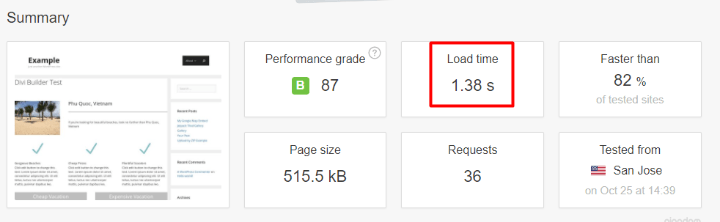



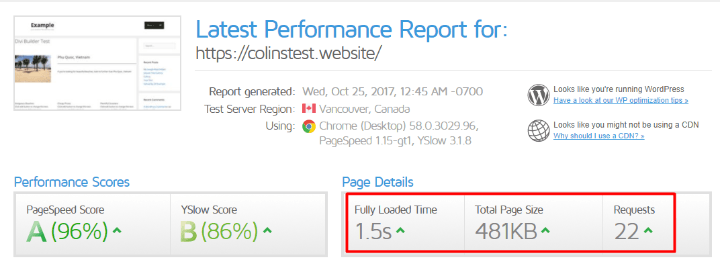
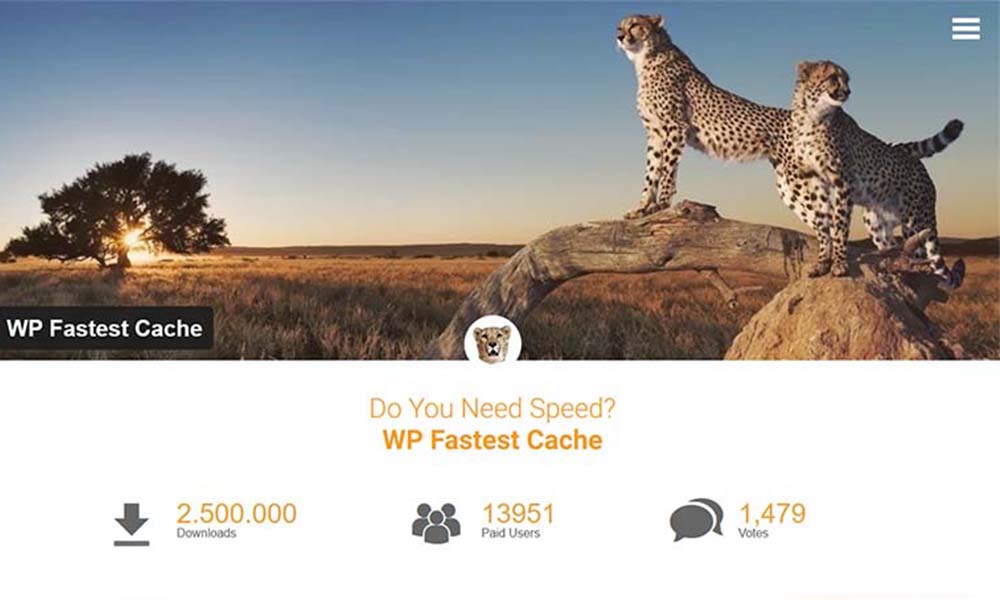
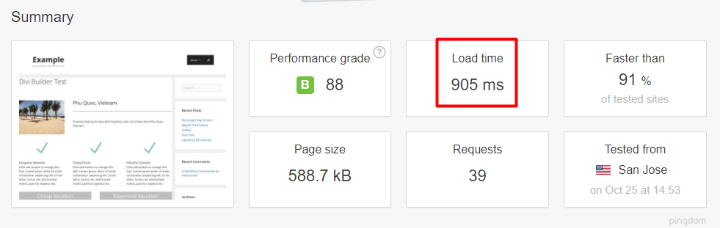
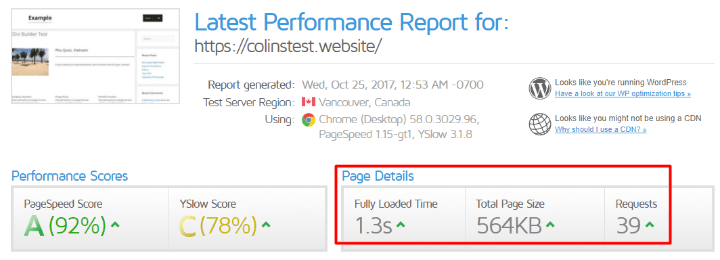
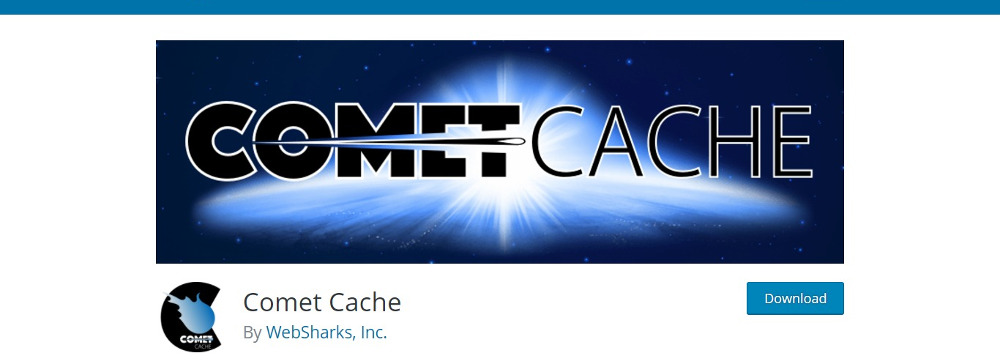
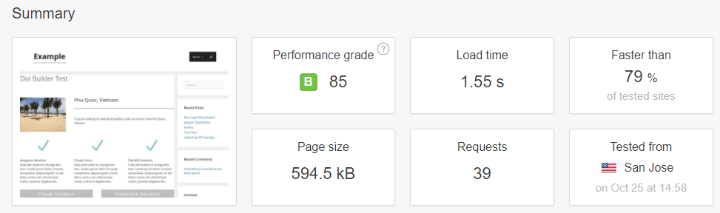
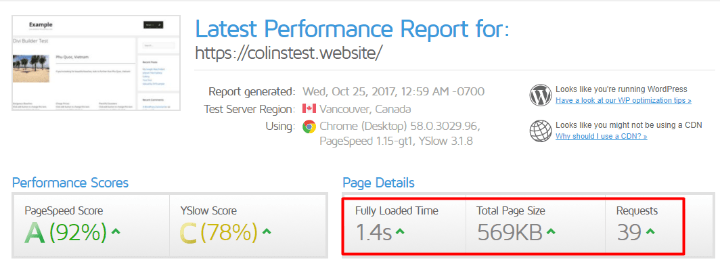
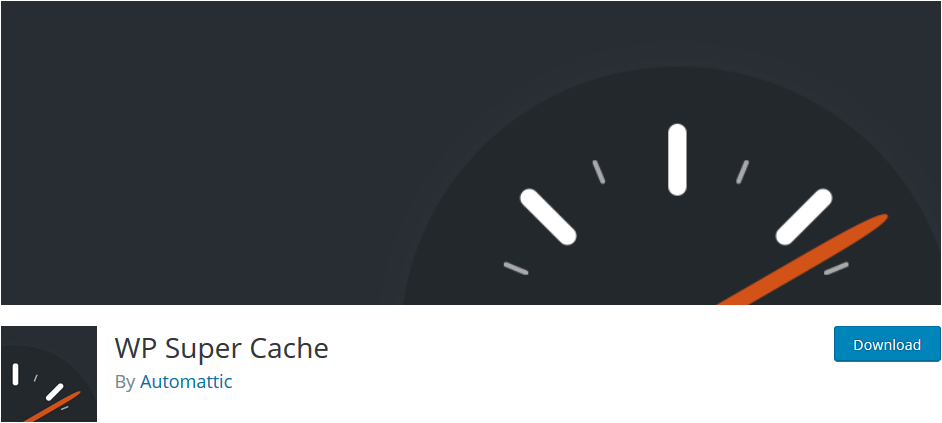

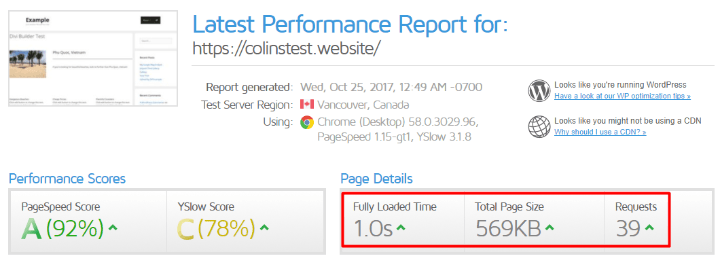

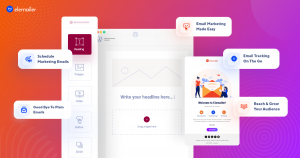



4 comments